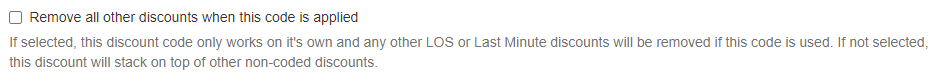Ever seen or heard an ad offering a discount or coupon code - "Enter MYVACAY for 10% off"? OwnerRez lets you do that.
- Creating a Discount
- Discount Position
- Discount Stacking
- Are Discounts Taxable?
- Gift Certificates Hack
Creating a Discount
- Go to Settings > Discounts and add one
- Select Applied by Discount Code and enter the code (NOTE: the code is not case-sensitive but generally discount codes are all-caps.)
Once you have discount codes that apply to a property, the discount code box will appear on the guest form for a quote, as well as on the Book Now widget, to provide a place for the guest to enter the code. The discount code box won't show if there are no applicable discounts.
You can also create a custom URL that will take your guests directly to your Book Now widget, with the code already populated in the form.
You can create more than one discount code, and potentially more than one that would be applicable to a given property, but guests can only use one at a time.
- OwnerRez discount codes only work on direct bookings, via an OwnerRez Hosted Website or a website using OwnerRez widgets. They do not work on any listing channels.
- When manually creating a quote in OwnerRez, there is no option to enter a discount code, because it isn't needed - you can just manually enter whatever charges or discounts are desired.
Discount Position
When charges are ordered in the charges grid, all percentage items apply to items above them, so you need to make sure the discounts are above items you don't want to be discounted.
- Give the discounts a position and the surcharges a blank position so it will appear after the discount/s.
- Give the discounts a lower position like 5 and the surcharges a higher position like 10 -- they're ordered in numeric order.
- If the discount and the surcharge have the same position, they will be ordered alphabetically.
For reporting, etc., if the Discount applies only to Rent (and not Surcharges), you can also categorize it as a 'rent' line item under Options in the Discount setup.
Discount Stacking
When setting up a discount code, carefully consider whether you want it to stack with other discounts, or replace them.
- If you have an automatically-applied last-minute discount or something, and the guest enters a discount code, if you have selected this checkbox, then the discount code will replace the other discount instead of stacking with it. This may result in the guest getting a lower discount than they would have gotten without the code.
- On the other hand, if you don't select this checkbox, guests may be able to combine discounts and codes to get some pretty awesome deals.
So, when setting up discount codes, carefully think through what may be possible and what you want to happen. We've all heard of those lucky folks that found sneaky pricing glitches allowing them to book plane tickets to Australia for $10... don't let that happen to you!
Are Discounts Taxable?
Should discounts be taxable? It's confusing isn't it?
In simple terms, let's say that your booking is $1000 and your guest's discount is 10% or $100 off, reducing the booking to $900. $900 is taxable thereby reducing the overall tax collected.
While discounts automatically default to taxable, users can opt to make discounts non-taxable by navigating to Settings > Discounts > Create Discount > Discount > Is Taxable and selecting yes or no. Users should note that taxes will be figured against this discount (in the negative) as it is with normal rent charges.
Gift Certificates Hack
At this time, OwnerRez does not support Gift Certificates. However, some of our imaginative users have come up with a method to use the Discount Code system to approximate a gift certificate.
When a person wishes to purchase a "gift certificate", you can assign them a specific un-guessable "discount code" for the appropriate amount. They can then give this code to their desired gift recipient. When that person uses the discount code in an OwnerRez booking form, the "discount" will be applied, using the amount of the "gift certificate".
Caveats
- OwnerRez does not currently provide a method to collect credit card payments outside of a booking. You would need to collect the funds some other way, such as via a separate PayPal payment, a check, a credit card transaction using the online terminal of your payment processor if there is one, or tacking on an extra untaxed charge to an active booking by the person wishing to purchase the "gift certificate."
- OwnerRez also does not currently provide a method to track the usage of "gift certificates." You would need to track them yourself, such as via an Excel spreadsheet, and remember to manually disable the codes as they are used.
- Guests cannot cannot complete zero balance bookings. OwnerRez still recommends that users create $0 quotes for "free" stays.
- Discount codes are not "one time use", so if they share that code or make multiple bookings, it would apply. You will need to remove the code from your discounts once it's been used.