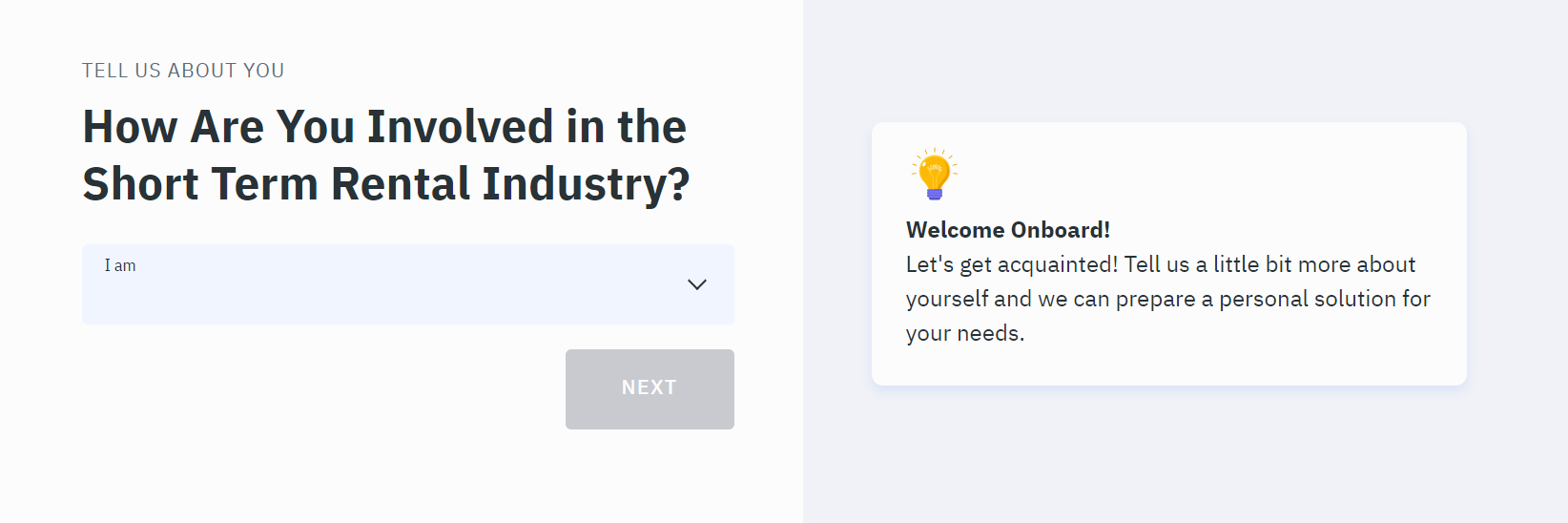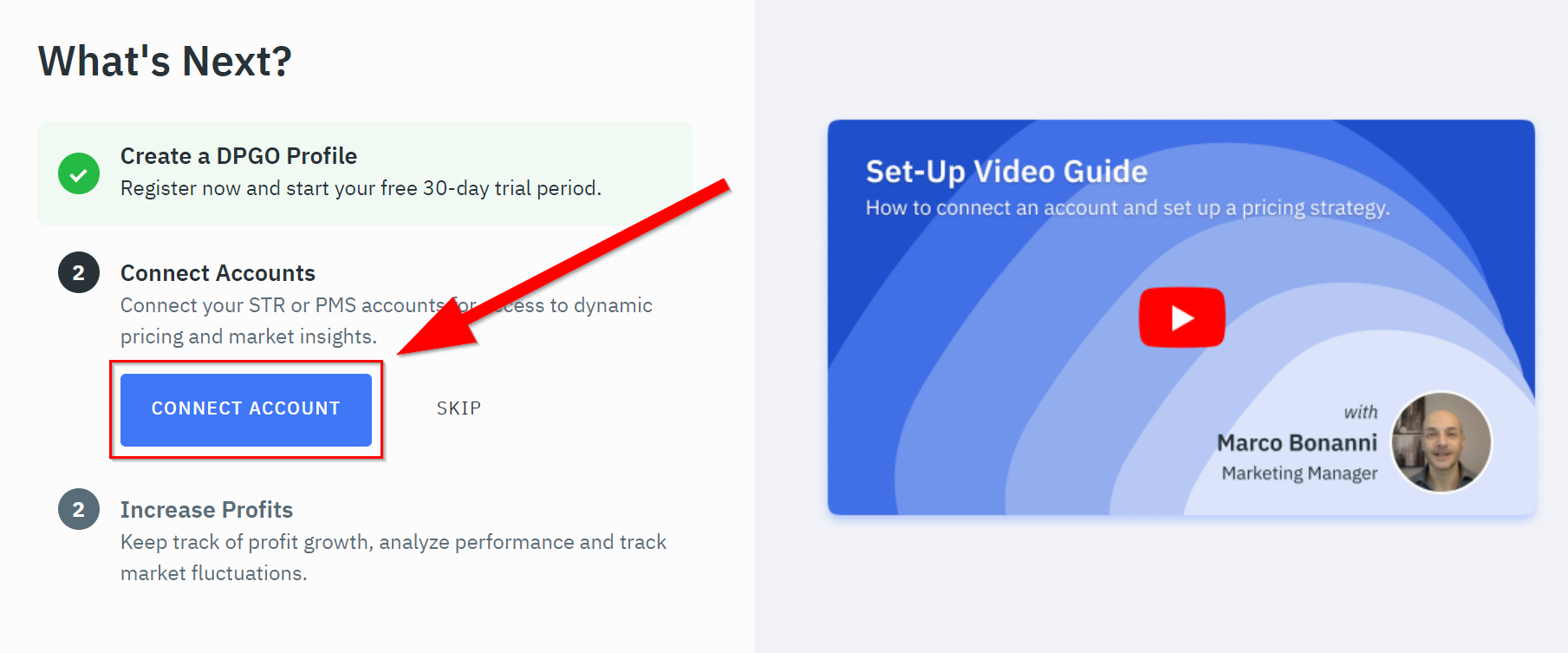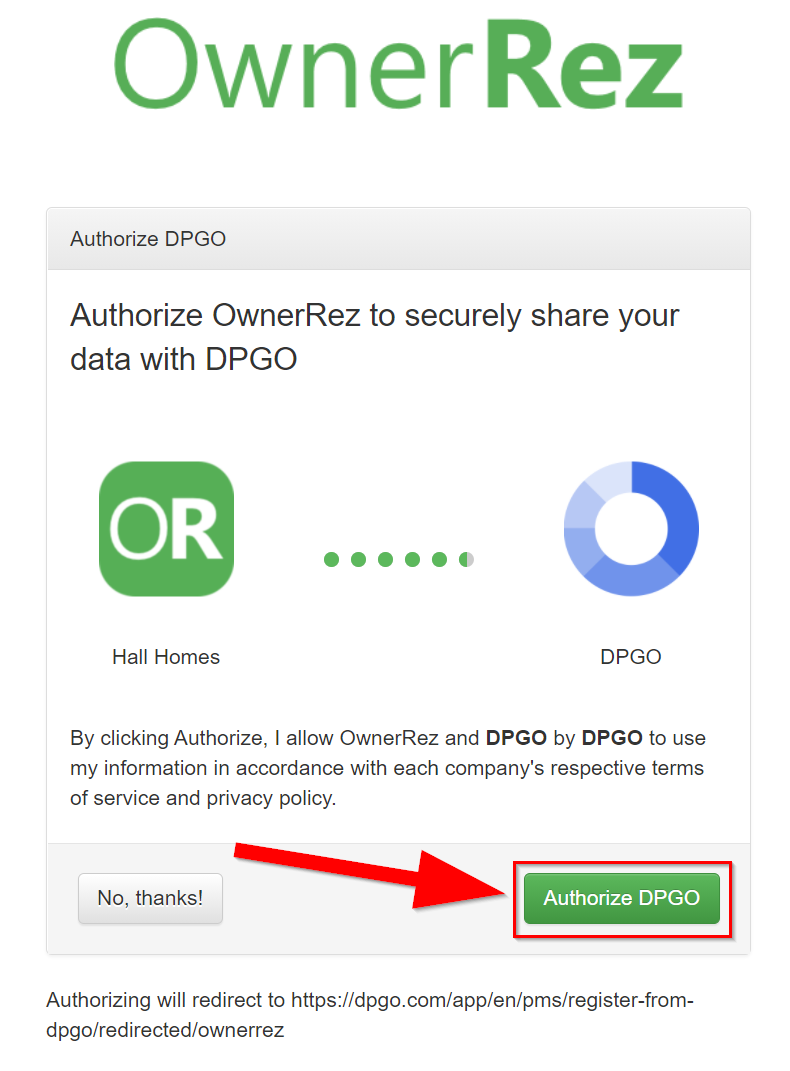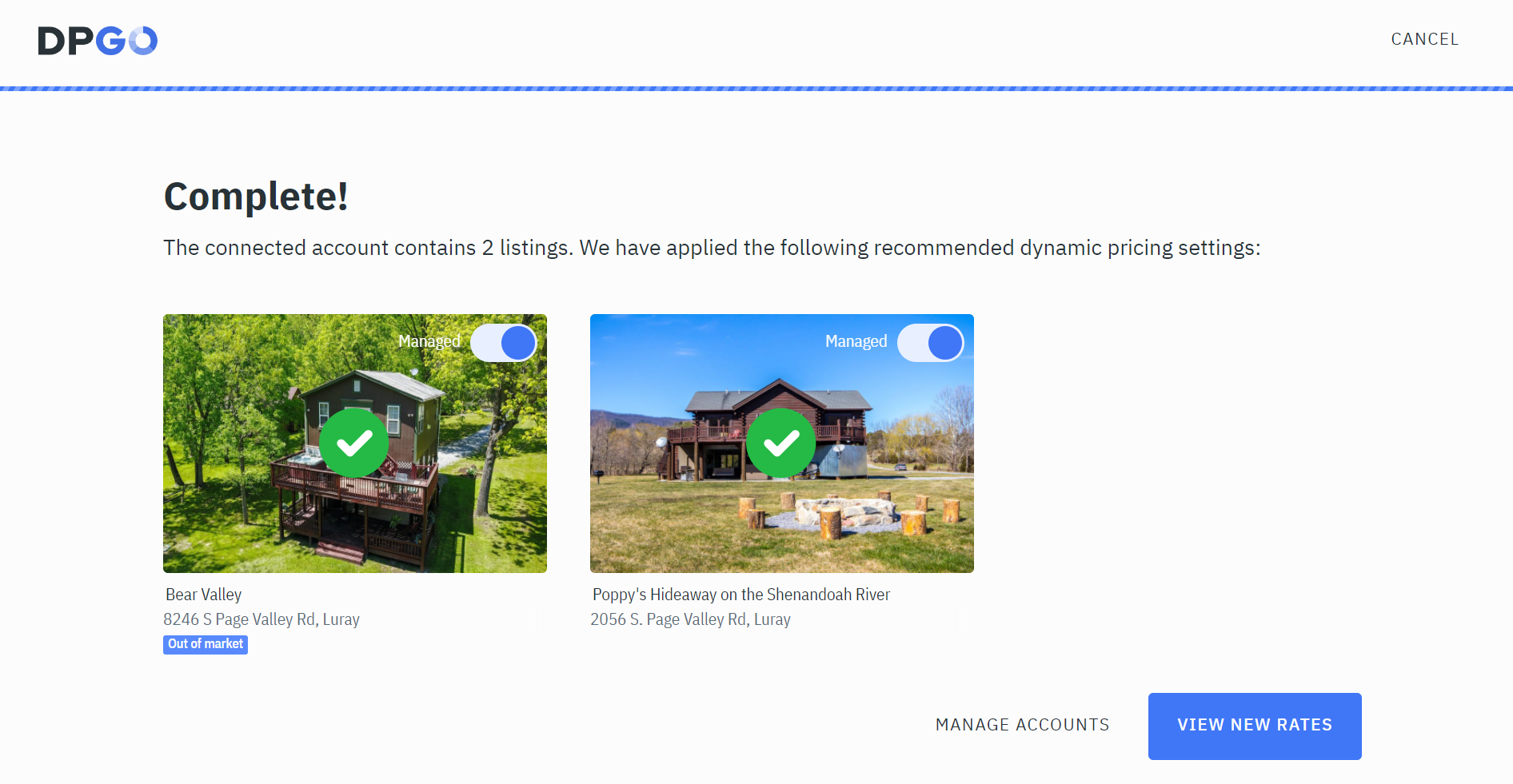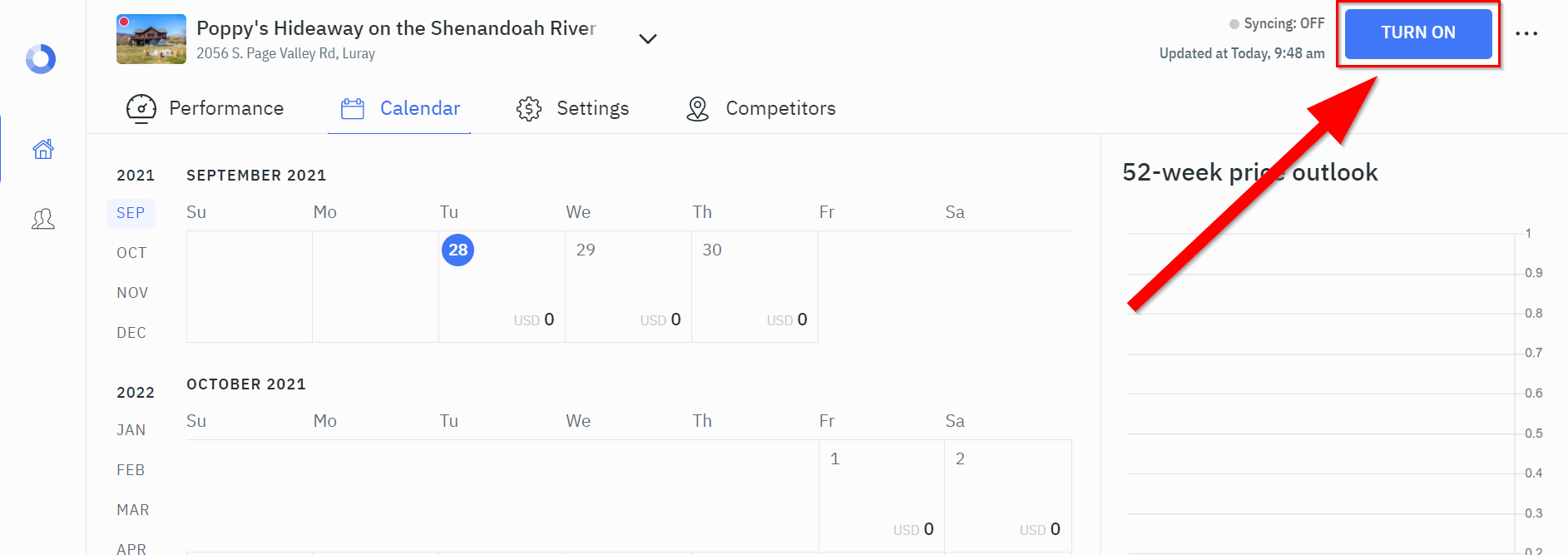DPGO is a dynamic pricing tool for hosts, vacation rental owners, and short-term rental managers. Their AI-driven software analyzes over 200 market data parameters. Manage prices and availability rates with data-driven insights and knowledge of your target market.
NOTE: Limitations and Requirements
In order to generate rates for your property, DPGO requires the following:
- Your property must be located in the USA or Canada
- Your property must have an active listing on Airbnb
If you do not meet these requirements, take a look at our other dynamic pricing options.
If you meet these requirements, then DPGO can provide dynamic rates for your property, which will be automatically pushed into your OwnerRez account. Once they are there, they can be used for any booking channels (direct bookings, Vrbo, etc.), not just Airbnb.
Steps for integrating
1. Create or log in to your DPGO account here.
2. If you are creating a new account, you will need to answer the following:
3. You will then be brought to a screen that asks if you'd like to connect your STR or PMS accounts. Click Connect Account.
4. Then select OwnerRez from the list of platforms.
5. You will then be taken to an authorization page where you will need to click "Authorize DPGO".
6. Once you authorize the connection, your properties will begin to sync over to DPGO. After all properties have a check mark, syncing is complete.
7. Make sure to turn on Sync for each property by going to Listings, select a listing, then click the "Turn On" button in the upper right.
Note: If your listing is showing all 0's on the rate calendar, it make take up to 24 hours to process the data. If you still see only 0's on the calendar after 24 hours, reach out to DPGO support.
What Data is Transmitted:
- Rates are sent over to OwnerRez as soon as they are changed in DPGO
- Property details sent to DPGO: Name, Address, First Photo, Airbnb Listing Number