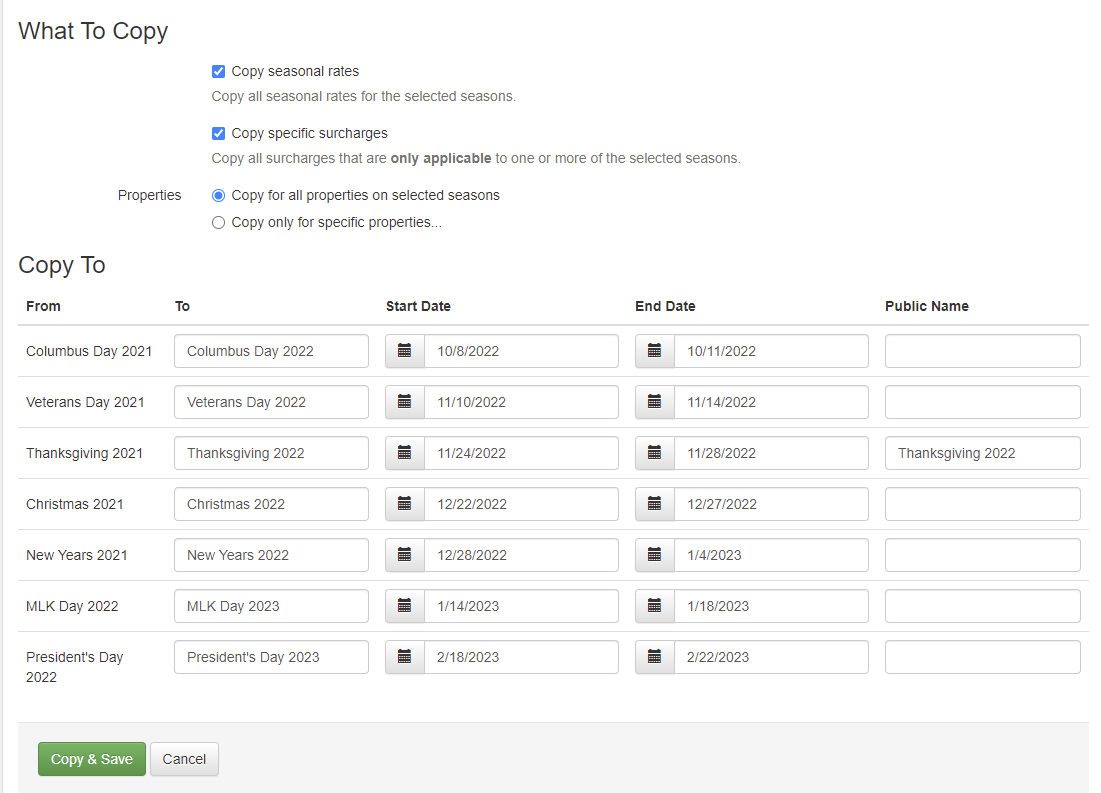Sometimes, seasons occur at the same time every year, and you can set them up to repeat. But many seasons aren't necessarily exactly the same dates every year, and so can't just repeat while being generally similar year-on-year.
You can copy seasons forward from one year to another across multiple properties while retaining the same rates and surcharges that those seasons currently have. This allows you to copy all of your holiday seasons to the next year, for instance, and keep the rates that were there so that you can quickly prepare for the next year without creating new seasons by hand.
To get started, navigate to Settings > Pricing > Seasons, select the seasons you want to copy by checking the checkboxes on each row of the list, and then click the Copy Forward button.
This will take you to a batch screen where you can configure some options for how you want the seasons, and their associated rates, to copy forward to the next year.
By default, each season has the same name, but OwnerRez detects if a year is in the name and updates it to the next year. For example, "Christmas 2021" becomes "Christmas 2022". It also sets dates to the previous year's dates, allowing you to adjust them before proceeding. This helps you plan around holidays or peak periods for accurate start and end dates.
At the top, specify if rates and surcharges should copy over so new seasons have a starting point. Even if increasing rates, it's best to copy existing rates first to see their previous values when editing in the Seasonal Rates editor.
The surcharges copied are only those applicable to the specific seasons you are copying. Surcharges without season criteria won't be copied.
Click the button, and you'll have a new year of seasons and rates already set up!