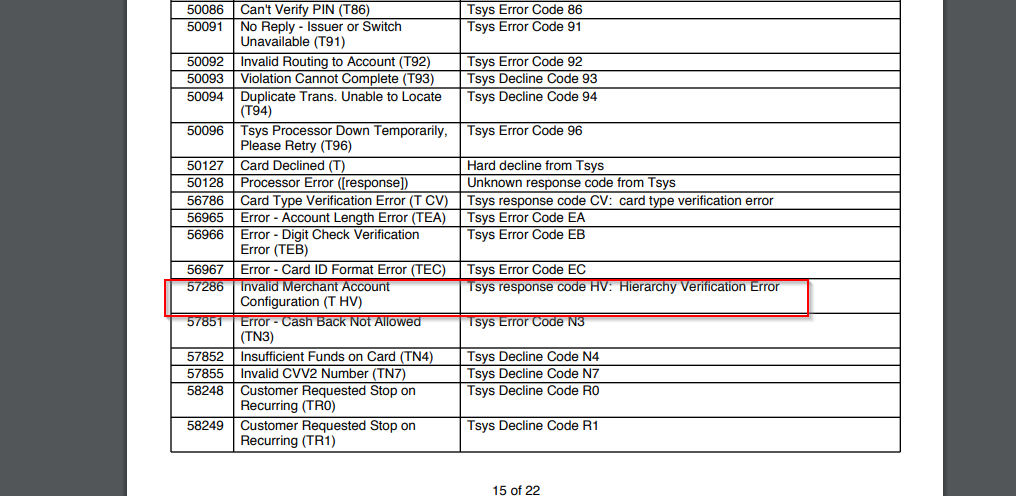OwnerRez offers many different payment processing options including the ability to accept credit cards. However, we are not a credit card processor ourselves. Instead, we integrate with dozens of industry-standard processors and gateways, so you're free to pick and choose which processor you want to use, and OwnerRez will connect with it and happily process your guest's credit cards under the covers.
USA ePay is an online payment gateway provider that enables merchant accounts to accept credit cards using the internet.
- Business Location Requirements
- Currencies
- Setup & Connecting USA ePay
- Testing
- Common Issues & Questions
Business Location Requirements
USAePay accepts businesses with a business address and bank location in the United States.
Currencies
USAePay's gateway can process international payments. Users should contact USAePay directly to confirm currencies other than USD at support@usaepay.com or (866) 872-3729 Option 1.
Setup & Connecting USA ePay
In order to use your USA ePay account with OwnerRez, you will need to add your API credentials.
Once you've added the USA ePay payment method in OwnerRez, you will notice that we ask for your Source Key. USA ePay will provide this.
Add your Source Key, then select the Accepted Card Types. Once you've done that, set the Credit Card Statement Text and select which properties you'd like this payment processor to apply to. Lastly, click Save at the bottom to connect USA ePay with OwnerRez.
Test, Test, Test
After creating the payment method in OwnerRez, do a test transaction using a real credit card. There is no better way of testing your API Credentials than running a real credit card. To do that, create a manual booking, collect a payment using your personal credit and a small amount (say $5). Once it goes through, use the Void & Delete option on the payment to void the credit card payment. Then cancel or delete the booking. That will tell you definitively that everything is good to go.
Common Issues & Questions
Potential Errors
Error 10117 means that USA ePay has a specific setting misconfigured in your account, that's not compatible with the API version we're using:
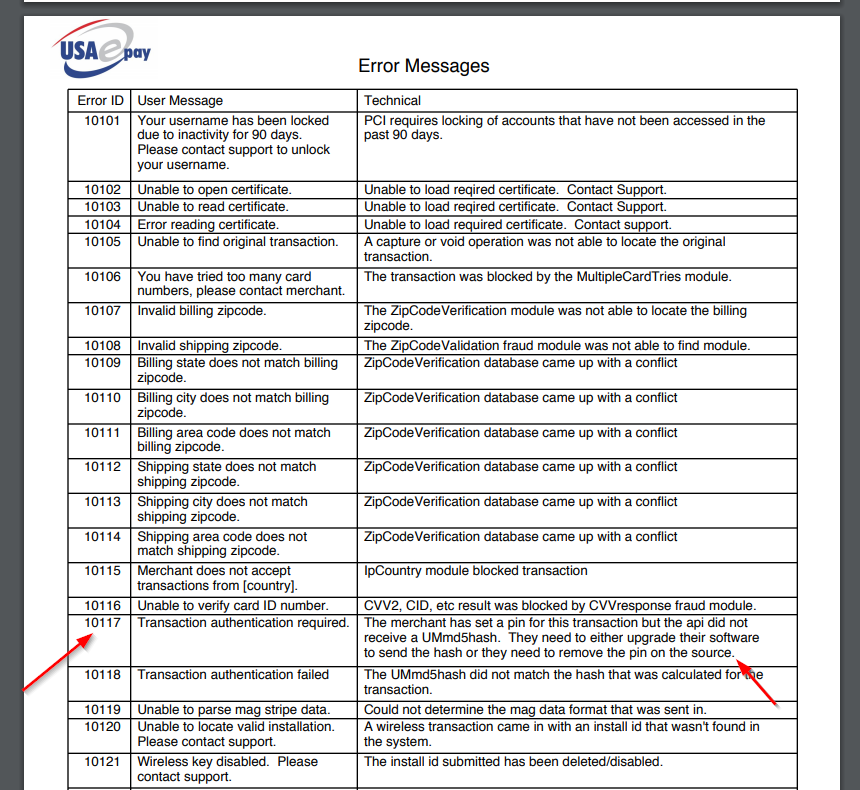 USA ePay must "remove the pin on the source". Contact their technical support and ask them to make this change in your account settings.
USA ePay must "remove the pin on the source". Contact their technical support and ask them to make this change in your account settings.
Error 57286 is an "invalid merchant account configuration":
This is usually caused when USA ePay has configured their gateway settings for your account, for swipe/in person only. USA ePay needs to make an adjustment on the gateway config to support e-commerce. Contact their technical support and ask them to make this change in your account settings.
Can I void a transaction?
OwnerRez users should follow the instructions to process a Cancellation Within 24 Hours of Booking, but for a definitive answer about handling your payment processor, see USA ePay's "Void or Refund a Payment" support article for instructions.