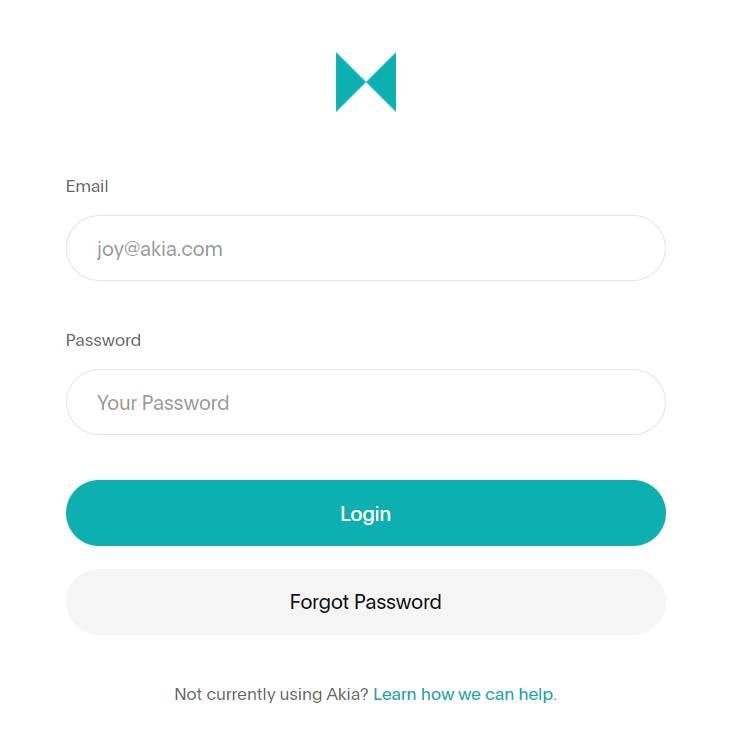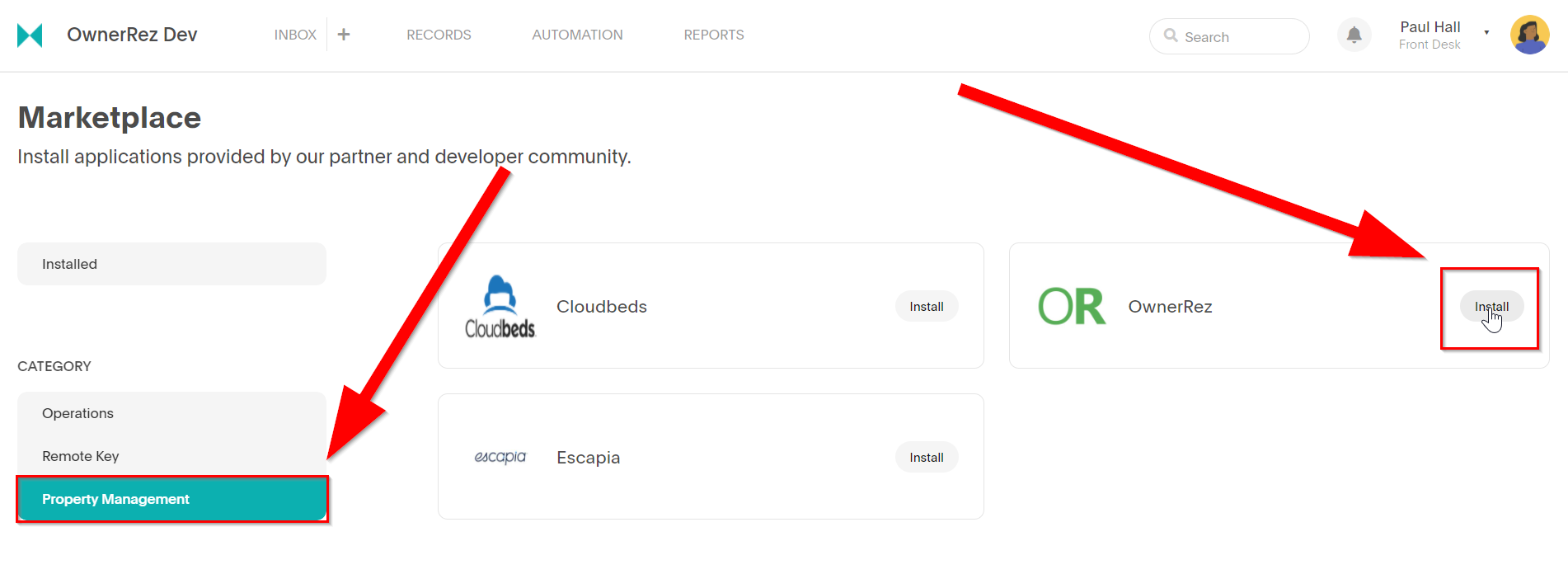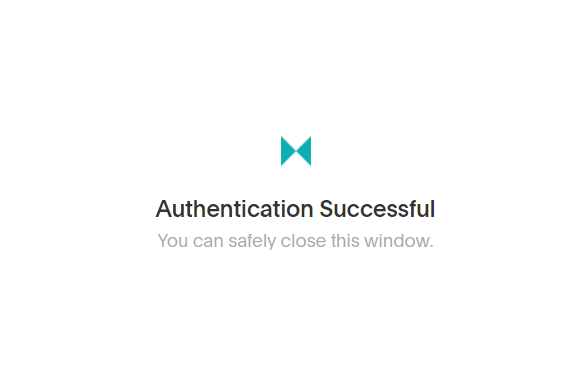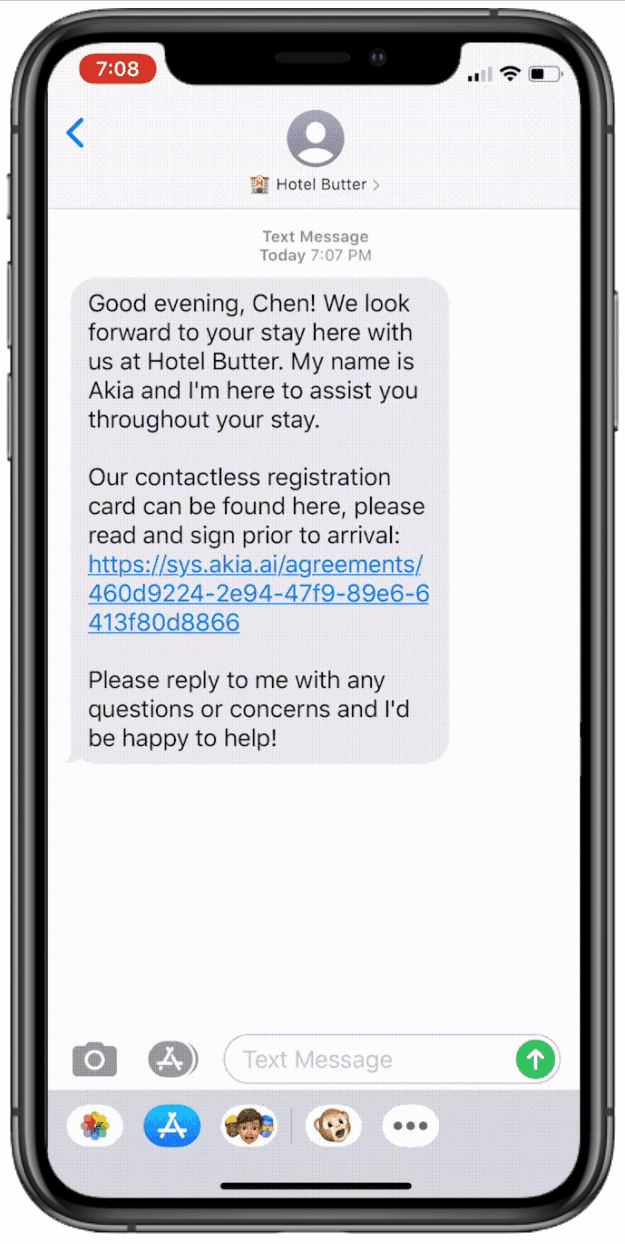Akia is a text-messaging platform designed to help vacation rentals quickly build and distribute customer-facing workflows to streamline their guest arrivals.
Akia is a text-messaging platform designed to help vacation rentals quickly build and distribute customer-facing workflows to streamline their guest arrivals.
Steps for integrating
1. Log in to Akia and visit their application Marketplace here.
2. Inside the Marketplace, select Property Management, then click install next to OwnerRez.
3. Authorize the connection by clicking Authorize Akia.
4. Akia will start syncing with your bookings in OwnerRez. You can review current and future bookings in Akia's Records tab by leveraging different filters on the left hand side. Akia will continue to sync with OwnerRez, as bookings are created, modified, or canceled.