If you want to keep your Google Calendar updated with availability and bookings, you can do that using our calendar export. Maybe you want to be able to see what's going on at a glance, get notifications on your phone about bookings, or share info with housekeeping staff/cleaners/maintenance.
How to set up the sync:
1. Navigate to the property's Calendars (Property > General Info > Calendars) section, and click on the Calendar Export tab. You can use the default export if you only want to sync dates. If you want to sync more info, like contact info, notes, etc, use the Export Calendar button to create a link with the info you want in the calendar.
Once you've got everything set up, copy the iCal Link URL for the calendar you want to sync to the clipboard.
2. Go to the Google Calendar website. Click the little dropdown arrow next to Other calendars in the left sidebar, click "Add by URL", and paste the iCal Link URL from OwnerRez into the Google Calendar Add by URL dialog: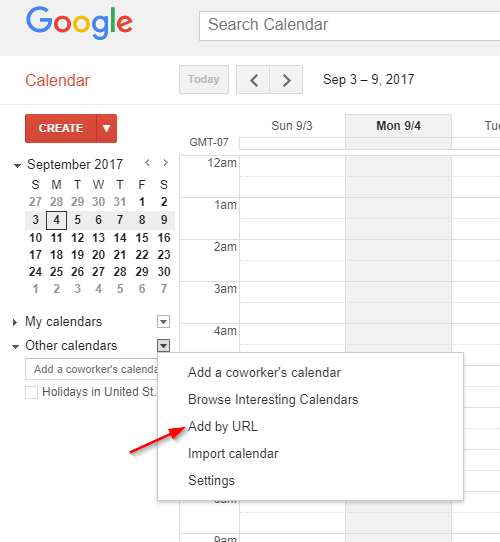
That's it! You're now set up and Google will update their calendar from OwnerRez automatically...
It seemed like it was working, but it's no longer updating!
Unfortunately, Google Calendar is famous for that. Google itself only promises to update the calendar every 12 hours; many folks on the Internet report it takes 48 hours to update changes; and often, it just stalls out entirely. When this happens, the only known solution is to simply delete your iCal calendar import from Google and then import it from scratch again - and sometimes, even that doesn't work. You may want to consider finding a different, more reliable calendar display program, like Microsoft Outlook.

