For an overview on OwnerRez Widgets, widget setup, etc. look at the Setting up widgets for inquiries, bookings and availability.
Note: this guide is oriented around the setup of widgets for a couple of properties. If you've got many properties and want a parameterized setup that is possible but a bit more complex. Contact us and we'll walk you through that process.
These steps assume you've already created a page where you want to embed OwnerRez widgets.
- SquareSpace's Ajax Loading is incompatible with the OwnerRez widgets. To disable it, follow SquareSpace's Ajax Loading guide and uncheck "Enable Ajax Loading"
- You must also activate the premium feature required to edit HTML yourself.
- Go to the page where you want the OwnerRez widget
- Hover over the page content and go to edit mode:

- Click the + (add) button in the top right and scroll down in the picker box to the Code element in the More section:

- Copy the widget code from the OwnerRez widget and paste it into the CODE box:
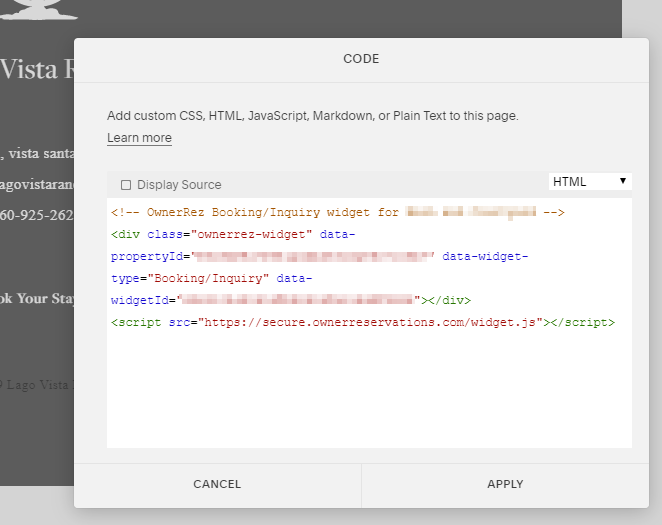
- Move that CODE block on your page where you want it.
- Save the site. The SquareSpace "safe" preview mode won't allow the widget to fully display, so go over to the public site view once you're done and view it there.
