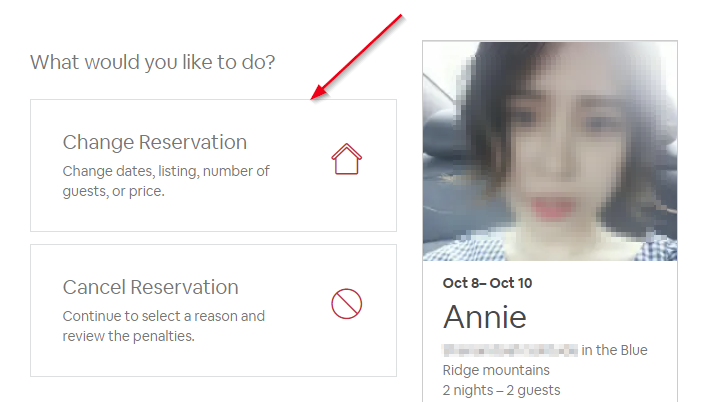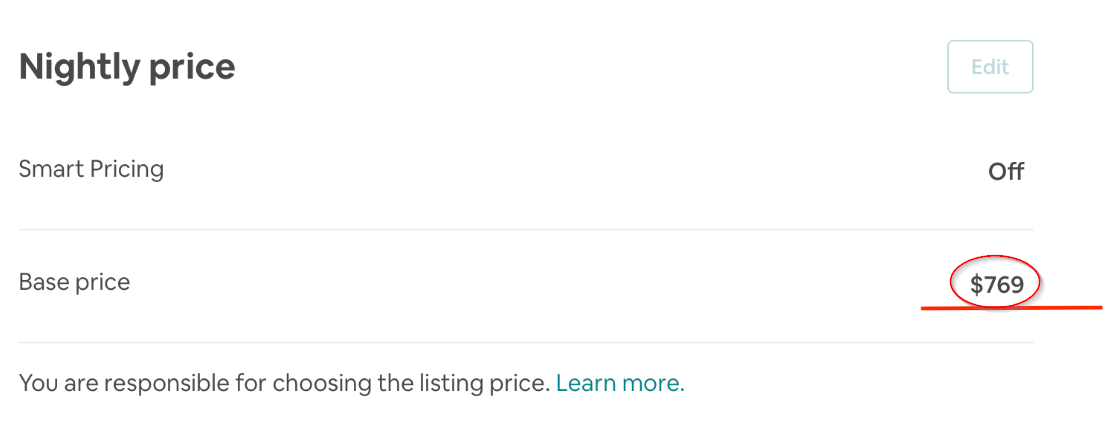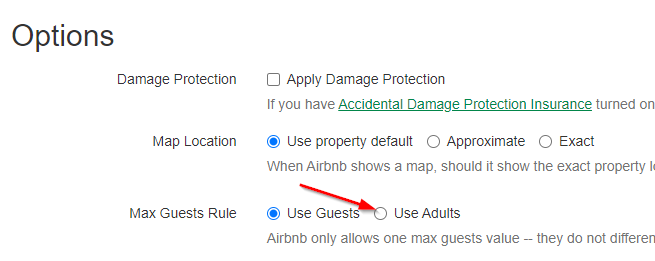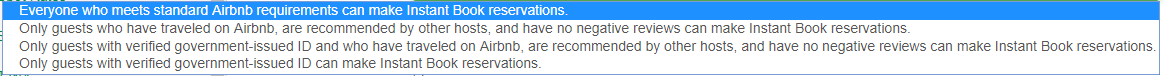Our Channel Management feature is extremely powerful and can greatly simplify your channel advertising. Learn how it works by reading our Channel Management overview article. The most powerful part of our Channel Management is the Channel Integrations we have with certain channel partners like Airbnb.
This article provides a list of common questions and answers for the Airbnb channel integration that are not covered elsewhere. This article assumes you have already connected the Airbnb channel integration to OwnerRez. If not, do that first.
Questions are added to this page if they are miscellaneous in nature and we have not already answered them in other Airbnb support articles. Please read the Airbnb overview, connecting and rules & settings support articles for Airbnb before coming to this page, as those articles cover the normal workflow.
- Availability and Rates
- Can I have same-day bookings, but not too last minute?
- Can I use Airbnb's Smart Pricing with the channel integration?
- Changing booking dates
- How long do availability/rate updates take to show up on Airbnb?
- My property exceeds Airbnb's max nightly rate of $10,000/night.
- What is Simplified Pricing and the 15% fee?
- Why are my Nightly Rates on my Airbnb listing showing higher than what I set in OwnerRez?
- Why do large cleaning fees require a minimum nightly price?
- Why do my rates display as rounded or whole numbers and do not include the decimals (cents) that are set in OwnerRez?
- Why is Airbnb creating blocks on my calendar?
- Why is Airbnb ignoring my "min nights" settings, and letting guests request to book shorter stays than I allow?
- Why is Airbnb showing a "base rate", and how can I change it?
- How do I do discounts and have them available in Airbnb?
- How do I do weekly/monthly rates and have them available in Airbnb?
- Can I make a "special offer" for a prospective guest?
- Bookings
- An Airbnb guest with no ID booked my property, but that booking didn't appear in OwnerRez.
- How do I get historical data for my past Airbnb bookings into OwnerRez?
- I want to move my guest - that is, change the guest from one property to another, or change the dates.
- I see a booking in my Airbnb listing calendar that is "Awaiting Payment," but my OR calendar (and other listing channel calendars) are open. Will this lead to a double booking?
- I have Gap Nights configured for my property, and now my guests cannot extend their bookings!
- I have selected the Booking Mode for "Only guest with verified government-issued ID and have traveled on Airbnb, are recommended by other hosts, and have no negative reviews, can make Instant Book reservations." but I still received an IB for a guest with no reviews. How did that happen?
- Can I rent to "experienced guests" only for my first my first three bookings?
- Is there a way to prevent Airbnb from sharing my property address?
- Financial Transactions
- Airbnb is not collecting my newly changed tax rates for future bookings that arrive after the tax rate changes!
- Can I take credit card payments myself like other channel integrations allow?
- Collecting and remitting taxes
- How do I get my pet fees into Airbnb?
- How do resolutions work?
- I'm using real OwnerRez security deposit holds with Airbnb, and guests are complaining about offline payments.
- My booking has a weird little "special offer adjustment" in the charges, what's that?
- There are no payments showing on new bookings
- Messaging
- Can I display a message to guests before they book on Airbnb?
- I had automatic messages scheduled in my Airbnb account, but I don't see those in OwnerRez - what happened to them?
- Why aren't my Airbnb guests responding to my Pre-booking Message?
- How do I handle my Airbnb Guest Conversation threads not correctly displaying my or my co-host's names?
- Property Settings
- Airbnb offers a "Check-in window" instead of just a start time. How can I add that time frame in OwnerRez?
- Changing content on the Airbnb side
- Do reviews for Airbnb bookings left on OwnerRez sync to Airbnb?
- Error connecting property - Please move the pin closer to your address to continue.
- How do I add my property registration/lodging license information to display on Airbnb?
- How do I change my WiFi password on my Airbnb listing?
- How does shared listing access via Airbnb co-hosting or Teams work?
- I am a cohost on an Airbnb account, can I connect to it using the channel integration?
- I configured my property rooms in OwnerRez, but they aren't showing up on Airbnb.
- I have a long-term booking, and it's ignoring my cancellation policy selection!
- I have a 'Plus' or 'Luxe' property - how do I maintain Plus or Luxe listings on Airbnb?
- I have an age limit field or max adults/children set in my Property Rules, but Airbnb isn't honoring it.
- I have several properties, and I want one of them to have different rules, rate adjustment, cancellation policy or lead time settings.
- I have two separate Airbnb accounts, can I connect to both of them?
- I want to use Super Strict cancellation and I'm getting an error.
- I want to use the channel integration, but I don't want to do Book Now/Instant Booking.
- Is it necessary to run Channel Bridge with the channel integration?
- I've heard of various tricks that can boost your listing on Airbnb, does OwnerRez do any of those?
- My property title is displaying duplicate names in the Airbnb app and on the Airbnb website. How do I fix that?
- When I try to connect, there is an error saying that I can only have one property management software connected to Airbnb.
- Even though my property with the correct bed and bath counts should appear in Airbnb search results, why is my property listing not displayed?
- I need to temporarily hide/deactivate my listing on Airbnb.
- How do I add the "Where you'll sleep" to my Airbnb listing in OwnerRez?
- How do I change my Airbnb host name?
- Why does my Airbnb cancellation policy differ from what I set up in OwnerRez?
- Why aren't the updates (e.g., photos, descriptions, headline/title, etc.) I made in OwnerRez syncing to Airbnb?
- Why aren't my property images displayed in the order that I configured in OwnerRez?
- I'm using Airbnb's Standard cancellation policies and received this OwnerRez channel integration Sync error: Error from Airbnb: Invalid cancellation policy.
Availability and Rates
Can I have same-day bookings, but not too last-minute?
Unlike most channels, Airbnb supports same-day bookings. You don't have to accept them—you can prohibit them by setting your Property Rules to require a minimum of one day in advance.
But if you want really last-minute bookings, Airbnb lets you set a time cutoff so you at least have a little warning—say, noon. You set this time in the Airbnb channel integration configuration settings. For complete information, see the Same Day Bookings section of the Availability Rules support article.
Can I use Airbnb's Smart Pricing with the channel integration?
Unfortunately you cannot - Airbnb's Smart Pricing is not compatible with channel integration usage.
We do however integrate with several other dynamic pricing systems you can use instead.
Airbnb is supposed to automatically turn off Smart Pricing when you are using a channel integration connection - but, this doesn't always work properly. You can end up in a situation where Airbnb's Smart Pricing is fighting with OwnerRez's channel integration data push for control of your rates, with wildly unpredictable results. But, since you're using the channel integration, you may not be able to get at the Airbnb controls to turn off Smart Pricing manually, nor can Airbnb tech support staff.
If this happens to you, try the approach explained here. That may not work either - we've had reports that the "Nightly Pricing" tag is still greyed out, not allowing you to edit. In this case, go to the Airbnb calendar on a desktop (not the mobile app), click on specific dates (e.g. including the whole year). Then it allows you to turn off Smart Pricing.
Changing booking dates
You cannot change the booking dates (ie. arrival, departure) in OwnerRez. Even after becoming integrated, the dates must be changed from the Airbnb side in the same way you did it before becoming channel integrated.
Before making any changes, please be aware that some Airbnb guests have discovered what appears to be a loophole. When they change their dates on Airbnb, the 48-hour free cancellation window is reset. As a result, guests are taking advantage of this loophole to secure free cancellations.
OwnerRez recommends the following.
- Have the guest cancel the original Airbnb booking and abide by the cancellation policy in effect at the original booking.
- Have the guest inquire about new travel dates. If the host desires, the host can send a special offer in which the new booking charges include a credit for some portion of the old booking payment. The new cancellation policy for the new dates will only apply to the amount of any new charges.
Find the booking in Airbnb and click the option to make changes or alterations. Click the "Change Reservation" option.
After the alteration page loads, change the dates first and then set the new price (if the price needs to also change). The price may automatically change after you change the dates, so make sure to change the dates first before fixing the price.
Once you have the new dates and price entered, click Continue and Airbnb will send a request to the guest to confirm on their side. The guest has to approve it in order for the booking to actually change. Once the guest approves it, the change will push into OwnerRez automatically.
Any modifications made to bookings in Airbnb will cause surcharges that Airbnb includes to be rolled into the rent, meaning they will no longer appear as a separate line item in OwnerRez. We have observed that when a host modifies a booking in Airbnb, any surcharges that are incorporated into the rent but previously listed separately in OwnerRez—such as the cleaning fee—will be rolled back into the total rent amount in OwnerRez, and will no longer be visible as a separate charge.
Per Airbnb policy, bookings that are longer than 28 days and arrive more than 30 days in the future can be changed by the guest without your approval.
How long do availability/rate updates take to show up on Airbnb?
Once your account is live, we will push updates in about 20 minutes after you finish making changes in OwnerRez. Additionally, availability is checked instantly just before booking so there is no risk of a double booking against the information in OwnerRez.
If you have made a change and want to trigger an immediate sync, go to the Airbnb channel in OwnerRez and use Actions > Trigger Full Sync. That will queue the update for the next push which will go through within a minute or two.
My property exceeds Airbnb's max nightly rate of $10,000/night.
Our channel integration connection has a max nightly rate too, but a much higher one - $25,000 per night. If this is insufficient, please reach out to the Helpdesk for assistance.
BTW, the minimum nightly rate allowed on Airbnb is $10.
What is Simplified Pricing and the 15% fee?
Why are my Nightly Rates on my Airbnb listing showing higher than what I set in OwnerRez?
There are two possible reasons why your nightly rates are displayed higher than what you have set in OwnerRez.
- Airbnb rolls some surcharges into the nightly rate displayed to Airbnb guests. For more details read the Airbnb Channel Integration Surcharge Rules & Settings support article.
- Perhaps you set a Rate Adjustment in Airbnb Channel Integration Settings as shown below.
Why do large cleaning fees require a minimum nightly price?
This is a hard restriction from Airbnb. For information and possible workarounds, see the Cleaning Fees section of the Airbnb Surcharges support article.
Why do my rates display as rounded or whole numbers and do not include the decimals (cents) that are set in OwnerRez?
Airbnb does not support rates that include decimals (cents) so all rates pushed to Airbnb will be in rounded or whole numbers.
Why is Airbnb creating blocks on my calendar?
Like any online purchasing process, it takes time for a guest to complete a booking online. When a guest begins the process, they know what dates and property they want. Airbnb checks with OwnerRez to make sure they are available.
It may take a few minutes for the guest to complete the whole process, though. We want to make sure the requested dates are still available when the reservation is finalized, so we block off those dates to hold the calendar open until the guest is finished and the booking is made.
Normally, these blocks will not be visible for very long - they'll quickly turn into a real booking. Occasionally, however, a block may remain active for a few hours - such as, if there are issues with the guest's credit card. The guest is given an opportunity to provide a different payment method, and in the meantime, their dates are held available for them.
Note that this only occurs while an actual booking is in progress. Airbnb also offers guests the ability to make a "request", and blocks the dates for 24 hours. OwnerRez does not honor these requests or block your calendar for them. Don't worry about double bookings though - Airbnb does a final check before confirming a completed booking when a "request" is accepted, and if the dates have already been booked, it'll notify the guest and not allow the booking process to be completed.
Why is Airbnb ignoring my "min nights" settings, and letting guests request to book shorter stays than I allow?
Airbnb isn't ignoring your rules, exactly - it honors them, in the sense that it won't allow guests to make Instant Bookings that violate them.
However, it still allows guests to Request to Book stays that violate your rules. You can decline these requests without penalty.
It is not possible to prevent receiving these requests.
Why is Airbnb showing a "base rate", and how can I change it?
The base rate is a number OwnerRez has to supply - it's required by the channel integration - but it's not really used, since a nightly rate is pushed for every night of the year. But to satisfy the requirements of the channel integration, we set the base rate to the highest rate of your year to be safe. That way, if for some reason the nightly rates fail, the base rate will not give out too low of a rate.
This rate will also include any rate increase that you have set for the Airbnb channel specifically in your channel integration settings.
To be clear, it is not normally visible to guests or used for quotes.
How do I do discounts and have them available in Airbnb?
See the Airbnb Discounts support article for instructions.
How do I do weekly/monthly rates and have them available in Airbnb?
See the Weekly/Monthly Rates section of the Airbnb Discounts support article for instructions.
Can I make a "special offer" for a prospective guest?
See the Special Offers section of the Airbnb inquiries, Special Offers, Request to Book, Pre-Approvals support article for instructions.
Bookings
An Airbnb guest with no ID booked my property, but that booking didn't appear in OwnerRez.
If you require Airbnb guests to have an ID on file with Airbnb, and someone who doesn't tries to book your property, Airbnb will tell them they've booked and give them 24 hours to provide their ID.
But, this isn't really true - Airbnb hasn't actually created a booking and sent it to OwnerRez. This only takes place after the guest has provided their ID as required.
So, in theory someone else could book the property from a source other than Airbnb. Then, when the Airbnb guest does provide their ID to Airbnb, the dates won't be available anymore.
This won't create a double-booking though - Airbnb performs a last-minute check at this point, and will notify the guest that their booking is no longer available. You won't be involved in that.
How do I get historical data for my past Airbnb bookings into OwnerRez?
Sometimes, the Airbnb channel integration is very generous in this way—as soon as you connect a property via the channel integration, almost all historical booking information for that property is automatically brought into OwnerRez.
- Without directly requesting it, you cannot get the guests' real email addresses because the Airbnb proxy email addresses that are provided stop working after the guest departs. However, you do get guest names and possibly their phone number. See the Request Channel Guest Without Contact Information to Sign Renter Agreement Template and Trigger support article.
- No double-bookings or collisions will occur - OwnerRez will automatically merge new information into existing bookings if they match, or skip entries that don't.
💡 Note that connecting the channel integration does not bring in any information about blocks you may have created in Airbnb - just bookings. The blocks will not be imported for you. If you haven't already put them into OwnerRez, they'll be deleted from Airbnb.
I want to move my guest - that is, change the guest from one property to another, or change the dates.
The underlying problem here is that Airbnb has tight rules surrounding making changes to existing bookings, and so we (OwnerRez) don't want to get you into trouble where your guest is going to the wrong place or you're penalized by Airbnb.
Airbnb has an "alteration request" page you should use on the booking, to ask the guest to approve moving properties. Once the guest has approved and confirmed this request, Airbnb will perform the move in their system.
The moved or changed booking will automatically have the changes transmitted to OwnerRez via the channel integration, which will update to booking display in OwnerRez. However, there's no telling exactly when this will happen - the guest may or may not be in a hurry to approve the change, and once they do, it may take Airbnb a bit to actually perform the change in their system and send it to OwnerRez.
If you're trying to force the guest to change properties against their will, there's no way to do that without starting something pretty messy that is not recommended - it is possible to "unhook the calendar" on the Booking > Channel tab in OwnerRez, but then you'd be on your own when it came to updating any changes from Airbnb for the booking. And you might get into a nasty dispute with the guest and Airbnb security.
I see a booking in my Airbnb listing calendar that is "Awaiting Payment," but my OR calendar (and other listing channel calendars) are open. Will this lead to a double booking?
The short answer is no. This Airbnb Help Center article explains Awaiting Payment, meaning that the booking in question, while blocked on the Airbnb calendar, is not a completed booking on the guest's part. If the guest attempts to complete their Airbnb booking, OR's instant availability check will run again, so there is no risk of a double booking against the information in OwnerRez. If the dates happen to be booked by another guest, either directly or via Vrbo, the Airbnb Awaiting Payment booking will be blocked from completing the booking.
I have Gap Nights configured for my property, and now my guests cannot extend their bookings!
Airbnb only supports turnover days of 0, 1, or 2. If your property has gap nights of 3 nights or more, OwnerRez pushes any additional gap nights beyond 2 nights as unavailable or blocked dates.
As a workaround, OwnerRez recommends that users change the changeover restrictions on the spot rates calendar for the nights their guest wants to extend.
I selected the Airbnb Booking Mode for "Only guest with verified government-issued ID and have traveled on Airbnb, are recommended by other hosts, and have no negative reviews, can make Instant Book reservations." but I still received an IB for a guest with no reviews. How did that happen?
In Airbnb's Customizing Instant Book settings Help Center article, guests with a "Good track record: completed a stay without incident or bad reviews." and who meet Airbnb's Booking requirements are eligible to instant book. Note that a guest who completes one Airbnb stay that has no review would still be eligible to instant book.
Can I rent to "experienced guests" only for my first my first three bookings?
Yes. Airbnb has introduced a new feature for new hosts (only) that allows them to host "experienced guests" for their first three bookings only. You can configure this by navigating to your Airbnb account > Your first guest > and selecting "An experienced guest."
Is there a way to prevent Airbnb from sharing my property address?
Airbnb provides your property address to guests by default upon booking on the Airbnb platform. You can hide your property address until after Airbnb's free cancellation window by turning on the "address privacy for cancellation" option on Airbnb.
Financial Transactions
Airbnb is not collecting my newly changed tax rates for future bookings that arrive after the tax rate changes!
Changes to Airbnb tax rates will only be applied to new bookings as they come in. They do not retroactively apply to any bookings that already exist, even if their dates of applicability would otherwise mean that they should.
- Airbnb does not support future tax rate changes. This means that bookings placed prior to the date of the tax change will continue to be charged the current (old) tax rate until the date of the tax rate change--even if the arrival occurs in the future changed tax rate.
- The only way to collect additional taxes is by using Airbnb's Resolution Center.
Can I take credit card payments myself like other channel integrations allow?
No. Airbnb does not allow this and will still be the merchant of record for all payments even after you become channel integrated. We discuss this in more detail on the overview article and functional comparisons article. Collecting and remitting taxes
Collecting and remitting taxes
Airbnb has several different possible tax collection modes -- some where they remit all taxes, and some that are a hybrid where they remit some taxes and you remit some taxes. We've broken the details out to a separate Airbnb Taxes article -- read that and make sure you've got the taxes set up accordingly in OwnerRez.
⚡ WARNING:
DO NOT enable the custom taxes option directly in Airbnb! If you do it in Airbnb, the setting will be overwritten next time OwnerRez syncs.
How do I get my pet fees into Airbnb?
You can configure pet fees that apply to Airbnb just like any other channel.
How do resolution requests work?
While Submitting Airbnb Resolution Claims still occurs on the Airbnb platform, Airbnb Resolution deposits or transactions now come in via the Airbnb Transactions Sync.
Airbnb Resolution Center Transactions may result in the payment being properly recorded in OwnerRez under the booking transaction, but without any corresponding charge being entered. This leaves the possibility of the booking transactions displaying a guest overpayment.
OwnerRez recommends the following.
- Regularly check your booking transactions, especially bookings that appear to have an apparent guest overpayment.
- If a guest overpayment is found, users need to manually correct the overpayment by entering the appropriate charge.
I'm using real OwnerRez security deposit holds with Airbnb, and guests are complaining about offline payments.
Airbnb does support offline surcharges as well as security deposits. For more information, see our Offline Surcharges and Payments support article.
My booking has a weird little "special offer adjustment" in the charges, what's that?
Because of the way Airbnb rolls surcharges into rates rather than separating them out, their rounding practices, and the sometimes unpredictable order in which they calculate taxes, sometimes the charges as Airbnb views them won't be exactly what OwnerRez thinks they should be. When this happens, OwnerRez automatically enters an adjustment charge like this to make the totals come out correctly:
In most cases, they can be ignored unless you see one that's large enough to actually care about. If you do see a large adjustment, check your per-stay fees to make sure they are all either supported by Airbnb or excluded by the surcharge criteria. For complete information, see our Airbnb Channel Integration Surcharge Rules & Settings support article.
There are no payments showing on new bookings
Airbnb transactions may take time to appear (up to 3 days) in OwnerRez via the Airbnb Transaction Sync.
Messaging
Can I display a message to guests before they book on Airbnb?
Yes! You can add a Pre-booking Message by navigating to Settings > Channel Management > your Airbnb channel integration > Change > Channel Rules > Pre-booking Message.
Note that only plaintext (no HTML) and 300 characters are allowed. This message will only be displayed if you have activated Instant Bookings on Airbnb.
I had automatic messages scheduled in my Airbnb account, but I don't see those in OwnerRez - what happened to them?
They're still where they were, configured in your Airbnb account. While our channel integration connection is integrated with the Airbnb internal messaging system, so you can send and receive messages that way using OwnerRez, we don't connect to your scheduled messages in Airbnb.
Generally, it's best to just turn them off and instead use the OwnerRez message template and triggers so that you're not confused by messages sending from multiple systems. You have to go to Airbnb to disable the scheduled messages -- it doesn't happen automatically. So if you had scheduled Airbnb messages before you connected the channel integration, and haven't turned them off - they're still there, and will keep working the same as before.
Why aren't my Airbnb guests responding to my Pre-booking Message?
The simple answer is that it is optional for guests to respond to your Pre-booking Message.
We asked Airbnb, and here's what they had to say:
With the instant_booking_welcome_message, there will be a section on the booking screen requesting a guest to reply to the message. That said, this is not required. This is probably why some guests are reporting it is required, and some say it is not. They see the option to reply and assume it is mandatory.
There is nothing in place from the Airbnb end that would actually require a message from the guest. There is just a box asking you to message the host when making the reservation. The guest should be able to proceed with requesting to book without issue if leaving this blank.
How do I handle my Airbnb Guest Conversation threads not correctly displaying my or my co-host's names?
You can verify your messaging preferences by navigating to My Account > My Preferences > Messaging and selecting either Host/Owner or Co-host.
While it is possible to set a preference for configuring whose name is displayed in the Guest Conversation, the preference is just that—a preference. We can't guarantee the results. The system will try its absolute best to match it. But there are cases where it will not be able to match the preference and will need to default to the Host replying rather than the co-host.
Property Settings
Airbnb offers a "Check-in window" instead of just a start time. How can I add that time frame in OwnerRez?
Yes. Follow the instructions on the Check-in Window section of the Check-in & Check-out support article.
Changing content on the Airbnb side
Users may see "Opportunities" displayed in the Airbnb app (Manage Listings > Listings > Calendar > # of Opportunities Available) for users to add additional property or listing information. However, OwnerRez recommends that users refrain from completing these "Opportunities," as doing so may lock those modified fields so they can no longer be overwritten by the OwnerRez channel integration connection. This can be any listing field, attribute, or amenity. At present, only rates and availability are exempt from this locking. For more information, see the Why aren't the updates (e.g., photos, descriptions, headline/title, etc.) I made in OwnerRez not syncing to Airbnb? section of the FAQ.
There are a few select settings that still can be changed on the Airbnb side because they are not available to be set in OwnerRez. See the Airbnb Channel Integration Unsupported Amenities section of the Property Field Quirks support article.
If you have old information in a field that can't be changed in either OwnerRez or Airbnb, and wish to update or delete it after becoming Airbnb channel integration-connected:
- Go to Settings > Channel Management > Channel Integrations > click on the appropriate Airbnb channel integration.
- Click the Change Property Mappings dropdown button, and select Change Sync Mode.
- For the desired property, click the dropdown menu on the far right and choose Limited. Then, scroll down and click Save.
- That change will unlock the descriptions, etc., for editing on the Airbnb side. Go into your Airbnb account and modify it as needed. Note that some of these items cannot be modified in the Airbnb browser-based control panel either, only in the Airbnb app.
- Once you're done, go back into OwnerRez Follow the first three steps above, and put the sync back to Everything mode.
Do reviews for Airbnb bookings left on OwnerRez sync to Airbnb?
No. Reviews for Airbnb bookings that are left on an OwnerRez Hosted Website are not able to be pushed to Airbnb. Airbnb requires that only reviews left on their platform be displayed.
Error connecting property - Please move the pin closer to your address to continue.
Airbnb has recently started attempting to verify your property address against various sources. If they think your address as stated in OwnerRez is not near the lat/lng you've set, they won't allow the listing.
Unfortunately, it's not clear what data source they are using, because it's often wrong, and in particular, isn't the same as Google Maps.
- Check in the OwnerRez Properties area, Location page, for the property. Is, in fact, the pin displayed on the map in the proper place? We've also seen situations where Google is wrong when it tries to determine the lat/lng from an address. If the pin is in the wrong place, then, use other sources to determine the correct lat/lng coordinates for your property, and manually enter those into OwnerRez.
- If the pin location and address are correct in OwnerRez, contact Airbnb support. Let them know the address and lat/lng, and they may be able to help - or maybe not, in which case try to push for a supervisor.
- If all else fails, you may have to first create the property (at least the bare minimum) directly in Airbnb, and then connect that listing to the OwnerRez property. Airbnb does not update a property location based on OwnerRez data once it has been created. So, if Airbnb is content with the location once, it won't get confused later.
How do I add my property registration/lodging license information to display on Airbnb?
You'll have to do that in Airbnb. It's not possible today to enter that info in OwnerRez and have it sync over to Airbnb. Users can log into their Airbnb account to manually add their property registration/lodging information details. To do so, navigate to your listing > Policies and Rules > Edit Regulations.
How do I change my WiFi password on my Airbnb listing?
The channel integration connection now supports this, so you can set your WiFi password in OwnerRez and it will automatically be pushed to Airbnb via your channel integration connection.
This is done in the Guest Instructions area of Properties. Go to the main Properties screen, select the desired property, then select Guest Instructions from the menu at the left. Click the Change button at the top to enter in information, including the WiFi password. You can also enter your WiFi network name here.
How does shared listing access via Airbnb Co-Hosting or Teams work?
Airbnb has two different ways to share listing access with other Airbnb users -- Co-Hosting and Teams. Co-Hosting was the original model which has a offers a specific and limited set of permissions, while Teams has a much more granular set of permissions.
From an channel integration and OwnerRez integration perspective, the difference between listings shared via Co-Hosting vs. listings shared via Teams is that you can't channel integrate OwnerRez to listings shared with you via Co-Hosting while you can connect OwnerRez to listings shared via Teams as long as you are the owner of the team.
For listings shared with you via Co-Hosting, the only way to connect OwnerRez to the Airbnb channel integration is to get the listing's owner Airbnb login and connect that account to Airbnb (rather than just your Airbnb account that you co-host through). The main account must be channel integration connected to OwnerRez to manage listings and reservations. You can still message via a Co-Host account, and if you have some listings of your own and some co-hosted listings you can connect your account and connected to OwnerRez to manage listings that you own, but you won't be able to channel integrate connect the Co-Hosted listings.
For listings shared with you via Teams, make sure you are attempting to connect the Airbnb account that originally created the team. Airbnb does not support channel integration connecting any other account that's a team member -- even if they've been granted the Listing Management and Guest Management permissions. Airbnb only supports channel integration connecting to the team owner account.
You can start a new Team owner account by following these instructions:
- Create a new Airbnb account
- With that new Airbnb account, create a new team
- Connect the new Airbnb account to OwnerRez via channel integration
- Share listings from other accounts with the team
- Now you will be able to map those listings in OwnerRez via channel integration
One thing to note is that Co-Hosting and Teams are mutually exclusive -- you can't be both a Co-Host and a Team member. If you try to be both, Airbnb will throw up a warning message when you try to accept an invite such as "you are already part of a team". If you're a Co-Host now and want to switch to teams, first remove yourself as a Co-Host from the listings you currently Co-Host. If you're now a Team member and want to switch to Co-Hosting, first leave the Team. Once you've disconnected your Airbnb account from one method of sharing, then you'll be able to accept invites from the other style.
I am a cohost on an Airbnb account, can I connect to it using the channel integration?
You have a couple of options that we've detailed below.
- It is not possible to connect to an Airbnb account using cohost login credentials. However, if you are a cohost, presumably, you are on good terms with the Airbnb account's owner. If they share their main credentials with you, you can use them to set up the channel integration connection in OwnerRez using the main account, and it'll work thereafter.
- You'll still need your owner's Airbnb account login credentials, but you can create a new Airbnb channel integration connection through the following steps.
- Import the Airbnb listing into OwnerRez
- Review the Setup Checklist to ensure that you have all of the property rules, rates, surcharges, etc. configured.
- Configure a new Airbnb channel integration connection for that property
Also, see the I have two separate Airbnb accounts, can I connect to both of them? FAQ.
I configured my property rooms in OwnerRez, but they aren't showing up on Airbnb.
Did you select "Common Areas" as the room type? Airbnb doesn't display those in the usual room tiles at the top of your listing. You'll need to select an actual room type instead.
For more information, see our Create Rooms & Connect Photos to Rooms and Airbnb Photos, Rooms & Amenities support articles.
I have a long-term booking, and it's ignoring my cancellation policy selection!
True - that's Airbnb's policy.
If you have an Airbnb booking that is longer than 28 days, no matter what cancellation policy you have selected in your Airbnb channel integration settings or control panel, the actual cancellation policy for the booking will be:
- Reservations are fully refundable for 48 hours after the booking is confirmed, as long as the cancellation occurs at least 28 days before check-in (3:00 PM in the destination’s local time if not specified)
- More than 48 hours after booking, guests can cancel before check-in and get a full refund, minus the first 30 days and the service fee
I have a 'Plus' or 'Luxe' property - how do I maintain Plus or Luxe listings on Airbnb?
Congratulations on getting Plus or Luxe rated on Airbnb! That's a great benefit to attract more guests.
You can control or manage the content side (photos, descriptions) of Plus and Luxe listings via the OwnerRez Airbnb channel integration connection or connect to Airbnb via iCal.
I have an age limit field or max adults/children set in my Property Rules, but Airbnb isn't honoring it.
That's right - they don't. Airbnb doesn't support an age limit field like OwnerRez, Vrbo and some others. They also don't have a separate rule for adults and children or infants -- just one total max guests rule.
OwnerRez does allow you to specify which OwnerRez value to push for the Airbnb max guests rule -- you can either push max guests (the default) or max adults to Airbnb. To control that option, change the Max Guests Rule in the Airbnb channel settings in OwnerRez.
The only way to get more specific than that is to add a sentence to your House Rules about the detailed rules you have. Go to Settings > Channel Management > Channel Integrations, click on the Airbnb channel, and change the settings.
Airbnb won't automatically enforce this policy, but it will be displayed to your guests, and if you have problems or need to cancel a booking because it does not comply, Airbnb may honor it then - though depending on what it is, you may fall foul of Airbnb's nondiscrimination policies.
If you have different requirements for different properties (or other differing rules), you can set them separately for each property. Go to Properties > Pick a property > Channel Rules, in the left side menu. Select "Override Global Rules". Then enter the rules you want for that specific property.
 I have several properties, and I want one of them to have different rules, rate adjustment, cancellation policy or lead time settings.
I have several properties, and I want one of them to have different rules, rate adjustment, cancellation policy or lead time settings.
You can do this! First, make sure that you have these settings configured in the Airbnb channel integration settings for your regular defaults.
Then, for the property that needs to be different, go to Properties > pick the property > Channel Rules, in the left menu > Change button. You will see a list of options for the channel integrations that the property is connected to. By default, they are all set to "Use Global Rules", which means whatever is set in the main channel integration channel settings.
But, you can override them for each property individually in this screen. Make your changes and save, and they'll be transmitted to Airbnb via the channel integration connection.
Rate adjustment: This one doesn't have an override under Channel Rules. Instead, create a Surcharge, and use the Criteria to set it to be used for the specific property and channel you want different. Don't forget that the surcharge will be added to any Rate Adjustment already in place on the channel - so if you regular Airbnb channel integration rate adjustment is 10%, and you have one property that you want to be 15%, create a Surcharge for that property, Airbnb channel only, for 5%.
I have two separate Airbnb accounts, can I connect to both of them?
Yes, our channel integration connection supports multiple Airbnb accounts! Simply create two separate Airbnb channel integration connections, one for each account.
- Make the connection to your first Airbnb account in the usual way, and map the properties that are in that account. Do not map any properties that are in a different Airbnb account.
- In a different tab in the same browser, open Airbnb. Log out of all Airbnb accounts. Then, log in to the second Airbnb account, that is not currently connected to your OwnerRez account via channel integrations.
- Switch back to the browser tab with OwnerRez in it. Go to Settings > Channel Management > Channel Integrations > Connect a Channel button > Connect another Airbnb button.

- You will be brought through the same Airbnb connection authentication, but this time, a second Airbnb channel integration connection to the other account will be created.
- In this second account, map the properties that are in that account. The properties that are mapped to the first account will be marked accordingly, and will not be available - one OwnerRez property cannot be mapped on more than one Airbnb channel integration connection.
Both (or more) of these Airbnb channel integration connections will display all your properties. But some properties will display a message that they are associated with a different account, as appropriate. They won't overlap or get mixed up.
I want to use Super Strict cancellation and I'm getting an error.
Like this?
Airbnb only allows you to use their Super Strict cancellation policies if you have identified and verified your business account with them (BAVI), so they know you're real and aren't a scammer. This must be done by Airbnb and generally will happen if you take the following steps when that "Business Account Verification" box appears. (Please follow the steps exactly.):
- Click on the green words "Airbnb Business Account Verification & Identification (BAVI).
- A screen should open in your Airbnb account.
- If it does, simply click on the "Back Arrow" at the top, left of the screen and you will go back to the OwnerRez channel integration setup.
- You can then continue with the remaining items on the Airbnb channel integration page.
If the above process does not work, you can usually do this through your Airbnb dashboard, or by calling Airbnb support. Note that Airbnb support docs suggest that there may be an additional charge for using this option, but, we have not found this to generally be the case.
I want to use the channel integration, but I don't want to do Book Now/Instant Booking.
You can do this, with certain requirements - here's how.
However, you may not need to. Airbnb offers you several choices as to exactly who is allowed to Book Now in the OwnerRez channel integration- Settings > Channel Management > Channel Integrations > Airbnb entry > Change button > look for the Instant Booking selection:
Carefully read that third option. How many unsuitable parties will still qualify if they
- Have verified government ID
- Have traveled on Airbnb before
- Have been recommended by other hosts
- Have no negative reviews
Probably not many. So even for highly selective owners, it is almost always possible and safe to use the Airbnb channel integration. Just use the most restrictive setting as described above - everybody else will still have to Request To Book. :-)
To select this option, go to Settings > Channel Management > Channel Integrations > select your Airbnb channel integration > Change button > look for the Instant Booking dropdown selector, and select the desired option > Save.
Is it necessary to run Channel Bridge with the channel integration?
No, when you connect the Airbnb channel integration, it automatically pulls over information on all your past, present, and future bookings. Here's more information about when Channel Bridge is needed by channel.
I've heard of various tricks that can boost your listing on Airbnb, does OwnerRez do any of those?
At one time, it was possible to "goose" your listing ranking on Airbnb by using various tricks, like automatically making minor changes to the listing description or calendar to fool their algorithm into thinking you updated something.
OwnerRez doesn't do anything like this - because Airbnb got wise to them, and they don't work anymore, so there's no point.
My property title is displaying duplicate names in the Airbnb app and on the Airbnb website. How do I fix that?
Sometimes Airbnb displays both the internal name and the listing title together. Users can fix this by logging into their account on Airbnb.com and editing the Listing Title under Listing Basics (on the Airbnb website) and deleting the Internal Name.
When I try to connect, there is an error saying that I can only have one property management software connected to Airbnb.
This happens when you were previously using a different property management software, such as LiveRez. It is not possible to be connected to more than one such PMS at a time - so if you are now going to be using OwnerRez, make sure you've canceled your service with the old one so you aren't paying for both!
Having done that, here's how to disconnect the old one so you can connect Airbnb to OwnerRez.
- Go to Airbnb, in the account section
- Click on the "Privacy & sharing" section.
- Click over to the "Services" tab.
- Is there a connected app for anything other than OwnerRez there? If so, hit the "Remove access" link and remove the app.
- You should now be able to connect the Airbnb channel integration in OwnerRez without errors.
Even though my property with the correct bed and bath counts should appear in Airbnb search results, why is my property listing not displayed?
OwnerRez has contacted Airbnb, and it appears that they will display whatever beds/baths they want in search results. Airbnb's response to OwnerRez was:
We have confirmed the search feature is working as expected and by design. For 0 to 2 guest searches, the software was designed to show bed type info only to reduce repetition on the user interface. When users search with 3 or more guests, the software will show bed count + bedroom count since bedroom count is less repetitive in this case and larger groups tend to stay in separate rooms.
For more information, see our Create Rooms & Connect Photos to Rooms and Airbnb Photos, Rooms & Amenities support articles.
I need to temporarily hide/deactivate my listing on Airbnb.
See the Activate and Deactivate section of the Airbnb Setup & Connecting support article.
How do I add the "Where you'll sleep" to my Airbnb listing in OwnerRez?
I see the "Where you'll sleep" on other Airbnb listings and want to add that to my listing in OwnerRez.
You can add that in OwnerRez by first creating rooms and then connecting your photos to rooms to each room. By connecting photos to bedrooms that contain an image of beds, your photos will appear in the "Where you'll sleep" on your Airbnb listing.
For more information, see our Create Rooms & Connect Photos to Rooms and Airbnb Photos, Rooms & Amenities support articles.
How do I change my Airbnb host name?
You can't change your Airbnb host name in OwnerRez, but you can change your host name in Airbnb. Contact Airbnb support for specific instructions.
Why does my Airbnb cancellation policy differ from what I set up in OwnerRez?
Airbnb and some of our other channel integration partners do not support custom cancellation policies. You are required to select one cancellation policy from the predefined lists that those channels show display their channel integration settings.
For more details, see the How Policies Work with Channels section of our Cancellation Policies support article and the answer to the I have several properties, and I want one of them to have different rules, rate adjustment, cancellation policy or lead time settings question.
Why aren't the updates (e.g., photos, descriptions, headline/title, etc.) I made in OwnerRez not syncing to Airbnb?
Airbnb released a feature in which a channel integration connected host making changes to listing content directly on Airbnb prompts Airbnb to lock those modified fields so they can no longer be overwritten by the OwnerRez channel integration connection. This can be any listing field, attribute, or amenity. At present, only rates and availability are exempt from this locking.
You can view those locked fields or attributes on OwnerRez by navigating to Settings > Channel Management > Channel Integrations > your Airbnb channel integration and checking the status.To unlock any Airbnb-locked fields, log into your Airbnb hosting account and navigate to Listings > your specific Listing. In the Listing editor > Your space tab, click on the right gear icon.
If Airbnb is not displaying any locked fields (like Title under "Not currently managed by OwnerRez" in the screenshot above), please take a screenshot of what you see and send it to the OwnerRez Helpdesk at help@ownerrez.com for further review.
Why aren't my property images displayed in the order that I configured in OwnerRez?
Much like Vrbo, Airbnb often reorders property images or photos in ways that they see fit. OwnerRez has no control over the order that Airbnb displays your property photos. You can reorder your photos directly on Airbnb, but beware that doing so may lock those fields.
I'm using Airbnb's Standard cancellation policies and received this OwnerRez channel integration Sync error: Error from Airbnb: Invalid cancellation policy.
As of 2025, Airbnb has changed its Standard Cancellation Policies and notified us that the "Firm: Free cancellation at least 30 days prior to check-in, or within 48 hours of booking if cancelled at least 14 days before check-in. After that, cancel more than 1 week before check-in and get a 50% refund of the accommodation fee." And that the "Firm 14" cancellation policy is currently only available to listings in a select number of countries, with United States listings excluded.
See Airbnb's Help Center Articles.
- For listings located in the US, see Airbnb's Cancellation policies for your home.
- Listings in Argentina, Canada, Chile, Colombia, Morocco, the Netherlands, the Philippines, Poland, South Africa, Sweden, and Turkey should refer to Airbnb's cancellation policy updates page.
To clear this sync error, you may need to change your cancellation policy in your Airbnb channel integration by navigating to Settings > Channel Management > Channel Integrations > Airbnb > Change > Cancellation Policy. From the dropdown list, select a cancellation policy other than the "Limited: Guests can cancel between 7 and 14 days before check-in and get a 50% refund of the nightly rate and the cleaning fee." cancellation policy.