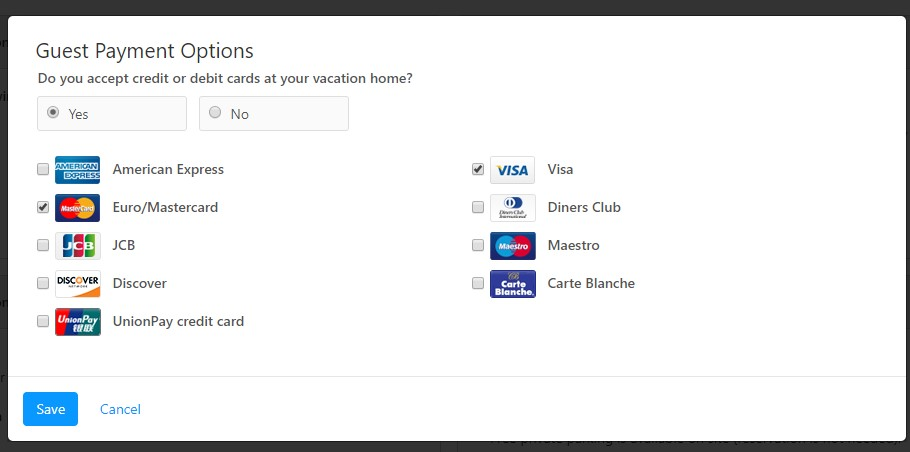Our Channel Management feature is extremely powerful and can greatly simplify your channel advertising. Learn how it works by reading our Channel Management overview article. The most powerful part of our Channel Management is the Channel Integrations we have with certain channel partners like Booking.com.
This article assumes you have already connected to the Booking.com channel integration with OwnerRez. If not, do that first.
While not comprehensive, this article provides a list of questions not found elsewhere.
- Availability and Rates
- My public Booking.com calendar doesn't show any of my existing bookings blocked off!
- I'm getting a "Room Rate Too Low" error.
- I got this strange "Act now - your property is only available for X more days" message.
- My rates and fees are not correct on Booking.com. How can I fix that?
- How do I correct this error, "Error from Booking.com: Rate is not active for room..."?
- Bookings
- I want to discontinue my listing on Booking.com, but I don't want to abandon the bookings I've already received.
- How do I get historical data for my past Booking.com bookings into OwnerRez?
- How are "Risk Free" bookings handled?
- I got a booking from Priceline. How did that happen?
- How can I ensure that my Booking.com guests sign my renter agreement?
- How do I handle BDC "dud" bookings that are blocking my calendar?
- Financial Transactions
- Why are my guests seeing so many "Invalid Card" errors?
- I'm supposed to get guest credit card info but it's not coming through.
- Why didn't Booking.com automatically refund my guest when they canceled their booking?
- How are Booking.com commission fees displayed?
- How do I disconnect my BDC listing from Payments by Booking.com?
- Are my deposits from Payments by Booking.com automatically added to my OwnerRez account?
- Messaging
- My links sent to BDC guests aren't visible to click on. How do I fix that?
- I'm seeing "echo" messages (i.e., something I sent the guest) coming back from Booking.com via Channel Message Received email alerts. How do I keep that from happening?
- Can I or my guest send images as attachments through Booking.com messaging?
- Property Settings
- Booking.com's Hotel, Room, and Rate terms don't make much sense. Can you explain?
- How do I select which credit cards I accept via the Booking.com channel integration?
- Is there a way to verify my account without waiting on the postcard from Booking.com?
- The currency for my property doesn't match what's in Booking.com.
- I don't want to do Instant Booking with Booking.com - I only want Request-to-Book.
- What is the booking.com Genius partner program and how do I join or leave it?
- How do I disconnect a property from OwnerRez/Booking.com channel integration?
- How does Booking.com handle min-nights settings?
- Why isn't my surcharge that I set up in OwnerRez showing up on Booking.com?
- How do I turn on Booking.com Smart Flex Reservations?
- When I attempt to connect an additional property and channel integration for Booking.com, OwnerRez says "There can only be one". How can I do this?
- How was someone able to book my property on Booking.com that has a Channel Blackout configured?
- What are the maximum nights of availability that I can set for my Booking.com channel?
- How do I configure pet fee surcharges for Booking.com guests?
- How do I handle the "You are trying to set the value 3 for restriction min_stay_arrival for room id 123456701, rate id 1234567, and date '2025-10-01'. It must be 0 or exceed 30." error message?
- Why is Booking.com displaying incorrect King or Queen bed sizes for my property?
Availability and Rates
My public Booking.com calendar doesn't show any of my existing bookings blocked off!
Yes, that's normal - unlike other channels, Booking.com doesn't show your guests the dates that are already booked. That's because it was originally designed for hotels, which almost always have another room somewhere or other.
Don't worry though - Booking.com checks with OwnerRez before allowing a booking, and if guests ask for dates that are already booked, they won't be allowed to book them.
Instead, check your private Booking.com control panel calendar - that should accurately show your availability.
I'm getting a "Room Rate Too Low" error.
The most likely cause is a conflict between the currency settings. If you configured your rates in OwnerRez in Euros, but Booking.com is set up to use pesos, well, your rates will be crazy cheap and Booking.com will correctly throw an error.
I got this strange "Act now - your property is only available for X more days" message.
This can also appear as an email from Booking.com "Just X more days until guests can’t see or book with you on Booking.com". Both can be ignored.
It's because Booking.com was originally designed for hotels. How often is a hotel literally unavailable for bookings? Rarely if ever - there's nearly always one more room that can be rented. So it makes sense to have a special alert onscreen to indicate that unusual situation.
Of course, with vacation rentals, it's common and good for your property to be literally unavailable - that's because someone booked it, and only one guest can be booked at a time.
How do I correct this error, "Error from Booking.com: Rate is not active for room..."?
This error usually indicates that the rate plan on Booking.com has been changed or removed, and the property rates have not been updated in OwnerRez in the Booking.com channel integration configuration.
Clicking change property mappings > Change Sync Mode and hitting save on the rate plan should correct the errors. Beyond that, since we don't have access to OR users' BDC accounts to see what changes have been made.
Bookings
I want to discontinue my listing on Booking.com, but I don't want to abandon the bookings I've already received.
Call Booking.com support, and ask them to turn off the property from being bookable, but not to disable the listing entirely. They are able to do this, and you won't get any more bookings, but you'll still be able to fulfill the bookings you have already received. Some users have found a setting in the Booking.com UI allowing them to do this themselves.
Do not make any changes to your property or channel integration connection in OwnerRez.
Once your last Booking.com booking has come and gone, then you can cancel your Booking.com listing entirely and disconnect the channel integration connection for that property, or disable the entire channel integration connection if you don't have any active listings still.
There's another way to accomplish the same thing and maybe make some money too - change the settings in your OwnerRez Booking.com channel integration to increase your rates by 300%. Most likely nobody will pay those super-high rates - but if someone does, hey, what's not to like!
How do I get historical data for my past Booking.com bookings into OwnerRez?
Unfortunately, the Booking.com channel integration connection does not bring in any historical data for past bookings.
When you first connect the Booking.com channel integration, it will bring in basic data for all bookings that have not yet checked out. This will include dates, limited guest contact information, and limited charges data. It will not include any guest credit card information, or any rules configuration such as cancellation policies in effect. Therefore, bookings brought in in this way may behave unpredictably according to what's in OwnerRez, because the information from Booking.com isn't complete.
Booking.com provides no means to obtain and/or correct this missing information automatically via channel integration. You will need to manually make any changes that are necessary based on the current status in your Booking.com control panel. Users should plan to do the following manually and directly in OwnerRez for all past bookings.
- Manually record payments
- Request or manually enter credit cards
- Schedule any remaining payments/security deposits etc. that will not be handled by Booking.com's own payment system.
How are "Risk Free" bookings handled?
Here's how Booking.com's Risk Free reservations work with OwnerRez:
- Upon booking, booking.com sends OwnerRez virtual credit card information. This can be used to make charges, even though it isn't a real card, but it's provided to you by Booking.com not the guest, which is why it's risk-free - it's not like Booking.com's card is going to bounce! Normally, though, no charges are placed on the Booking.com virtual card, because Booking.com "risk free" bookings are supposed to be charged only on the day after arrival.
- Once the risk-free period is over, booking.com sends OwnerRez an update with the guest's real card. From there on, it works like a normal booking that's charged directly to the guest - and, OwnerRez will automatically make those charges at the contractually appropriate time.
I got a booking from Priceline. How did that happen?
Booking.com, like Vrbo, owns a great many different brands, and in theory you might get bookings from any of them.
How can I ensure that my Booking.com guests sign my renter agreement?
Renter agreements are very important to make sure both parties to a rental understand the terms involved. See our Renter Agreements Overview support article for more information.
Also, see the Ask Channel Booking Guest Without Contact Info, to Provide Contact Info and Sign Renter Agreement support article for information about requesting your BDC guest to sign your renter agreement.
OwnerRez doesn't have any settings or house rules that directly sync with Booking.com (BDC) to require your guest to sign your Renter Agreement within a certain time frame, but some of our clients who have had issues with this (whether via booking.com, Vrbo, or Airbnb) have added language in their property description that includes a time limit requirement for signing the Renter Agreement. Here's an example of the language you could include in your property description.
Guest is required to sign Renter Agreement and provide credit card for security deposit of $300 within 48 hours of booking, or within 4 hours if booking less than 72 hours to arrival.
We also recommend that you add this detail about your required renter agreement to BDC's Fine Print section by navigating to your BDC Extranet > Property > Property Descriptions > The Fine Print > and at the bottom, select Guest will receive a rental agreement which must be signed....
How do I handle BDC "dud" bookings that are blocking my calendar?
This is a common Booking.com (BDC) host complaint. It cannot be controlled, with or without OwnerRez. However, you can reduce the number of cancellations by setting your Property > Policies > Cancellation Policy to 60 days and the same for Property > Policies > Advanced Cancellation > Cancellation exceptions > 8 weeks. If you reduce your BDC booking window ( Settings > Channels > your BDC channel > Change > Booking Window & Duration > Max Availability to 90 days, most cancellations can be prevented.
Financial Transactions
Why are my guests seeing so many "Invalid Card" errors?
This is most likely caused because, by default, when Booking.com is passing the guest credit card information to OwnerRez for processing, it does not include the CVV - the three-digit code on the back of the card. Most credit card processors do not allow online transactions to proceed without the CVV, so all charges will be rejected as invalid.
To resolve this problem, you need to contact Booking.com support and make sure that their system is set to require and transmit the CVV. You need to specifically check that this setting is correct for all your properties - we've seen examples where it was correct for one property, and incorrect for another. It is not possible for you to check these settings yourself - they're internal to the Booking.com system, and are only visible to their support team.
I'm supposed to get guest credit card info but it's not coming through.
See the Obtaining Booking.com Guest Credit Card Details section of the Booking.com Property Verification and Payments support article.
Why didn't Booking.com automatically refund my guest when they canceled their booking?
If booking.com has configured their system to send your guests' credit card information to OwnerRez, so you can do your own payment processing, payments will be made automatically. However, refunds tend to be a little more complex -- depending on the situation you may need to refund more or less than the amount indicated on the cancellation policy.
Therefore, upon cancellation, credit card based bookings will be converted to manual payment mode and you'll get an alert reminding you to refund the guest.
This only applies to bookings where booking.com has sent you the guest credit card. If booking.com is managing the funds, they'll process things according to their rules.
How are Booking.com commission fees displayed?
Booking.com commission fees are automatically brought into OwnerRez, and displayed in the green table at the bottom of the Transactions tab of a Booking.com channel integrated booking.
How do I disconnect my BDC listing from Payments by Booking.com?
To remove your property from Payments by Booking.com, we recommend reaching out to Booking.com directly.
Also, see the BDC article, How do I remove my property from Payments by Booking.com? for more detailed information.
Are my deposits from Payments by Booking.com automatically added to my OwnerRez account?
No. On the individual booking Overview and Transaction pages, Payments by Booking.com are listed as **THIS RESERVATION HAS BEEN PRE-PAID** and Credit Card (processed elsewhere), but the deposit is not recorded. However, transaction amounts are included.
You can manually add each deposit by following the instructions in the Manually Creating Deposits section of the Deposits, Fees and Adjustments support article.
Messaging
Be sure to check out the Booking.com Messaging support article.
My links sent to BDC guests aren't visible to click on. How do I fix that?
If links sent to your BDC guests aren't visible, perhaps you have blocked them. Verify your settings on Booking.com's Extranet. See the About the messaging security link setting article to learn more.
If your BDC settings are set to "Block all links," disabling that feature should allow your links to be sent as expected.
If you want to leave the link protection enabled, review the OwnerRez Domain Names support article to learn which email or domain names you should allow or add to your BDC messaging security email settings.
I'm seeing "echo" messages (i.e., something I sent the guest) coming back from Booking.com via Channel Message Received email alerts. How do I keep that from happening?
That is probably happening because you have a trigger in OwnerRez sending an email template to your Booking.com guests. To fix: Go in and switch that trigger (or create a new one) to send a channel template to Booking.com guests instead. This will be a cleaner experience for the guest and stop the echo message from happening. If you use the same email trigger for different types of bookings, put "everything but Booking.com" on the trigger criteria like you do for Airbnb. Then, make sure that a channel trigger is sent.
The reason the email one creates an echo is that when you email the Booking.com guest, it sends a message to their platform email address (e.g., xxxxx@guest.booking.com), which lands in the messaging system. The messaging system strips out the text and adds it to the existing messaging thread. OwnerRez is then alerted by Booking.com that a new message was added to the thread, not realizing that it was the email you sent. When you switch to a channel trigger, this will stop because the message will be created on the thread directly by OwnerRez. No emails will be created on either side.
Can I or my guest send images as attachments through Booking.com messaging?
While hosts have the ability to send images as attachments, guests cannot send images through Booking.com messaging.
Property Settings
Booking.com's Hotel, Room, and Rate terms don't make much sense. Can you explain?
Booking.com's model is a bit more complex than other channels and there are several ways that the connection can be configured in OwnerRez.
On the Booking.com side, you can have one or more Hotels (or Properties), each Hotel can have one or more Rooms, and each Room can have one or more Rates.
On the OwnerRez side during the mapping process, you'll first enter the 7 digit Booking.com Hotel Id for each OwnerRez property. Once you enter the Hotel Id, a dropdown will populate with all available Room/Rate combinations in that hotel. You will pick one Room/Rate combination for each OwnerRez property. The room may have other rate plans, but OwnerRez will sync to just one.
Usually you'll have just one rate for any given room. But if you do have other rate plans, like a non-refundable rate for example, the additional plans should be configured in Booking.com to be derived with an appropriate discount from the master OwnerRez connected rate plan for each room. That way OwnerRez will sync rates to that one rate plan it is connected to, and then the derived plans in Booking.com will update from the master plan.
If you've got multiple properties in OwnerRez, there are two ways they can be set up on Booking.com:
- One Property with a Room for each individual property. In this case, when mapping in OwnerRez you'll enter the same hotel id for many OwnerRez properties and then select the correct room in the dropdown.
- Many Hotels (one for each individual property), each with a single room. In this case, when mapping in OwnerRez each property will have a different hotel id and there will be only one room in the dropdown.
Notes:
- You can mix and match models 1 and 2 in your account. Maybe you have one hotel in Booking.com with 5 rooms that matches to 5 properties in OwnerRez. And then 4 other hotels in Booking.com, each with a single room that matches directly to one property in OwnerRez. That's fine -- you can separately map both of those concepts to the correct OwnerRez properties.
- Each property in OwnerRez can only be mapped once, to one Booking.com hotel/room/rate -- multiple mappings from Booking.com to the same OwnerRez property are not supported.
- Booking.com also has an inventory based model where you have a single type of room, say a Queen Bedroom, and an inventory amount that is available, so a single room can be rented multiple times. OwnerRez doesn't support this -- any given room can only be rented once.
How do I select which credit cards I accept via the Booking.com channel integration?
Booking.com can display several different option selection screens to different users. You may see any of these, which give you the ability to select which credit cards you accept.
Whatever selections you make, be sure that the credit card payment processor you've configured in OwnerRez is configured to accept those credit card types!
- Under the Policies tab of the property, in the "Other Policies" section:
- Under Guest Payment Options:
Is there a way to verify my account without waiting on the postcard from Booking.com?
Sometimes Booking.com wants to verify you are who you say you are and have the right to list a property. They usually send a postcard to the property address with a special code you can use to verify the listing. But, depending on where you are and where your property is, that may not work. We have seen occasions where Booking.com will ask you to modify the title/headline of your Vrbo or Airbnb listing by adding something like a hashtag "#" or other symbol so they know it's you. If they ask you to do this, go to Properties > Select the property you are trying to verify > Select Description > Click the "Change" button at the top of the screen. Add the symbol or wording requested by Booking.com in the first field labeled "Headline". Make sure to Save before leaving the page.
Once Booking has verified the change, don't forget to come back and return your Headline to normal. 😃
The currency for my property doesn't match what's in Booking.com.
Yikes, this can definitely cause problems. A few important facts here:
- You cannot control the currency of your property in Booking.com. That is assigned by Booking.com based on the address your property is in. When guests try to book your property, the rates are displayed to them in their local currency, with the conversion being handled by Booking.com - but, under the covers, your property rates are in your local currency as determined by Booking.com, like it or not.
- You can control the currency of your property in OwnerRez, most commonly under Settings > Culture, but there's also an option in there to set different currencies for different properties. If you are going to be integrated with Booking.com, it is essential for you to set your property's currency in OwnerRez to be the same as the currency Booking.com is using, otherwise you'll have some very unpleasant financial surprises and confusion.
- If you are also integrated with Vrbo, they may or may not support the same currency as Booking.com. If they don't, you will need to set up two separate "properties" in OwnerRez for the same physical property, with the respective two currencies, connected to the corresponding channel, and then connecting their calendars using our Mutual Block feature. It is not possible for one OwnerRez property to operate in two different currencies.
- If you are doing credit card processing for any property/ies, it is essential that your credit card payment processor be configured in their own system for the correct currency. This is not controlled by OwnerRez. It is also not possible for one payment processor account to handle multiple currencies - you will need to have separate payment processor accounts configured in OwnerRez to handle the different currencies.
I don't want to do Instant Booking with Booking.com - I only want Request-to-Book.
OwnerRez is still exploring Booking.com's Request to Book program. While BDC may allow you to set your property as Request to Book (RTB), OwnerRez has noted that it doesn't work well for BDC channel integrated properties. So far, we have learned the following.
- BDC gives the host (you) 24 hours to respond to any RTB requests
- You cannot ask the guest any questions.
- You cannot answer any guest questions.
- You won’t be able to communicate directly with the guest until after the booking is confirmed.
- Calendars are not blocked until the guest completes their confirmation.
- BDC does not recheck your availability. If the guest confirms the acceptance, BDC sends the booking details without rechecking availability. If you receive a booking from another channel during that (up to 48-hour) Pending Acceptance period, you run the risk of a double booking.
Currently, the request and acceptance must all take place on Booking.com prior to the actual booking being forwarded from BDC - with no interaction between guest and host. So there is no screening benefit derived from this process. There will be no Inquiry in OwnerRez. You will have 24 hours to respond, and then the guest will have 24 hours to accept.
What is the booking.com Genius partner program and how do I join or leave it?
Booking.com has a loyalty program for guests called the "Genius partner program". If you're eligible, you can opt-in to that program and your listing will get higher visibility and any Genius guests will get a 10% discount off of your lowest price.
How do I disconnect a property from OwnerRez/Booking.com channel integration?
You can do this in the Booking.com channel integration settings page in OwnerRez, under the "Change Property Mappings" dropdown button:
How does Booking.com handle min-nights settings?
Booking.com has an additional feature relating to your min-nights settings that other listing channels do not have.
Vrbo and Airbnb use only the min-night setting of the arrival day of a requested stay. So, if Monday's min-night is 2, but Tuesday's is 5, a guest can book a stay from Monday-Wednesday - Tuesday's 5 will be ignored since it's in the middle of the stay.
Both OwnerRez and Booking.com have the ability to be configured to enforce all min-nights settings throughout the stay. This is controlled on the Pricing Preferences settings page.
If you select this option, be aware that OwnerRez direct bookings and Booking.com, will be handled differently than Vrbo and Airbnb - that is, Vrbo and Airbnb will allow bookings that OwnerRez direct bookings and Booking.com would consider to be rule violations. This can be confusing!
Why isn't my surcharge that I set up in OwnerRez showing up on Booking.com?
Surcharges sent to OwnerRez from Booking.com that don't match any surcharges set in OR, will instead create an "Other Surcharge" in OR. Booking.com surcharges have to match keyword surcharges set in OwnerRez.
To ensure that surcharges match appropriately, users can view the Type of Fees listed in Booking.com by logging into their Booking.com profile and navigating to Policies > Additional Fees & Charges > the Type of Fee drop-down list. Users can then create appropriate surcharges in OwnerRez that will map correctly from Booking.com.
How do I turn on Booking.com Smart Flex Reservations?
Smart Flex Reservations Programme (previously known as Risk-Free Reservations Programme) enables accommodation providers to get bookings that they otherwise wouldn’t get, by offering extra flexibility in the cancellation policy to customers on their behalf. Learn more by reading the Booking.com Smart Flex Reservations support article.When I attempt to connect an additional property and channel integration for Booking.com, OwnerRez says "There can only be one". How can I do this?
It is not necessary to create a second Booking.com channel integration connection for additional properties. Users can just use their regular Booking.com account that they already have. Unlike most other channel integration connections, BDC connects each property individually without regard to what account it may be in.
How was someone able to book my property on Booking.com that has a Channel Blackout configured?
Booking.com Rate Plans that are not mapped or configured to OwnerRez can still allow bookings. See Additional Rate Plans for more information.
What are the maximum nights of availability that I can set for my Booking.com channel?
Booking.com supports a maximum of 360 nights availability. See Booking.com's Setting up length of stay and advance reservation restrictions
For your OwnerRez maximum nights of availability, see the Booking Window section of the Availability Rules support article for more information.
How do I configure pet fee surcharges for Booking.com guests?
You can't. Pet fee surcharges cannot be configured in BDC, and guests cannot manually add pets to their reservations. We suggest that you add language to your BDC property description override stating that you accept pets and charges will apply. Then, manually apply your pet fee in OwnerRez to the booking.
How do I handle the "You are trying to set the value 3 for restriction min_stay_arrival for room id 123456701, rate id 1234567, and date '2025-10-01'. It must be 0 or exceed 30." error message?
This error occurs because the property is only bookable for stays of 31 days or longer, per license requirements. Restrictions of less than 30 nights may return this error message. If the property location requires a license for short-term rentals and the user has set a minimum number of nights below 31, they might see this error during sync.
Options to fix include the following.
- Add your property registration or license on file with Booking.com
- Set your minimum nights to 31 or more
Why is Booking.com displaying incorrect King or Queen bed sizes for my property?
Booking.com (BDC) interprets bed sizes as follows:
- A King-size bed configured in OwnerRez will be displayed as XL Double (Super-king) on BDC.
- A Queen-size bed configured in OwnerRez will be displayed as a Large (King) on BDC.