Our Property Management feature allows you to track expenses and calculate commission/earnings for owners that you manage on behalf of. Read about it in our our Property Management Overview article.
This article provides a list of common questions and answers about Property Management that are not covered elsewhere.
- Owners
- Owner amount graph shown in the dashboard inside portal access
- My contract with one owner calls for different commission percentages for his different properties, can I do that?
- How do I see an owner's escrow balance?
- How do I set multiple owners for one property?
- What happens if the wrong owner is assigned to the property or if the property changes ownership?
- One of my owners sold their property to another owner, how do I handle bookings that overlap the ownership change?
- How do I configure rent funds that go directly to property owners in OwnerRez?
- How do I collect taxes from my owner for the property management services I am offering them?
- How can I see a running balance due to my owners?
- How do I configure a monthly portion payout to my owner for a prepaid multi-month booking?
- Can I use filters to limit the results of my Owner's grid?
- Bookings
- Commissions
- Statements
- Missing bookings - why aren't certain bookings showing on statements?
- Extra bookings - there are too many bookings showing up statements
- Canceled bookings are showing up on statements
- Exclude money showing as owed to Owners that have already been paid
- I want to edit the email template used for sending statements to owners.
- I want to edit the owner statement template.
- I need to be able to send Owner statements to more than one email address.
- I gave my owners monthly statements, but now I want to see data for the entire year to give a full-year summary.
- Last month's statement for an owner was negative - will that carry over and be deducted from next month's statement for that owner?
- I'm configuring my PM statements, and I'm unclear on what the Booking Expenses options mean.
- My owners' Dashboard display does not match their Statement!
- How can I show surcharges (e.g. cleaning fee) and taxes to owners?
- How do I handle split commissions between two (or more) PMs?
- How do I include the status of a booking on an owner statement?
- How do I include Listing Site Fees or Occupancy Tax on my Owners Statement?
- Is it possible to configure a default option for every Owner statement?
- Why are my Owner Statement preview and final amounts different?
Owners
Owner amount graph shown in the Portal Access dashboard
That graph that is shown to the owner inside their Portal Access dashboard uses the Owner Amount figure that is calculated on each booking. But it's prorated to use the number of nights of the Booking that are within the month being shown. This means that for a Booking that stretches across two months, the numbers displayed will not be the same as what is visible in the Booking Charges tab.
Here is an example of what the graph looks like to owners:
In each month column, the total amount shown is the sum of all Bookings that occurred during that month. If the amount does not match your records, please remember the following:
- Bookings that overlap the month are prorated for the number of days within the month period. In the above example, a October-November booking (i.e. arrive in October, leave in November) would only partially be reflected in each of the October and November columns.
- Future months will only show payments that have been recorded. Some channel bookings may not remit payments until a future date, which would change what is currently shown.
- The Owner Amount number is what is used, not the total charges or gross amounts that you see elsewhere on the booking. The Owner Amount is the total remittance the owner will have gotten for the booking. Check the PM tab under each booking to see what that amount is.
My contract with one owner calls for different commission percentages for his different properties. Can I do that?
Sure! You can set the commission on the property configuration page. Go to PM > Configuration and note that each property can have its own commission settings, even if it's the same owner.
How do I see an owner's escrow balance?
We currently do not have a standalone report for showing owner balances. However, you can generate a preview statement for all future dates to see that. So go to Owner Statements > Create > select the owner and select all future dates under booking options > then click Preview option. This would generate a full report of unremitted future money being held.
How do I set multiple owners for one property?
At present, OwnerRez does not support multiple owners for one property.
However, it is possible to set up emails to be sent to multiple addresses, which may be a way to accomplish what you actually need.
You can have any number of email addresses saved on each Owner. In the example below, we've already added 3 emails, but users can click the "Add Email" button at the bottom to add additional ones as needed.
Once you add the needed email addresses for your owners and you click Save. Anytime you use the field codes {OEMAIL} or {BOWNEREMAIL}, all owner emails will be returned.
So, if you're a PM who had manually entered extra owner emails in templates and had to have different template versions just because of the need for a workaround, you can now simplify your setups.
What happens if the wrong owner is assigned to the property or if the property changes ownership?
If you notice it right away you can delete that owner and add in the correct owner. If you have added the second owner and the first is still in there then you will need to go to Property - Owner Configuration. Delete the owner that has the delete button next to the name (this may be the correct owner but you need to delete them first), then click the Delete button by Owner Configuration. You can now go and assign the correct owner to the property.
One of my owners sold their property to another owner, how do I handle bookings that overlap the ownership change?
At present OwnerRez cannot automatically prorate payouts for a booking that is split between two owners. Currently, only one owner per booking is supported.
Instead, add expenses as needed to the owners to make the adjustment. For the owner associated with the booking, add an expense with a offset the amount paid to the other owner. And for the owner not associated with the booking, add an expense with a negative amount to remit the correct amount to them as well.
How do I configure rent funds that go directly to property owners in OwnerRez?
OwnerRez users should enter the amount of rental funds that go directly to property owners in the PM tab of each booking. PMs can also see the Direct Owner Payments support article.
How do I collect taxes from my owner for the property management services I am offering them?
Of course, PMs that collect taxes from their owners are required to then remit and pay the government those taxes.
OR doesn't have a built-in way of adding tax when you are generating an Owner Statement but there is a workaround by following these steps.
- At the time you create the Owner Statement, just do a "preview" instead of creating it, and look at what the total would be and calculate what the tax should be.
- Then go over to the Expenses area, and record a new expense for that tax with a description and a date that is at the end of the month so that it fits inside the statement period.
- Go back to the statement you were working on and re-generate the statement. This time, it should pick up that new "tax" expense you just created. This will allow you to always include a tax expense to the owner at the time you create the statement each month.
How can I see a running balance due to my owners?
At present, we don't have a balance report per se, but you can use the Multiple Payouts interface to see the balance of each owner (including those with negative balances).
How do I configure a monthly portion payout to my owner for a prepaid multi-month booking?
Currently, OwnerRez does not have the capability to display a partial value on the owner statement.
However, the system automatically prorates remittance for multi-month bookings. It does this by running the following formula for remittance:
Lesser of Owner Amount x Guest Paid % or In Period %
If a guest has fully prepaid for a multi-month booking that is split among six months, and your statement date falls at the end of the first month, the calculation will be based on the Owner amount multiplied by the In period percentage. The remaining amount will be left for the next month's remittance.
The PM amount is calculated by this formula:
Gross - Taxes - Non-Commissionable Expenses = Net for Commission
Net for Commission * Commission = PM Amount
Can I use filters to limit the results of my Owner's grid?
Among other filters, you can filter owners by their name and current property name by entering your text in the Filter > Name field.
Bookings
How do I update bookings after changing expense or commission settings?
When you change settings on a surcharge or owner, that won't automatically update all of the existing bookings. This is because sometimes you make changes over time and you don't want to update to existing bookings. If you have a $50 cleaning expense now and it's going up to $70 for bookings arriving next year, you don't want to make the change on all of the old bookings.
Instead, we have a bulk update tool where you can update bookings to use the current settings. Go to PM > PM Settings > Bulk Updates > Bulk Update Commission & Expenses. If you've already got bookings connected to an owner, pick "Recalculate commission and expenses on bookings that are already set as managed. This will update all of those bookings to use the current expense settings on surcharges and also the settings on the owner.
NOTE: this may take a long time since you've got a lot of bookings, sometimes 10 or 20 minutes. Just hit the button once and let it spin, don't try again.
If you've already created a statement for these bookings that need to be corrected to the new settings, go to the statement and delete it and then create (or preview) a new one. Statements are static once created and never change based on settings updates.
How do I account for a channel booking cancellation penalty expense?
Cancellation penalty fees or expenses are imported into your OwnerRez booking's transaction history, but they do not have an offsetting charge. We recommend that you add a corresponding expense to the booking for the amount of the cancellation penalty fee or expense. This will reflect on your Owner/PM statements if you issue those, but will not display as an outstanding Guest balance.
Do I need to run a Bulk Update after upgrading to PM v2?
No. Running a Bulk Update after upgrading to PM v2 is NOT recommended and may actually cause more problems.
Running a Bulk Update is only necessary if something needs fixing or data is missing.
Commissions
Channel fee expenses and commissions
For complete information, see the Channel Fees section of the Commission on Fee Expenses support article.
Airbnb and other channel bookings are excluding fee amount when calculating commission
You might notice that the commission seems slightly lower than it should be on some bookings, particularly those that come through a channel. If you study the Net for the Commission amount on those bookings, you'll notice that the difference equals the channel fee (or host fee) recorded on the booking. For complete information, see the Channel Fees section of the Commission on Fee Expenses support article.
This is because OwnerRez, by default, removes the fee amount when calculating commission to "give back" that portion of the commission to the owner. Consider a $1,000 booking that has a $50 channel fee and no taxes. Your agreement with the owner gives you 10% commission on the booking. Since the booking in this case is $1,000, that means your commission is $100, right? Actually, no, because the channel charged $50 as a fee, so the booking total was only $950, making your commission $95.
If you go to the booking's PM tab, you'll see a detailed Earnings Breakdown. If the booking was already remitted to the owner, the next owner statement will pick up the change. You can also delete the statement and re-run it.
To ensure that all future channel fees do the same, go to the owner record under the global PM > Settings > Owners area and set the channel fees. Remember that changing global settings will not update pre-existing bookings. Those have to be done on a booking-by-booking basis or by using the PM > PM Settings > Bulk Updates > Bulk Update Commission & Expenses tool.
Why did my surcharge generate a commission when it's set to 0?
When surcharges come into OwnerRez from a third-party source (meaning not originating from OR), the system will still attempt to sync them to existing surcharges in OR based on the description.
- If a match does exist, it will change the type to match that surcharge instead of labeling it as other, and it will pull all applicable rules from that surcharge.
- If there is no match, the system will label them as an "Other Surcharge" and pull any default rules to apply to it, such as the commission rules found under Property > Owner configuration.
- You can make changes to the "Other Surcharge" by navigating to that specific Booking (you may have to remove the PM Lock) > Charges > and click on the Change Charges button. In the Item column "Other Surcharge" drop-down, you can select the proper surcharge, which will update the appropriate commission for that surcharge.
Statements
Missing bookings - why are certain bookings showing on statements?
When you create owner statements and PM statements, it is common for the statement to not contain as many bookings as you thought there would be. There are a number of valid reasons this can occur, and it's important to know how to handle this. Bookings do not magically disappear from statements out of the blue. There is always a specific calculated reason why the system includes or excludes them. You just have to figure out what that is. To understand the various scenarios, please read our support article on missing bookings.
Extra bookings - there are too many bookings showing on statements
When you create owner statements and PM statements, it is common for bookings or expenses to show up that you may not want included on that particular statement. There are a number of valid reasons this can occur, and it's important to know how to handle this. In some cases, when extra bookings are showing up, this indicates that the booking should be "un-managed" entirely or the owner timeline (ie. the period of time the owners owns the property) needs to be adjusted. In other cases, the booking can be left in "managed" mode, but you still don't want it appearing on the statement. To understand the various scenarios, please read our support article on extra bookings and expenses showing on statements.
Canceled bookings are showing up on statements
The fact that a booking is canceled does not automatically exclude it from statements. Read our support on extra bookings and expenses showing on statements which contains a section about canceled bookings
Exclude money showing as owed to Owners that have already been paid
Under the Properties - Owner Configuration - Change there is a box for Effective Date. You will want to put in the start date for when Owner reports should begin processing payouts. Next, you will go to your Owner Statement and click on the Booking that should be excluded and follow these steps:
- Click on the PM tab
- Click on Change
- Uncheck Yes, this booking is managed and generates commission (this will now exclude it from showing in the report)
- Click Save
If you previewed the Owner Statement then just re-run the preview and the old Booking should drop off of the report. If you created a statement then you will need to delete and re-run the statement.
I want to edit the email template used for sending statements to owners.
OwnerRez includes a default email template for this purpose. You can't edit it, but you can replace it by creating email templates for owner statements. Then, assign them to each owner so that each owner has their own type of template.
To do this, go to Settings > Email Templates and create a template of type "Owner Statement". Save it, and go to PM > Owners. Select the owner you want to use it, click the Change button, click the Preferences tab, and select your new template from the Preferred Email selector.
You can also select from the templates you've created when sending the owner statement.
Once you have a statement set for each owner, you can send multiple owner statements by navigating to PM > Statements & Payouts > + Create Multiple Statements, to email all of the statements at once. Each one will use the correct template for that owner.
I want to edit the owner statement template.
See the Customize your Owner Statements section of the Owner Statements support article.
I need to be able to send Owner statements to more than one email address.
You can also do this by using a custom email template for your owner statements. To do this:
- Go to Settings > Templates and create an email template of type "Owner Statement"
- Name it something specific to that owner like "Statement email for John & Mary Smith LLC" so that it's clear
- In the TO email address field of the statement, use the field codes {OEMAIL} or {BOWNEREMAIL}. You can comma separate as many as you want.
- Finish the template and save.
- Go to that owner record in the PM menu > then Preferences > select the new email template in the drop-down as the template they should get when statements are sent out.
Once you have a statement set for each owner, you can send multiple owner statements by navigating to PM > Statements & Payouts > + Create Multiple Statements to email all the statements simultaneously. Each one will use the correct template for that owner, and they will each get the correct email(s).
I gave my owners monthly statements, but now I want to see data for the entire year to give a full-year summary.
You can generate full-year reports using the PM Owner Statement Bookings and PM Owner Statement Expenses reports.
If you have already upgraded to PM v2, you can also generate a year-end PM Owner Statement Summary report.
Last month's statement for an owner was negative - will that carry over and be deducted from next month's statement for that owner?
No, each statement stands alone. If you have a negative owner statement, you can either have the owner send you the money and record a negative payment to them, or, you can wait until the next positive month, work out the balance due, send it to them, and record that as a payment.
I'm configuring my PM statements, and I'm unclear on what the Booking Expenses options mean.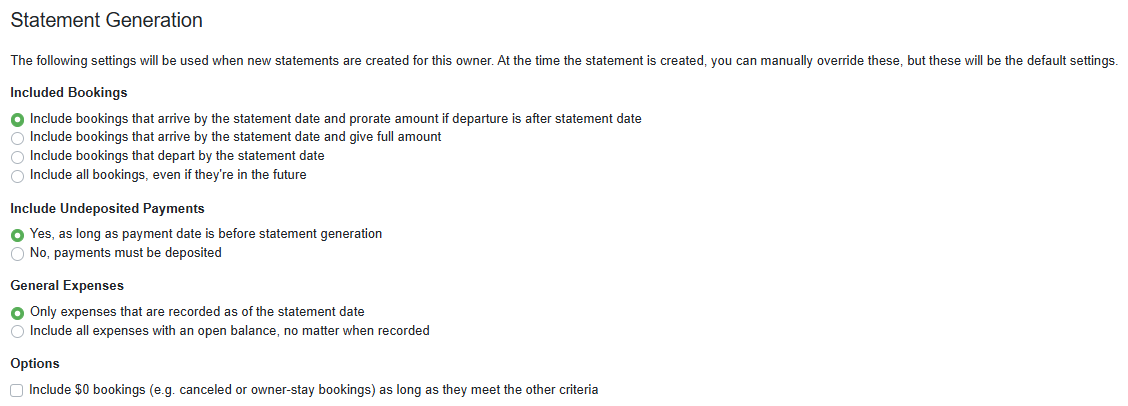
Follow General Expense criteria (where is the general expense criteria located?)
The "General Expenses" is the group of options immediately above the "Booking Expenses". A booking expense is an expense that is directly connected with a booking, while a General Expense is an expense that is NOT connected to any booking (a regular maintenance expense, for example).
Only include if the booking is remitted and the expense occurred as of the statement date
This option tells the statement to only show expenses that happened (are dated) before the date of the statement AND only if the booking that the expense is related to is included on the current or a prior statement. In other words, expenses for future bookings would not be included on the statement.
Include in the booking is remitted no matter when the expense occurred
This option tells the statement to show any expense no matter the date of the expense or the booking, as long as it hasn't been included on any prior statement.
My owners' Dashboard display does not match their Statement!
The report on the owner dashboard, accessible via Portal Access shows bookings by owner revenue (includes unpaid charges), while the PM Owner Statement shows what is paid out to the owner. These are not the same thing.
How can I show surcharges (e.g. cleaning fee) and taxes to owners?
You can configure custom columns on owner statements that will show exact surcharge and tax amounts from bookings. And for tax amounts, you can select each type of tax. Like all custom columns, you can choose your own name and description to show to the owner. You can rearrange column order as well.
Let's use Cleaning Fee as an example. In your custom view, add a column and scroll down the list to the bottom. You'll see a new set of columns called "Specific Surcharge" where you can select any of your surcharges.
These surcharges are exactly the same as the surcharges you've configured in your rates settings but only those surcharges with a mapped fee category are shown. And the fee category itself is shown, not the surcharge description. So if your surcharge is called "Housekeeping" but it's mapped to a Cleaning Fee category, this list of columns will show "Cleaning Fee". Same with pet, additional guests, and all the other types of fee categories.
Right under that, you'll notice a list of the taxes from your account. You can select taxes as custom columns as well, so that you owners can see a break-down of each type of tax in addition to the totals.
Once you've added a few surcharge and tax columns, go preview a quick owner statement and notice how it looks.
Those columns will show the exact amounts for your surcharge and taxes based on whatever the booking charges were at the time the statement was generated.
How do I handle split commissions between two (or more) PMs?
OwnerRez recommends users that set up the full amount of commission that is being charged and then just settle up with the other PM after the fact. For example, if the total commission charged is 30%, set that in OwnerRez on the property so that the owner is billed the full 30%. Then, after the month is over, users can create an OwnerRez report (or the PM Statement) and figure out which properties need to be split and settle up with the other PM for their 15% commission half.
How do I include the status of a booking on an owner statement?
Users can include the booking status on an owner statement by following these steps.
- Create a custom statement view by navigating to PM > Settings > Statement Views > + Create View.
- Edit that custom statement view by clicking on it to include the Status Column.
 How do I include Listing Site Fees or Occupancy Tax on my Owners Statement?
How do I include Listing Site Fees or Occupancy Tax on my Owners Statement?
The Listing Site Fees Report can be configured to sort by group type, which includes both Guest and Host Fees.
- Guest Fees can include any Listing Site Fees such as Vrbo Guest Fees, Airbnb service fees, and Airbnb General Sales and Use Tax, etc.
- Host fees can include payment processor fees such as Stripe Fees, etc.
They will not all be tax, as site booking fees are included, but you should be able to export to Excel and break it down further into booking fees & taxes.
Users can add those total guest fees to your statement views: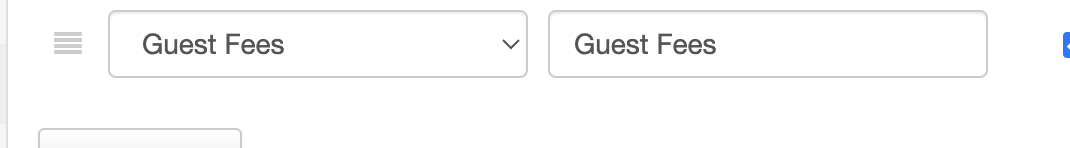
To set this as the default for an owner, you can navigate via PM > Owners > specific Owner > Change > Preferences tab and change the Preferred View dropdown menu to Custom Statement View. This will make future statements generated with that view (this is only a visual change; no underlying formulas are changed).
Is it possible to configure a default option for every Owner statement?
Statement generation defaults are configured via individual owners by navigating to PM > Owners > Owner in Question > Change > Settings > Statement Generation and making the desired selections that will become the default used for that specific owner anytime an Owner Statement is generated.
Why are my Owner Statement preview and final amounts different?
OwnerRez rounds the displayed amounts of owner statement previews and final amounts, so if you use rounded percentages, the amounts may have discrepancies between them. However, if you calculate the percentages first and then multiply, the totals for both the owner statement preview and final version should match.

