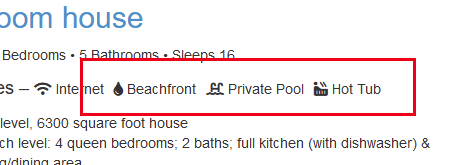Happy Wednesday, property managers and owners and hosts and clients! That's right - you were all over the place as to what we should call you. 24% said "property manager". 22% said "owner". "Host" got an honorable mention at 18% but the rest was a mix of craziness. So, as expected, there is no single word that handles everyone.
8 solid updates were put out this week all of which were enhancements or bug fixes. I guess we liked the last clean-up week so well, we decided to do another one.
Enhancements and Tweaks
After a couple weeks of watching how you were using the new hosted website header/menu area, we noticed a number of things and made some tweaks. First, we added some new style options for headers:
- You can now set a background image on each header line
- There is a new font option also on each header line
- We added a button color option that makes buttons show the correct background color and border outline when hovering versus not hovering
- We fixed the default button text and border colors to match the text
Additionally, we changed how the Site Menu option is rendered and allowed it to be mixed into Links & Text sections. This allows you to create buttons and ad hoc links right next to your menu without choosing one or the other.
We also removed buttons from the Site Menu so that you could define those where and how you want right in the header line section. The process for creating and managing button is now much more intuitive.
Across hosted websites and widgets, you'll notice that icons (on buttons or call-out amenities) look new. This is because we upgraded our icon library to use FontAwesome 5. We are in the process of upgrading that to FontAwesome 6 and then doing the same across our main app as well, so you'll see more on that soon.
By the way, fun fact - did you know your Links & Text items on hosted website headers can reference any icon in the FontAwesome library? There almost 8,000 icons available, all of which can be any text color and size. And yes, we support all the "PRO license" icons in their library too. 😉
While we were updating the icon library, we took the opportunity to add more call-out amenities on the widget and website property pages. For instance, pool and hot tub are call-outs amenities now and have new icons.
Awhile back, we added a cool feature to email templates where an active template would show you where it was used with links to those items. So you could instantly see what trigger or system message, for instance was using the current email template in view. This was cool but a little to verbose. Overtime, we noticed that scheduled emails and other things were filling up the "used by" area and creating a lot of needless information. We simplified the "used on" section of email templates to only show highly relevant information.
Now let's see who's still reading... SMS (ie. text messaging) is out. Yes, that's right - the system now will allow you to register your own phone number (in your own area code), send SMS messages in guest conversation threads (along with images) and even create SMS-based trigger that will send SMS templates automatically. However, major caveat - this is a private feature that only some users will gain access to up front. We will be selecting small groups to email over the next week or two as we expand the feature to include more users. If you would like to be targeted for inclusion, please drop a comment on this blog post and we'll make sure to put you in the first groups that are emailed. Couple of important notes:
- SMS is a premium feature that carries a cost because of the large telephony integration that was required to get it off the ground and the ongoing cost of registering and using phone numbers. It will roughly cost $15 per month to turn on the SMS premium feature, register your own phone number and have 300 outbound messages included. Past the free ones, there is a cost of a couple cents per message. Usage will be shown on your monthly statements.
- SMS is only available for US/Canada phone numbers to start. Our infrastructure supports the ability to add other country codes in the future, but we'll be starting it off with the US/Canada limit in place. If you're a European or Asian client, you could still use it, but the phone number you select would have to be US/Canada based to start.
Some of this might change, but that's the broad strokes. Again, drop a note in the comments if you want early access; otherwise, look for emails about this in the coming weeks.
Bug Fixes
Condensed view empties. Our new condensed view feature was a little too aggressive and was condensing away $0 line items. Sometimes you need a $0 line item to brag on yourself a little (eg. "Including free pool heat!!!"). This is now fixed. Back to bragging about free pool heat!
Condensed view order. It was also not honoring the standard order when not collapsed. This is also now fixed.