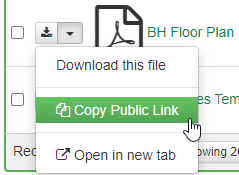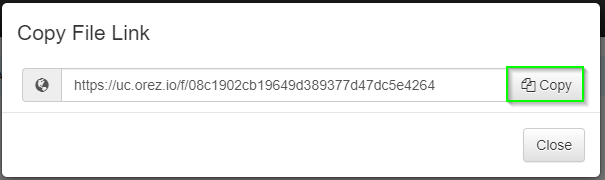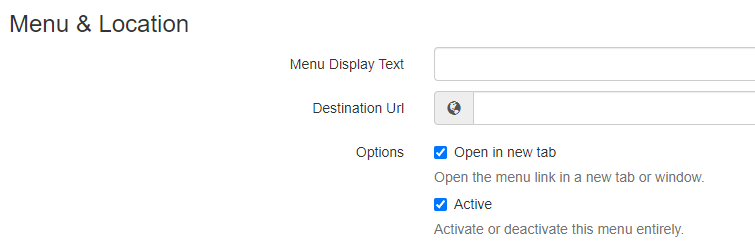+1 for floor plans
The option suggested above might work for single property hosted sites, but it's not a good method for those of us with multiple property hosted sites. Please correct me if I'm missing something there.
This could be a simple "Floor Plan" tab on the property page, or even easier - just a way to link to a PDF/Image of the floor plan - but we need a way to do this other than making the user scroll through 30-40 pictures to then view it in the wrong aspect ratio.
Please give us something here.