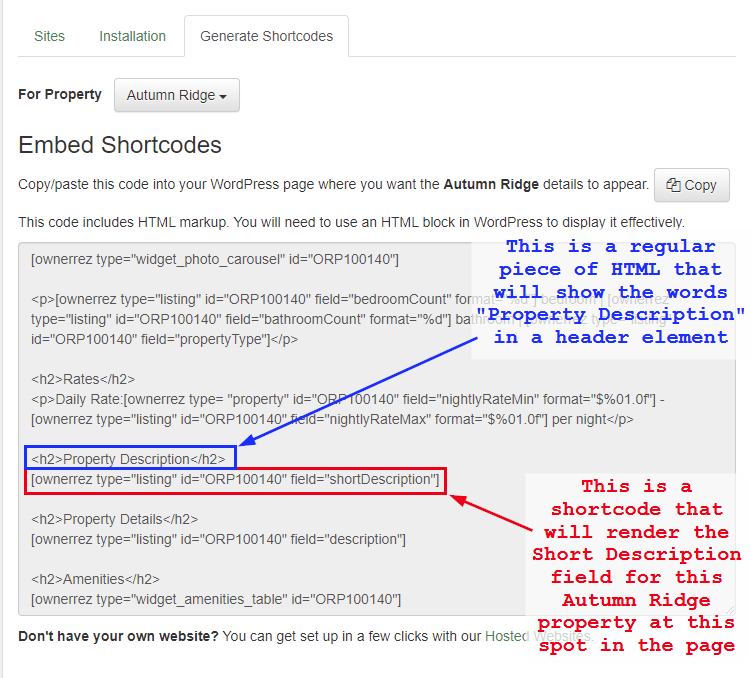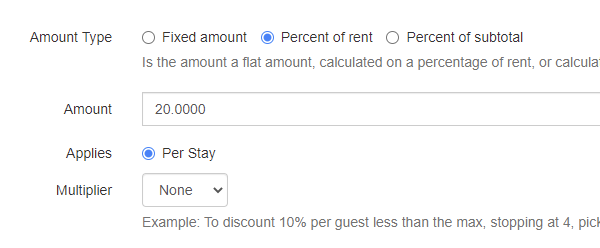Happy Christmas-Week Hump Day! I looked for a camel wearing a Santa hat, but evidently the emoji world is not yet that complete. We skipped last week's update, so we've got a fresh slate of 26 updates to go through. Let's get to it!
New Features
For a long time, users have asked us if we could create a plugin for WordPress, so that they could design a custom website while using OwnerRez property data. In other words, when your property content (photos, amenities, descriptions) changes in OwnerRez, the WordPress site changes automatically as well. While we host our own vacation rental website feature, we understand that it's not perfect for everyone. You might need a custom experience or manage hundred of properties and need different page types. We constantly update our hosted website feature, but no matter how much we add to it, there will always be users who want their own custom experience - and we now support that!
At the outset, please understand that our WordPress plugin is in open beta. That means the documentation is lacking (or missing entirely), you'll need to ask us questions about how it works and the settings are in a state of ongoing development. However, we wanted to get it out into the wild and get early feedback, so we created an open beta for it. Open beta means that anyone can use it whereas a private or closed beta means it would be invite-only.
To get started, go to Settings. You'll see a new WordPress Plugin menu in the My Website section.
Drill in and then click the Installation tab. Read the simple instructions that are shown there and follow them carefully. After creating the WordPress connection in OwnerRez and installing the plugin on the WordPress side, you'll want to use "shortcodes" to generate content for your WordPress pages. We have provided a "Generate Shortcodes" tab in OwnerRez that will generate content for you to use after you select a property. The code that is generated is just to give you an idea of how the formatting and structure appears. You can use all of it, part of it or hack it into pieces and use what you want.
Without launching into a full-blown support doc on how all the details work, it's important to note that you (or the web developer working for you) need to be comfortable using HTML. The shortcodes are intermingled with your HTML content to render out pieces of OwnerRez property data (eg. amenities, description fields, etc) where you want them to appear in the page. Here's a quick example:
Right now, there is a 1 hour delay between the time you change property content in OwnerRez and when WordPress updates, so if you change something in OwnerRez and wonder why WordPress didn't immediately update - that's why. If you want it to update immediately, click the "Bounce WordPress Cache" button on the WordPress connection in OwnerRez.
 We are working on making OwnerRez notify WordPress immediately when property changes occur, but for the time being there's a 1 hour delay or you have to manually press the button to release the cache.
We are working on making OwnerRez notify WordPress immediately when property changes occur, but for the time being there's a 1 hour delay or you have to manually press the button to release the cache.
We have a couple of support articles being worked on, for WordPress Plugin Overview and WordPress Setup & Connecting, so keep your eye on that area for updates coming soon. In the meantime, if you can't figure something out, send a ticket to our help desk, and we'll help you figure it out.
Last note about WordPress - the plugin and connection process is not included in the base OwnerRez service fee. In order to connect to the WordPress Plugin, you will need to have the Hosted Websites premium feature turned on in your account which carries a monthly fee.
Another exciting new feature is that you can now preview new charges when changing a booking before you make the change. There are several places on the booking where the charges are potentially affected:
- Moving the booking to a new property
- Changing the stay dates
- Changing the party size
- Resetting the booking to quote or property default
When any of these things happen, you might want the booking's charge line items to change as well. For instance, you're changing the stay dates to add on 2 more nights - shouldn't the charges increase as well for the additional rent? We used to have a simple option to "change charges too" when doing this, but that created an additional problem of knowing what the new charge would be. After all, you might have had some custom discounts or fees added and not realize it until after the charges are reset. We now show you a preview window of the old and new charges, so that you can decide if you want to continue with the old or new charges before the change occurs.
In the above screenshot, I've changed the booking to remove the pets and children from the party size. When saving, this window instantly shows what the difference is between old and new charges and allows you to select which way you want to go. Notice in the old charges (left side) the surcharge for extra guests and pets has been removed. But also notice that a military discount, added manually, will also be removed. This is because OwnerRez is recalculating the charges and doesn't know about any manual discounts put in place. You can either continue with the new charges and put the military discount back manually after saving, or you can stick with the old charges and manually remove the extra guest/pet fees manually. Either way, now you see exactly what you're going to get prior to moving forward.
Another exciting new feature is our "rent only" option on discounts and surcharges. This is another long-standing issue that has plagued users - the ability to target discounts or surcharges to rent only. The most common example is with LOS (length of stay) discounts. You probably discount your rate for week or month-long stays. But if the discount is in the wrong order on the charges grid, the % of discount might also lower the cleaning fee, extra guest fee, pet fees and so on. You only ever wanted to discount the rent! Now you can do that. Simply open the surcharge or discount and select "percent of rent" when filling out the amount.
If you prefer the previous calculation mode, where the percent calculates on all of the line items above it in the charges grid, you can still do that - select the "percent of subtotal" option.
We also added a booking criteria for "Contains a Holiday" everywhere booking criteria is used. For instance, if you want to create a surcharge to make the booking 20% higher anytime a holiday occurs, you can do that. Use the Booking Criteria on the surcharge to select "Contains a Holiday" and select "yes" as the value. You can do the opposite as well - target bookings that do not contain a holiday. Other features like triggers have the same options. Please note that on surcharges the holiday multiplier, up in the amount area, has been removed. You can now use the booking criteria below to do the same thing, so the amount multiplier is no longer necessary.
Another new feature is the ability to have non-taxed rent on your quotes and bookings. In some regions, rent is not taxed but some surcharges (cleaning, etc) are. This might seem backwards, but it does occur. In our old Legacy Rates model, you could select if rent types were taxed, but when we migrated to the new system, that setting was accidentally dropped. We've now added it back. Go to Settings > Rates > Change Settings and you can select a global option for whether your rent is taxed or not. This will affect all rent across your entire account. To be clear, this does not affect surcharges and discounts which can select whether they are taxable or not individually.
Do you have Igloo door locks? If so, you can now create door codes for those Igloo locks through OwnerRez in our door-lock integration area. This works like all of our other integrations in that door codes are automatically created for each booking as bookings are created, moved or cancelled.
This integration is provided via RemoteLock, so you won't find a logo or connection page for igloohome in our door locks area. You have to connect to your lock via RemoteLock which means you'll need to pay for RemoteLock service. Once you configure your Igloo locks in RemoteLock, you can use the RemoteLock integration in OwnerRez to manage the doors and generate door codes.
A few weeks ago, we updated our Form Messages feature so that you could modify the blue messages on all guest forms, but we missed a few. There were two guest forms - booking legal agreement and booking travel insurance - that didn't show blue messages at all. We have updated our Form Messages to now include the legal agreement and travel insurance guest forms, so that's all of them!
Enhancements and Tweaks
One of the biggest enhancement we made this past week was to surcharge and discounts and how they calculate against seasons. This has been a source of great frustration for users. Excluding or including seasons on discounts/surcharges would calculate against the entire booking no matter which nights of the booking were in which season. We overhauled the surcharge/discount calculations to check each night of the booking against the season they were in. Excluded seasons will now remove part of the surcharge/discount amount for the nights within those seasons.
Are you one of those users that answers inquiries by just sending the quote email? A lot of people do it that way and the number of clicks in the inquiry area was too many. We added a Create And Send button on the inquiry so that you can create the quote and go right to emailing it in one click. The entire inquiry area is going away soon - well, merging into the guest CRM and inbox area - but this should help reduce clicks for you in the meantime. If you don't want to only send the quote, you can still use the previous buttons to answer the inquiry how you normally do.
When running Channel Bridge on Airbnb bookings, we now download and import the cancelled date of the Airbnb cancellation so that you have piece of information on your records. Before the booking would be marked cancelled but not have a date. Now, the date is included as well.
Have you ever noticed that our prefilled system messages often have a dark blue font at the top and when you go to modify it, the blue font remains? Sometimes the font family does too, even when you're trying to change it. We overhauled our system messages bodies to get rid of the old formatting and use modern paragraph styling. This works better with changes that users make, when composing messages in the editor, and presents a better message to the recipient in most email programs (eg. Gmail, Yahoo).
Did you know that Airbnb doesn't allow more than 100 guests as the maximum guest count for a listing? We didn't either. But now that we do, we've updated our Listing Quality Analyzer tool to check for properties that allow more than 100 maximum guests while also listing on Airbnb. I'm guessing this will affect very few users. 😉
Here's another enhancement that may not affect you, but is pretty cool... Our channel management specs now support the ability to do a quote redirect in addition to online bookings. In other words, the first-class channels that integrate with us (like Houfy or HomeToGo) now have the option to redirect to an OwnerRez quote when guests book on their website in addition to pushing online bookings to us directly. This makes it easier for those channels to integrate and ensures that the bookings are still coming through OwnerRez directly, using your rules and payments methods. If this is something you want a channel to do (like Houfy) reach out to them and ask them to support it. To be clear, we've added the ability for quote redirect, but that doesn't mean that the channel supports it yet - you'll have to ask them to put that in place for you.
Lastly, we clarified the cancellation wording for those that charge fixed cancellation fees. Previously, it was confusing if the cancellation policy started with "Fee: 123" and then later "100% refunded". This was ambiguous as to whether there was a 100% refund or not, and there isn't since the fixed fee is always charged. We clarified that to have a suffix of "(less $123.00 cancellation fee)" after explaining the refund portion.
Bug Fixes
"P si" whaaaa---? The PSiGate payment method was spelled incorrectly in several places, so we fixed it.
Stats on duplicated properties. We noticed a bug where the Duplicate Properties function would not update the stats for occupancy, bedrooms, min/max pricing - basically the stuff you see on the property's General Info tab. The underlying occupancy rules, bedroom information and so on was in there, but the new property didn't show any numbers in those General Info stats. This is now fixed.
Deleted quotes in guest conversations. Just like it sounds. Under the covers, deleted stuff is often not really deleted; it's just hidden. Some of that deleted stuff, like quotes and inquiries, was showing up on guest conversation threads. All fixed!
Cancelled bookings' confirmation emails. Sometimes we get bookings pushed to us, from channel partners or via our own channel bridge logic, where the status is already cancelled. So the booking is new but the booking is cancelled in real life. We found a bug where we were sending out guest confirmation emails for those bookings, but that has been fixed.
Gobbledygook in Airbnb guest names. Depending on the characters used on Airbnb, guest names can sometimes contain characters that get trans-coded incorrectly when they arrive in OwnerRez. Technically speaking, this is a result of HTML-encoding entities as those names are transmitted back and forth. We found and fixed this both on pre-existing Airbnb guest names and for new ones moving forward.
Vrbo bookings that aren't really bookings. Channel Bridge sees all, and sometimes it sees too much. We noticed that it was bringing in bookings - or trying to - that weren't real bookings. They might have been pending or tentative because the guest's card failed. Whatever the reason, we now detect and skip over those types of problematic bookings.
Rate calendar scrolling down. Have you ever noticed that when you open the Rate Calendar (Settings > Rates) the entire page starts in a position that is scrolled down a few inches? Yeah, we did too. Not cool, so we got rid of that.
Unread messages from inactive properties. The CRM menu and Inbox were showing an unread message count that included inactive properties. We changed that so that the unread message count no longer includes inactive properties. Wondering what those unread messages, buried in inactive properties, might say? Go re-activate the property, click back to the Inbox, read the message or mark them as read, then disable the property again.
Calendar export not adding new. There was a bug where calendar exports weren't creating a new calendar export but trying to change an existing calendar export, depending on how you clicked around. All better!
Gobbledygook in Airbnb descriptions. Not really gobbledygook this time, but I wanted to use that word again because it's fun. Airbnb descriptions that had certain special characters were being stripped and changed to plain text where they didn't need to be. We fixed this so that it's still possible to push special characters to Airbnb if the situation allows for it.
Second payment with 100% first payment? When you select "everything due up front" for First Payment rules, the second payment rules are automatically disabled. But what if you're a Sneaky Pete and select "enter percentage" and then enter "100%"?? We now check for this and make sure second payment rules are disabled for that too. Someone's always trying to ski uphill... 😉