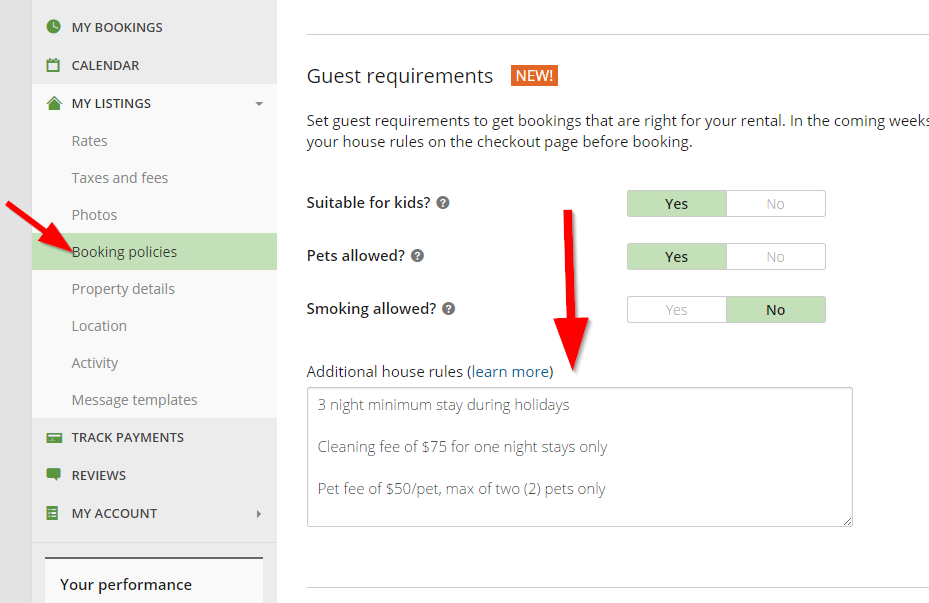Nancy E said:
So, in summary, what I've decided to do is primarily focus on Facebook. I have pages for each of my cottages plus for the "umbrella" brand. I link this information to my own website which is set up for OwnerRez inquiries and bookings. I keep a mailing list of previous guests whom I mail. I offer these people a $50 bonus for referrals. I will spend a fraction of what I spent on VRBO and Homeaway on ads targeted to Facebook users.
My priorities going forward will be this:
1. Get my website totally current, including improving SEO.
2. Get Facebook pages current, meaning current photos, etc., and links to the website.
3. Target FaceBook ads to my most likely demographics.
4. Get AirBnB rates and photos up to date.
5. Investigate other listing services. Consider pay per booking services on the majors.
6. Look at unconventional marketing opportunities in conjunction with local merchants and media.
This is exactly it! In a way, the death of VRBO/HA as viable marketing channels is actually a good thing because it drives people to take charge of their brand and diversify marketing rather than just putting up a listing on one or two big sites.
Would you be interested in doing a guest post on our blog about your experiences as you get into the detailed marketing venues? We love featuring folks like yourself that are taking charge of their brand and stories about what sorts of things work and what isn't as effective.
Also wanted to mention we just released Facebook Tracking Pixel integration: https://www.ownerrez.com/blog/facebook-tracking-pixel-added-google-analytics-ecommerce-tracki so that may help with your FB ads, enabling retargeting etc.