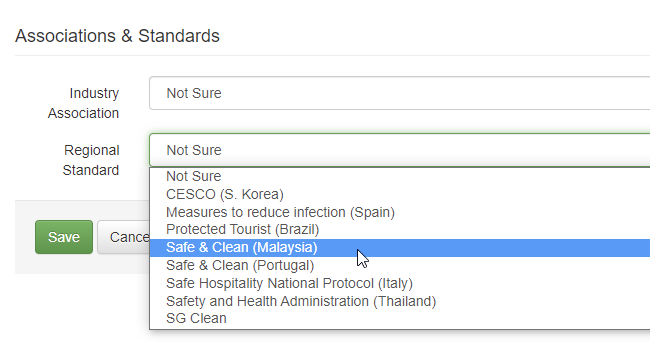Happy Thursday everyone! We've been quiet for a few weeks, but our hands haven't been idle! There was a low-level infrastructure change we had to make that took coordinated effort to make sure there was no downtime for users. With that out of the way, we've spent the last week pushing out a bunch of new tweaks and fixes (36 in total and 5 others in a previous week) that have been tested and ready to go. Buckle your seat-belts! 🚀
Enhancements and Tweaks
The feedback by our SMS users has been great! Tons of great ideas, many of which we've already worked on. However, the overwhelming majority pointed out the same weakness - there was no way to know when a new incoming SMS message arrived. We just added a new system alert for SMS Messages that will fire off an email anytime one comes in.
As with all system alerts, you can turn this off in the Settings > System Alerts area. In the future, we plan to upgrade this system alert (along with others) to provide other alert mechanisms such as in-app, text or push notification. For the time being though, this email alert should make sure you don't miss any important SMS messages.
As we continue to improve the inbox, conversation thread and communication history in OwnerRez, we strive to make as many small changes as we can every week, even in weeks where we aren't focused on messaging. In the past couple of weeks, we've tweaked a number of messaging related things to add clarity and simplicity.
There are now "Send" buttons from the SMS and Airbnb triggers on bookings (in the Email tab) which will link across to the guest conversation with a prefilled template of what the trigger would send. This is similar to how email triggers have always worked where you can instantly see, and send, email triggers for a booking if it was missed or if you want to send it again.
And when you get to the guest conversation area, notice the "Use Templates" button that is now available. This provides a quick list of templates that you can apply to the current guest and booking (if there is a booking) right inline.
 The list of templates is currently limited to only SMS and Airbnb templates because email cannot be sent from the guest conversation area. If you don't have any SMS or Airbnb templates, the template will not be shown (or might be empty). In the near future, we plan to add email functionality to this area as well.
The list of templates is currently limited to only SMS and Airbnb templates because email cannot be sent from the guest conversation area. If you don't have any SMS or Airbnb templates, the template will not be shown (or might be empty). In the near future, we plan to add email functionality to this area as well.
You'll notice that we also added an Airbnb icon to messages that are transmitted via Airbnb platform versus SMS or email. In a unified inbox, there can often be confusion as to what message came from where. We hope the Airbnb icon adds clarity. As we work on adding other channel messaging (eg. Vrbo or Booking.com) we will show icons for those channels as well.
SMS and Airbnb messages now link to the communication history area, like emails, so that you can see the original message, why it was sent, the exact time and so on. This follows what email has shown for a long time, so we wanted to make it consistent across all types of messaging.
 The message action button (shown in the above picture) will contain more functionality in the future, so click on it every so often and see what else you can do.
The message action button (shown in the above picture) will contain more functionality in the future, so click on it every so often and see what else you can do.
By the way, did you know you can use the action button to move SMS messages from one guest record to another? This is helpful for cleaning up the inbox when incoming SMS messages get associated with the wrong guest record (eg. you might have two guests with the same mobile phone number).
Over on the communication history grids, we updated the columns for the SMS and Airbnb grids to make better use of screen real-estate. The From and To columns were collapsed away and the Message column now shows a much more-readable concise format and trims everything after the first few hundred characters. This looks better on both desktop and mobile.
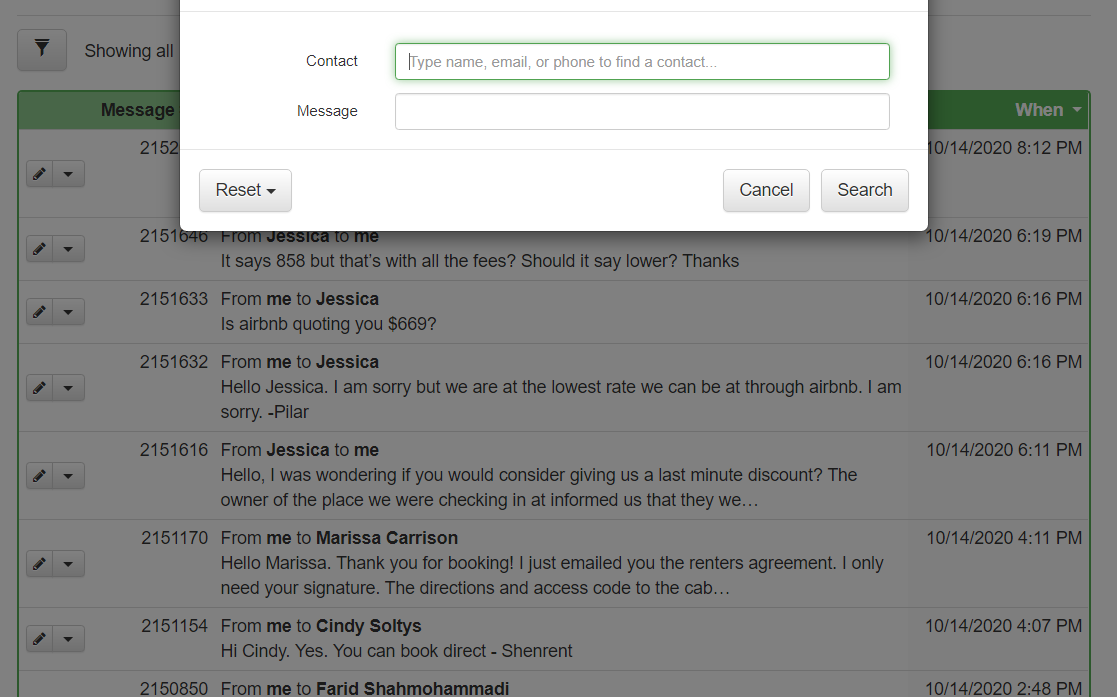
We noticed that SMS and Airbnb templates did not have a Used By column like email templates do, so we added that as well. Your SMS and Airbnb templates will now tell you where they are used (eg. on triggers and how many).
If SMS messages fail to send, we now highlight the failure reason on the email alert that you get. Please bear in mind that failure reasons are provided to us by our telephony carrier and are sometimes generic in nature. "Not available at this time" or "Currently unreachable" may not be clear, but it's the only information we get. Typically, this means that the phone number is not a mobile phone or SMS has been blocked by the recipient.
That's it for messaging. Let's move on to rates, channels and other updates.
Our Listing Quality Analyzer tool is an important resource for seeing your properties at a high level and knowing what is wrong or incomplete. We just added another check to Listing Quality Analyzer to see if you have any minimum night rules that are longer than your maximum night rules including scenarios where minimum nights are set in seasons or spot rates down-stream. If you haven't run Listing Quality Analyzer in awhile, give it a quick spin to see what it says about your properties. You might be surprised!
We recently released Custom Views for Owner Statements, and it's been a big hit, but we noticed that expense description columns stopped showing attached files if you used the custom Description column instead of the default views. We updated the custom Description column to use the same language and attachments that the default uses, and we plan to add more custom columns that allow you to pick and choose which type of description and attachments to show. For now, the Description column will display what you were used to before.
Airbnb has a number of description fields that don't always line up with OwnerRez's description fields. We have a support doc that shows the field differences, but that still doesn't cover all scenarios. We noticed Airbnb's listing nickname field - the one that they show internally in the Airbnb control panel - was only allowing 20 characters, so we changed our mapping to use the first 20 characters of the property name as the Airbnb nickname if no property code exists. By default, it will try to use the property code.
If you use a pending/confirmation or Request To Book process for your bookings, you might have gotten questions from guests about why Travel Insurance doesn't work. If guests selected Travel Insurance during booking, but the booking was set to pending, the Travel Insurance request would have to be made again, and that was often hidden from the guest. We changed our Travel Insurance request process to store the request and process it after the booking is confirmed, and we made sure it works with a variety of confirmation processes and timelines.
We also added Travel Insurance options for non-USD bookings. If your booking is in a non-USD currency, the guest can still select Travel Insurance and be presented with a screen that will allow them to select a USD amount for their trip costs. This way, their booking can still be covered if they're a US resident and wish to pay for US-based Travel Insurance no matter where in the world they are traveling.
We also tweaked the standard booking billing information (ie. what the {BBINFO} field code shows) in our booking confirmation email to mention CFAR Travel Insurance and be more accurate as to what can be purchased and when. This should reduce guest confusion.
Last update on Travel Insurance - we now transmit Travel Insurance dates to the carrier based on the property time zone. This is important because it means that UTC (ie. London Time) is no longer a factor in determining if the Travel Insurance purchase date is the same calendar day as the initial booking date. Your own time zone (ie. the time zone of the booked property) is now what makes the determination. For instance, properties in California will now have 8 hours of extra time, than they had before, for the guest to see and purchase Travel Insurance before the calendar day ends.
Over in the world of channel integrations, we made several small but important changes.
New cleaning amenities have been added and are synced to Vrbo via the Vrbo API. Some of these cleaning amenities may have existed for Airbnb but were not tied into Vrbo. Others are completely new. We also added industry association and standards so that you can advertise that your listings meet certain industry or regional standards.
Be careful when selecting these associations that you actually comply. There may be negative repercussions with certain governing bodies if you select them without actually meeting the specifications that are set. As with taxes and other legal settings, OwnerRez is not responsible for and does not transmit anything to governing bodies based on selections like these. This is for your advertising purposes only.
If you use manual payments on Vrbo API or "Request to Book" mode, we've updated our payment logic to be more intuitive and follow your property rules. For starters, if payments are manual, we do not schedule any automatic second payments and we make sure payment reminders are set to go out. This will make sure your bookings are in keeping with how your direct booking rules are set. Again, this is only for properties that have second payment rules set to not collect automatically.
Once you've confirmed a pending or "Request to Book" booking, we then follow the OwnerRez payment schedule instead of the one in Vrbo where they conflict. If you manually clear the pending flag, OwnerRez will clear the auto-payments on the channel rules for that booking as well.
If you use the default OwnerRez renter agreement for your bookings, give that a quick look when you get a free minute. We changed it recently to a bigger better style with more stuff in the header and first couple of paragraphs. This is a format we've been using for awhile in our Concierge Setups, and we wanted everyone to have it.
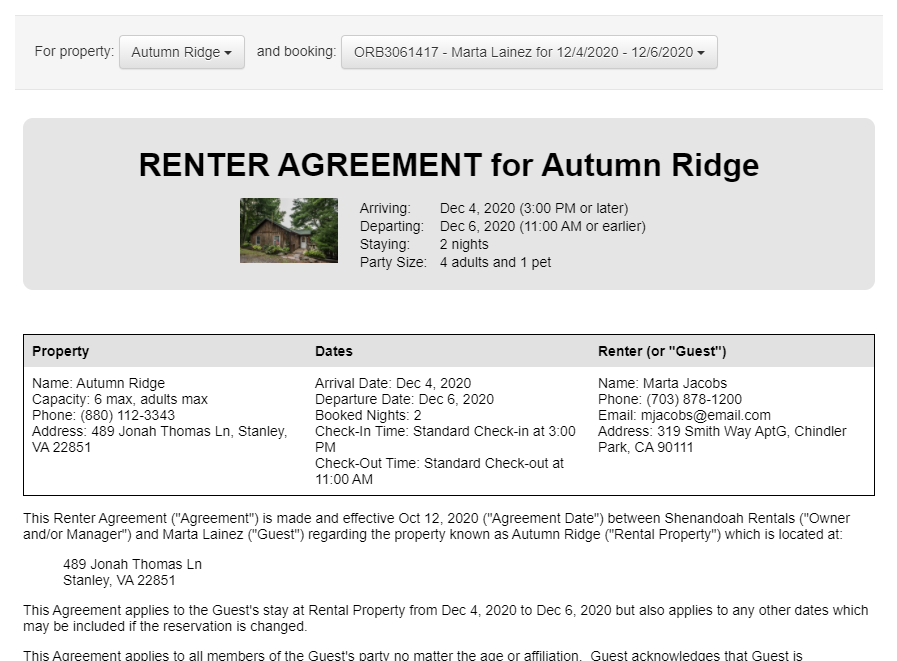 To see what it looks like, go to Settings > Legal Agreements, click Create, click Prefill From > Default System Agreement and then click the top Preview button. No need to save the agreement because the system will use this by default if you don't have one on file.
To see what it looks like, go to Settings > Legal Agreements, click Create, click Prefill From > Default System Agreement and then click the top Preview button. No need to save the agreement because the system will use this by default if you don't have one on file.
Ever wonder why an Expense isn't showing up on a Owner or PM Statement? Previously, you would email the help desk and ask why not. We'd spend a bunch of time digging into it and then explain that it was already remitted on a previous statement. You can now see this for yourself. Every Expense now shows the Owner and PM Statement it was remitted on or multiple statements if it was picked up several times. It will also link to the statement so that you can click over and see it.
In case you missed it, please be aware of the changes we made recently to the Affiliate Program and the upcoming changes to Legacy Rates and CC Processing Fees. That blog post covers everything that will happen in detail, so please take some time to read it thoroughly.
And hey, did you notice you can comment on blog posts again? In the recent blog overhaul, comments accidentally got removed. Don't worry - we really do like hearing from you. Go and and get back to commenting!
Last bit of housekeeping news... Continue watching our Support Home and All Videos pages. We believe deeply that support is part of engineering, and our dev team works every week to add features that benefit our support area. You'll notice that our support home, articles and video pages change constantly, usually every week. You can now see the Latest Video uploads on the Videos home page so look back for new ones to watch.
Bug Fixes
Friendly error messages on Airbnb API. There are some places on the Airbnb API dashboard where we have to make live calls to Airbnb while you sit and wait. You might have pressed a button to check some rates or tax settings. If Airbnb is down or slow, the function used to crash out with an ugly message. We are now checking for that and showing something a bit more graceful.
Slow rate editors. We noticed that the rate calendar and seasonal defaults editor was loading slow on some devices because of a special piece of code for Apple devices. We removed the problematic code and everything should be fast again! 🎆
Hosted Website sub-menu text casing. On Hosted Websites, we noticed that header menus were sometimes not consistent where the sub-menu had a different text casing (eg. upper case or lower case) than the parent text. We fixed this so that they would be consistent.
Double saving on rate editors. We fixed an issue on the rate editors where hitting the Enter key when the save button was already in focus caused the rate to be saved twice.
Rate rounding on rate editors. We noticed a rounding error where all amounts would round to the nearest 5 no matter what the real rate number was. This was happening on both the rate calendar and seasonal default editor. This has now been fixed.
Ignore empty-rate seasons for rates. If a property had a season assigned but no seasonal rate was set for that same property, the rate engine was still picking up that season instead of looking for another matching season that had a rate. We fixed this so that the first season with rates is being selected instead of an empty-rate season.
But don't ignore empty-rate season for other things. The above fix actually caused a new bug where we stopped using empty-rate seasons even though they are necessary for rules and discounts and other things from time to time. Found and fixed!
Listing Quality Analyzer suitability fix location. When Listing Quality Analyzer finds something wrong, it also points out how to fix it. For suitability checks, Listing Quality Analyzer was pointing to the right wrong fix location, but we have changed that to be correct.
Clear numeric entries on rules page. When selecting no pets/children, we are now clearing numeric entries so validation issues don't occur.
No themes on custom field headers. When you create custom field headers, themes never apply, so we optimized.
Renter agreement signed trigger timing. Triggers can be configured to send when a renter agreement is signed, but renter agreements can be signed at the same time a booking occurs. What if the quote is accepted and the renter agreement is signed, but the booking is finished being created? There was some wonkyness with the timing around new bookings, signed RAs and payments. We streamlined this so that trigger events would consider everything before failing or being skipped. And yes "wonkyness" is the technical term for it. Wonkyness gone.
Calendar Import (iCal) cancellation detection. We found a regression bug in our calendar sync engine that was marking time as missing instead of forcing a cancellation through. This should help you get less of those "Calendar sync error" emails that everyone loves. In the near future, we plan to simplify our calendar sync engine to be more streamlined and do less magic. Now that channel API integration is available for all users, iCal is less necessary, so we want to make it more straightforward when it comes to blocking and un-blocking time.
Hosted Website menu names with apostrophe's. Apostrophe's in menu names were not displaying correctly, but that has been fixed.
Custom statement view in portal access. Once you create a custom view for a statement, the owner needs to be able to see it, right? We allowed that in portal access, but we went to far and allow them to also change the view with some buttons that weren't supposed to show. That has now been fixed - the owner can still see the custom view that you assign but nothing else.
Timezone on trigger run date. We fixed the timezone on trigger run date. We are now checking to make sure that the run date and timezone are correct against the date the trigger was created. In case you didn't know, when the trigger was created is compared against the booking dates to make sure that new triggers don't accidentally get fired against historical bookings.
Owner statement negative pro-rate. We fixed an issue with booking pro-rate where certain date ranges would make bookings be included that were pro-rated to a negative amount since the booking dates were past the statement date. This has now been fixed.
SMS billing. If you've been using SMS Messaging, you may have noticed some funny numbers on your invoice. No one was over-charged (in fact, several users were undercharged) so no worries there. But we fixed the counts and numbers to be correct. Historical invoices should also be correct as well.
Stop disabling SMS! This was a funny one. Since SMS Messaging is not open to all users, it's hidden in the billing area. When users changed their premium features, the SMS Messaging feature also got turned off and, because it's not publicly available, they could not turn it back on. Ouch. All good now though!
Legacy Rates upgrade page failing for many properties. We optimized the Legacy Rate upgrade page to handle many properties/rates at once. It used to time-out for PMs that have a lot of properties, but it's all good now.
Trigger grid filter for template filter. The Triggers grid used to explode if you used the "by template" filter. Now it doesn't.
Australian date handling on widgets. Just like it sounds. All set now! A word on this - we know that our date, currency and culture settings are inconsistent between the control panel and guest sides, and it's something we know needs to updated. Thanks for your patience!
Season minimum nights rule overriding property weekend nights rule. Again, just like it sounds. Weekend night rules should always have priority over minimum night rules no matter how many levels of minimum night rules you have. This is now fixed.
New Videos
Make sure to check out our latest videos. Up above, I mentioned the All Videos page and how it shows the latest uploads. I'm also going to start dropping them here in the weekly Product Update so that you see them here too. Let's start it off with the latest videos from the last couple of weeks:
 6:04m
6:04m
Rules - Change Restrictions, Booking Window, Forced Gaps
 5:31m
5:31m
Rules - Minimum Nights
 3:10m
3:10m
Rules - Lead Time
 10:47m
10:47m
Messaging - Overview
 7:07m
7:07m
Messaging - Creating & Using Themes
 10:35m
10:35m
Quotes - Overview Video
 10:02m
10:02m
Bookings - Understanding a Booking & Its Parts
 3:51m
3:51m