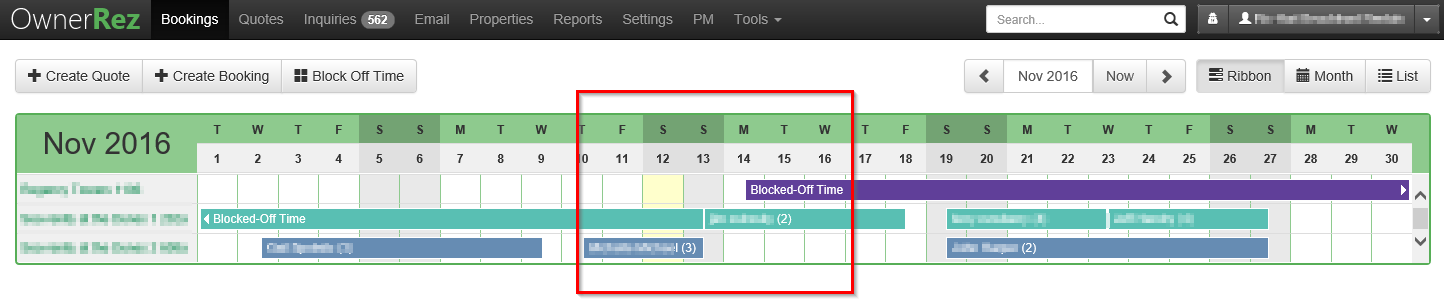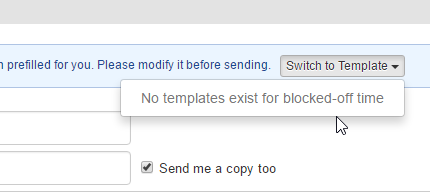When I look at my calendar for today, 11/12, it shows someone checks out of one of my properties, and someone checks in today. This is not correct. My renter checks out tomorrow, 11/13, and the next renter checks in on 11/13.
When I look at the individual bookings the current shows the correct date, check out on 11/13, and the next booking also shows the correct date, 11/13.
Please look into this problem and let me know what you find. The current booking is ORB503602 and the next booking is ORB677144. The next renter checks out on 11/18, not 11/17.
Thank you, Susan