When I look at my calendar for today, 11/12, it shows someone checks out of one of my properties, and someone checks in today. This is not correct. My renter checks out tomorrow, 11/13, and the next renter checks in on 11/13.
When I look at the individual bookings the current shows the correct date, check out on 11/13, and the next booking also shows the correct date, 11/13.
Please look into this problem and let me know what you find. The current booking is ORB503602 and the next booking is ORB677144. The next renter checks out on 11/18, not 11/17.
Thank you, Susan
Hi Susan,
We've had reports of this today from all over, but we haven't been able to reproduce it on our side. We think it's happening because of a ribbon update we did yesterday. We believe that some users have an old or "stale" version of the ribbon showing up.
If I look at your ribbon, I see this: (click for a bigger view)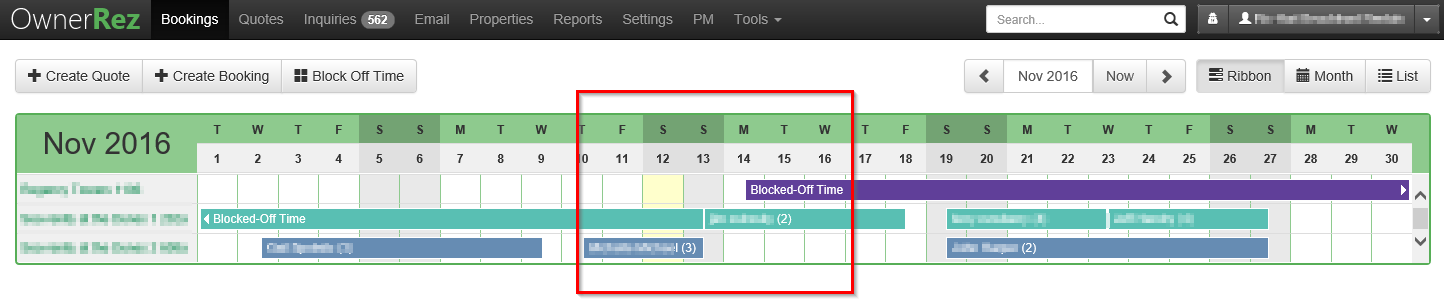
Can you do a hard refresh in your browser? Click the refresh button or hit the F5 key several times. See if that fixes it and let me know.
I just did a hard refresh, that didn't work. I then logged off, and logged back in, that didn't work either. I also logged in using IE instead of Edge, didn't work. I'm still seeing the wrong dates.
Ok thanks for the feedback. What timezone are you in? We've noticed that a couple users asking about it are mid-west/central USA time zones strangely enough.
I'm in the central timezone. In Panama City Beach, FL.
Just an update that we are continuing to work on this. It does not appear to affect anyone unless you are (a) logged in as a user and (b) in central or mountain time. Hard to diagnose since all our people are either pacific or eastern times. ~Sam
Ok, please refresh now. I think we got it. Sorry for the delay on this. Short staffed today and VERY hard to reproduce as it affected basically one specific timezone and only on the client (browser) side. Pretty sure we figured it out. Refresh and let us know. ~Sam
PS. This was a ribbon DISPLAY issue only, by the way. Not actual data was affected and no guests or bookings were actually changed to different days. It was just in how the browser was showing the days on the ribbon.
Thanks, Sam, that worked. Yes, I checked the actual bookings, and the bookings themselves were always fine. Just the ribbon visual. Thank you for the quick turn around.
Susan