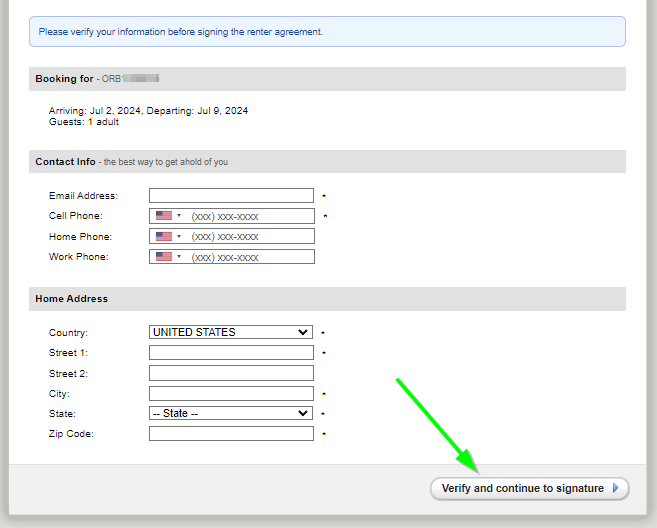Hi Chelsea,
Great question!
You could accomplish this by using the e-Signature dropdown provided on the Legal tab within each booking. Just click into the Legal tab, click into the dropdown, then select your preferred Agreement to send:

A new window will pop up with a button that says "Compose Email":
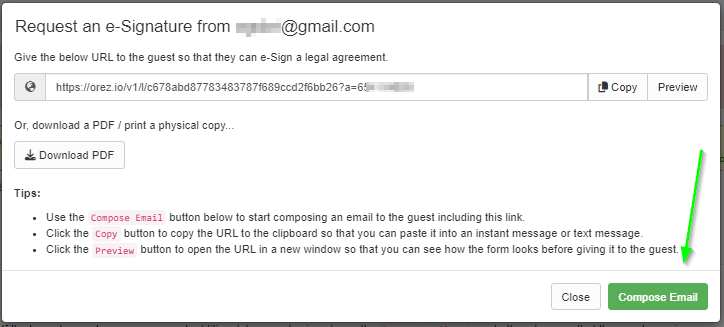
When you hit the Compose Email button, you will then be brought to an editable Template. Here, you can change the recipient info to whoever the link needs to be sent to:

I would also recommend including in the message you're sending to these individuals that if a Point of Contact (POC) form pops up, they should leave that page as is and simply proceed to the next page for e-Signature. Once the Point of Contact form has been filled out by your primary guest, that information stays intact any time the form is opened again. Changes to the form will result in changes in the guest info on the booking itself. This can result in many unnecessary emails and phone numbers piling up on the booking, aside from just your primary guest's contact info.
These guests receiving the Agreement link after the primary guest has already filled out the POC can simply click the "Verify and continue to signature" button to move to the signing page: