Thanks for all the great feedback on our new QuickBooks Online integration.
This morning, we released another update that expands that integration by adding more options.
Guest Contact Info → Customer Contact Info
The single most resounding request was for Customer records in QuickBooks to have contact information such as phone number, email address and address information. We did that.
The QuickBooks customer now shows those items when the booking syncs across. Every time our sync runs, the system checks and updates the customer information. So if the email or phone number changes in OwnerRez, the customer record will update on the QuickBooks side as well.
Please note that only the default email address, default phone number and default address are sent to QuickBooks. If you have multiple emails or phone numbers, only the top one is sent across. If you have need of more than that, please contact us and let us know.
Location Tracking
Several users requested location tracking. While we already supported class tracking, QuickBooks also has department level tracking which is also called "location" tracking for some business types. This allows you to track invoices to a location or region, even if you're already tracking line items to classes.
To flip this on, go to your Settings > QuickBooks and adjust the settings to start tracking Locations.
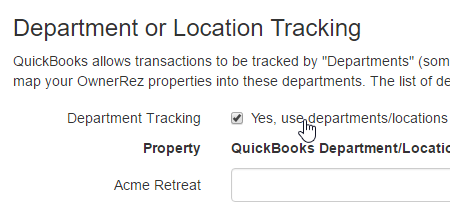
You will need to use the "Refresh Account Info" button at the top of your settings to bring in your QuickBooks Locations since our system has never retrieved those in the past.

After you do that, the Location to Property mapping can be completed, where you will set a property to the specific location that you want its invoices to go to.
Multiple Currencies
We found working with non-US QuickBooks users that non-US accounts are different than US accounts. QuickBooks requires a wider array of currency settings for non-US accounts that can make multi-currency users a bit tricky.
If you have properties in different countries, where each property accepts a different form of currency, you can now configure your QuickBooks settings in OwnerRez to support that. Simply check the Multi-Currency option and then set each property to the currency you want it to use.

Please note that this will not change the currency for any other part of OwnerRez such as reporting, taxes or credit card payments. This currency setting is only used for QuickBooks syncing so that new customers and invoices are created in QuickBooks with the correct currency flagged.
Please continue sharing your problems or preferences with the QuickBooks integration feature. We have some other ideas already pending. As always, we prioritize new development based on user feedback.

