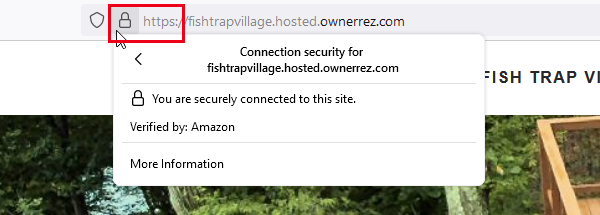As we continue to chug through our Midsummer Updates series, let's look at the week of August 2nd which produced 13 updates. This will be Part 5 of the series.
New Features
As with Part 4 of the Midsummer Updates series, this update was small with a bunch of minor tweaks and bug fixes, but we did add a cool new feature, so let's hit that one first...
We added a brand new import for Transaction Fees that will allow you to quickly bringing CC processing fees, channel fees or any other booking-based fees that you want to bring into OwnerRez. To find the new import, go to the entire page of import/export options under the Tools > Import/Export menu. Find the Import Transaction Fees from Excel option.
Drill in and you'll see our standard import page with the template and instructions at the top. Click on the Excel template to download it and open it, and you'll see 8 columns.
These columns are pretty self explanatory, but make sure to read the comments on the "Show On Owner statement" and "Show On PM Statement" columns. Basically if either of those is "don't create expense", then both of them must be. The first three columns are used to track which booking the fee belongs to. One of those columns must be filled in (ie. all 3 cannot be blank).
Enhancements & Tweaks
Now for the tweaks, in no particular order...
If you use FindRentals as a channel, you can now click on your listing links in the FindRentals API dashboard like other channels. This will help you go directly to your FindRentals listing, from OwnerRez, with having to know the URL of the FindRentals listing or even the listing #.
This is done automatically, by the way, so there's nothing for you to do after you set the property mapping and go live on FindRentals. The links will just start working on their own.
By default, all of our hosted websites get their own staging URL so that you can play with your website as much as you want without a live domain name on it. However, this is just a staging URL and not intended to be your live public domain name that you give to guests. Because of that, and the fact that the staging URLs are dynamic, we never had them under SSL (https). We just changed that to add SSL (https) to all staging URLs for our hosted websites whether you a live domain name or not.
To be clear, this update only affected the staging URL, not the live domain name. OwnerRez has always required and self-generated SSL (https) certificates for live domain names, and that has not changed. Incidentally, this also takes care of the upcoming nasty notice Google is planning to show on websites that don't use SSL (https) in the near future. We're not sure when that's going to happen, but it was announced a few months ago.
Why can't you change cancelled bookings? We've always stopped cancelled bookings from being edited in the interface because "this booking is cancelled" but some users pointed out that this is unnecessary. Changing the title, listing site or other info for a cancelled booking doesn't really affect anything else, so we now allow you to do whatever you want with cancelled bookings same as any other.
In the last update, we expanded our auto-created listing sites to create one for business URLs in your themes, but this week we tweaked it slightly to call it "My Website" in your custom listing sites if there wasn't a different name. This should help it stand out on your quotes or bookings as "My Website" instead of a long raw URL. You can change this at any time by visiting Custom Sources under Settings, finding the listing site and changing the display name.
We now validate file types when uploading files into OwnerRez. Before, we had very loose restrictions and basically just looked at size. What type of file it was, or what was in it, was entirely up to you. We now check a number of things on the file and only allow common business formats (eg. PDF, Word, Excel, text, image formats) while restricting others. If you do try to upload a non-approved format, you'll get a friendly message telling you that.
Bug Fixes
Additional Guest Fees require Guest multipliers. Configuring a surcharge of type "Additional Guest Fee" without a Guest multiplier will cause problems for your Vrbo listings. It also doesn't make much sense, so we made that required. We also emailed a few users that had that in place and asked them to fix it.
Disabling properties that have websites. We noticed that there are times when a user wants to disable a property, but there's a hosted website associated with it. To be clear, I'm referring to the awesome Hosted Websites that OwnerRez has internally. And to be even more clear, I'm referring to single property websites where the entire website is there to showcase a single property. This creates problems since the website can no longer show property data for the one property that it was designed to showcase. We now warn the user about this and disallow disabling properties if a single-property website is still pointing at it.
What types of images are supported? Now if you try to upload an unsupported image type, we'll tell you, and we'll suggest some supported types. That's us, always looking for ways to be helpful! 🤓
Security over-reach on batch operations. This one was kind of funny... We spend a lot of time on security and infrastructure, such as watching for attacks or situations when a user or bot is hammering OwnerRez with a lot of requests and our system smartly shuts that down. However this kind of "auto-throttling" was stopping users from doing certain batch operations such as when selecting a lot of bookings and deleting or cancelling them from the batch window. This is now fixed.
Corrupted Excel when exporting properties. We noticed a situation where exporting properties would produce a corrupted Excel file (ie. the Excel file could not be opened by Excel). This was caused by some of the rich-text content that we were exporting out with the property. We cleaned this up and it should not continue to happen.
All reviews have guest names. Previously, the main reviews list and review view page (ie. the one you see when you click into a review on the list) were a bit confusing when they were linked to a booking and had no display name on the review itself. Our display name logic, for the guest name to show publicly, would fall back to first name and last initial of the guest if linked to a booking or "a guest" if no booking, but it's not shown on the reviews list or view page. We fixed this to work the same way there.