Here at OwnerRez, we've seen a lot of growth in new sign-ups over the past 6 months. With that, many new users (and old ones too!) have brought with them booking data from other software systems.
And hey, our reporting is kick-ass so why not use the same reports to check out your old booking data? Or maybe you have bookings from listing sites or spreadsheets you keep on the side.
Whatever it is, you can now import bookings, payments and refunds directly, using Excel.
Under the Tools menu, you'll see the new options for importing data.

From there, select the type of records you'd like to import and follow the instructions. First, you'll download the Excel spreadsheet template to fill out. Once the spreadsheet is the way you want it, upload it back on the same page and we'll bring it in.

We have a number of validations and checks in place to make sure you don't link to the wrong data or use bad references.
If you enter bad data or reference properties or bookings that don't exist, you'll see nice clean messages that explain what the problem is.
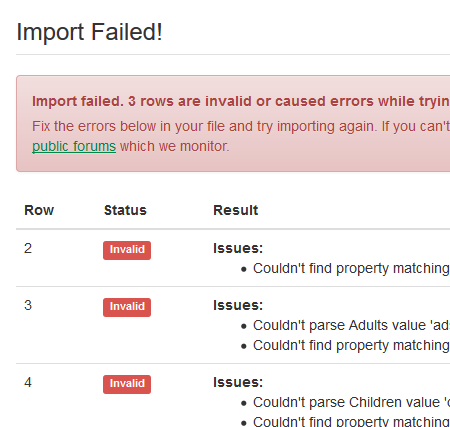
Do make sure to read the instructions on the import pages so that you understand how to include the legacy booking # from other software systems to match up your payments and refunds.
As always, if you have any questions, use our contact page to talk to us directly or post questions in the public forums.



