So much going on, so little time!
Once again, we've found ourselves pushing out so many new releases and updates that haven't taken the time to announce it to everyone! I wanted to take some time this morning to list the updates, fixes, enhancements and tweaks (yes, those are all different types of things :-) that have gone out over the past several weeks.
This is by no means the entire list of bugs fixed or changes made, but the following items are new features that everyone should really know about. These new features can help you be more versatile or save time in your work. Please take the to read through. Drum roll please...
Rules for Minimum Stay (both Night & Holiday Night) have been added to Seasons
A lot of users mention that they have different Minimum Stay rules per season. You might require 5 nights during High Season but allow 2 or 3 nights on Low Season. You can now do that. Open any season and check out the new Rules section.

If you have Minimum Stay specified at the property and season levels, both, the season rule will override the property one.
The guest also sees a specific warning with the season name when the rule kicks in.
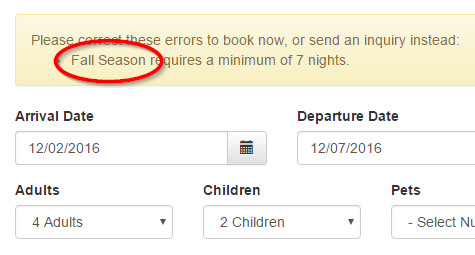
We are planning to add more rules to the season level, so that you can allow or block things during different parts of the year.
Field code for the quote table without payment links or footer text
You can now include the quote table (that block of text that shows the guest their name, info and charges) without showing any payment links.
Some of our users like to give the guest a quote, but, until they've vetted the guest, they don't want the guest to be able to pay or do anything else. You can now do that.

When the field code transforms, at render time, the entire bottom area of the quote block is gone.

This is also useful for sending information to someone else about the guest (the owner, if you're a manager) to keep them up to date but include payment links.
Time Zone can now be set per Property
Each property can now have its time zone set. Open one of your properties, and click Change under General Info. Select the time zone for that specific property.

You may have properties in different time zones, so you want to remember that this is a per-property setting, not a global time zone setting for your account.
Why did we do this? There are features that require displaying time for the property or coordinating calendar information, and time zone is an important aspect of this. You'll more about this below.
Standard Check-In and Check-out times can now be defined per property
Most users know that bookings can be marked for early check-in or late check-out. Without those set, the booking times are considered "standard". Well, what is "standard" exactly? Now you can define it.
Like time zones, above, you can now configure the standard time that your guests are supposed to check-in and checkout, and you can do this per property.
Open a property, click on Rules and look at the "Defaults" section.
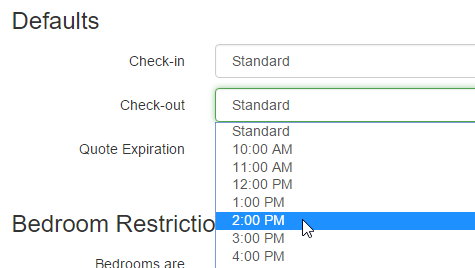
You are not required to set these times. You can simply leave them as "Standard" on the property and the guest will be shown "standard" as text where check-in/out times are displayed.
But if you'd like for the property to use specific word, set the check-in/out times and you'll be good to go.
iCal Links now correctly show Check-In time, Check-out time and Time Zone per property
Do you share your iCals with other people, like a housekeeper? Previously, we hard-coded iCal event times (arrival/departure time) to the same time per day. This caused calendar complications with some users. Even for those users who don't care about time, we like to be specific and exact here at OwnerRez.
So we overhauled iCals to do time correctly. Your iCal links will now correctly embed the correct check-in/out time, either based on the booking or property defaults, and also show the correctly formatted time zone if it's set on the property.
Custom iCal Links can now include notes and custom booking fields
For those iCal power users, who are share information with staff, you can now embed your custom booking fields and notes.
You have to specifically mark, on the custom iCal Link, that you want to include notes and fields.

When you do, your third party calendars will show everything we have for notes and fields.
Please note: this only applies to custom iCal Links for the property. The default iCal Link never shows any private booking information of any kind.
Field code for Check-In and Check-Out specific times
You can now show the "11:00 AM" or "Standard" specific check-in/out times in templates or agreements using new field codes. These field codes only specify time, not dates, and can be used on the property or booking level.


These can be used as a great little reminder in a pre-arrival or pre-departure email sent to the guest or to staff.

Guest payment form for now allows dynamic options for entering custom amounts
This one was long overdue.
Say the guest wants to make a second payment on their booking, but not the final full amount. Or say that they want to split up their payments between friends in the group. Or say that you entered a manual booking and want the guest to make a payment but only their first deposit, not the entire amount.
You can now do all that using the same payment form as before.

Send that payment link to the guest, and depending on the booking due date and other factors, they will see new amount fields where they can enter how much they want to pay.

The booking's balance and due date are checked to determine if (and how) these "how much" amount fields are shown. Quickly:
- The top "first payment of" option shows if the booking has never had a payment
- The top "first payment of" option shows the x% of whatever the quote or property billing rules are set to
- The entire section only shows if the second payment due date has not already passed
- If the second payment due date has passed, a hard-coded amount is shown on the page as "what will be charged"
Collect custom field data directly from the guest during quote acceptance
Have you ever wanted to ask the guest other information when they're accepting the quote and paying? Now you can.
Custom field definitions now include settings for whether the guest should be presented with the field while they're submitting their information and whether or not you require a response.

When the guest gets to the Point of Contact page during quote acceptance, they are then asked about the field definition.
If you've set the field to be required, they have to enter something. When the booking is created, this information is stored on the booking just like it would be if you had entered it yourself.

Text color on Book Now/Inquiry widget can now be set to a non-black color
Some users have websites with darker background colors. Our widgets are designed to have transparent backgrounds which allows the website's background color to come through and make sure the widget matches.
This is a problem however for websites that have dark, or fully black, backgrounds because the widget has black text. Unless you know how to use the CSS Override field, the label text won't be readable.
We've added a Text Color setting to the Book Now/Inquiry widget that allows you to quickly pick a different color for text (field labels).

Field codes for guest phone(s)
You can now show the guest's phone number (or multiple numbers) in templates or agreements using new field codes. These field codes are similar to the guest email address field codes. If you go with multiple, it will show in a comma separated list.

Four-digit decimal places for charge rates
Some users have tax rates that are 3 or 4 digits. Even though most currencies round to 2 digits, it's important you are able to display a 3 or 4 digit decimal rate to the guest. If your tax rate is really 5.449% as mandated by the state or county, then that's what should be shown.
You can now do that. In bookings and quotes, the Rate field on charges will accept up to 4 decimal places without rounding. The Amount field still rounds to 2 digits when calculating the amount.
Widget settings have expanded to include lots of logic and display options
Don't want the rate to calculate on your booking widget? Or perhaps you want the rate only if there are no rule violations?
Want to require a phone be entered?
Want to validate the inquiry fully before allowing them to even send an email?
Want to allow wide-open inquiries for even no-date requests?
Check out the widget settings now. There are a lot of new options.

That's it for now
Lots of other stuff going on, but I wanted everyone to know about these specific feature updates so that you can go make them work for you right away.
As always, if you've seen other change in the system and have questions, or just want to chat about it, please let us know.

