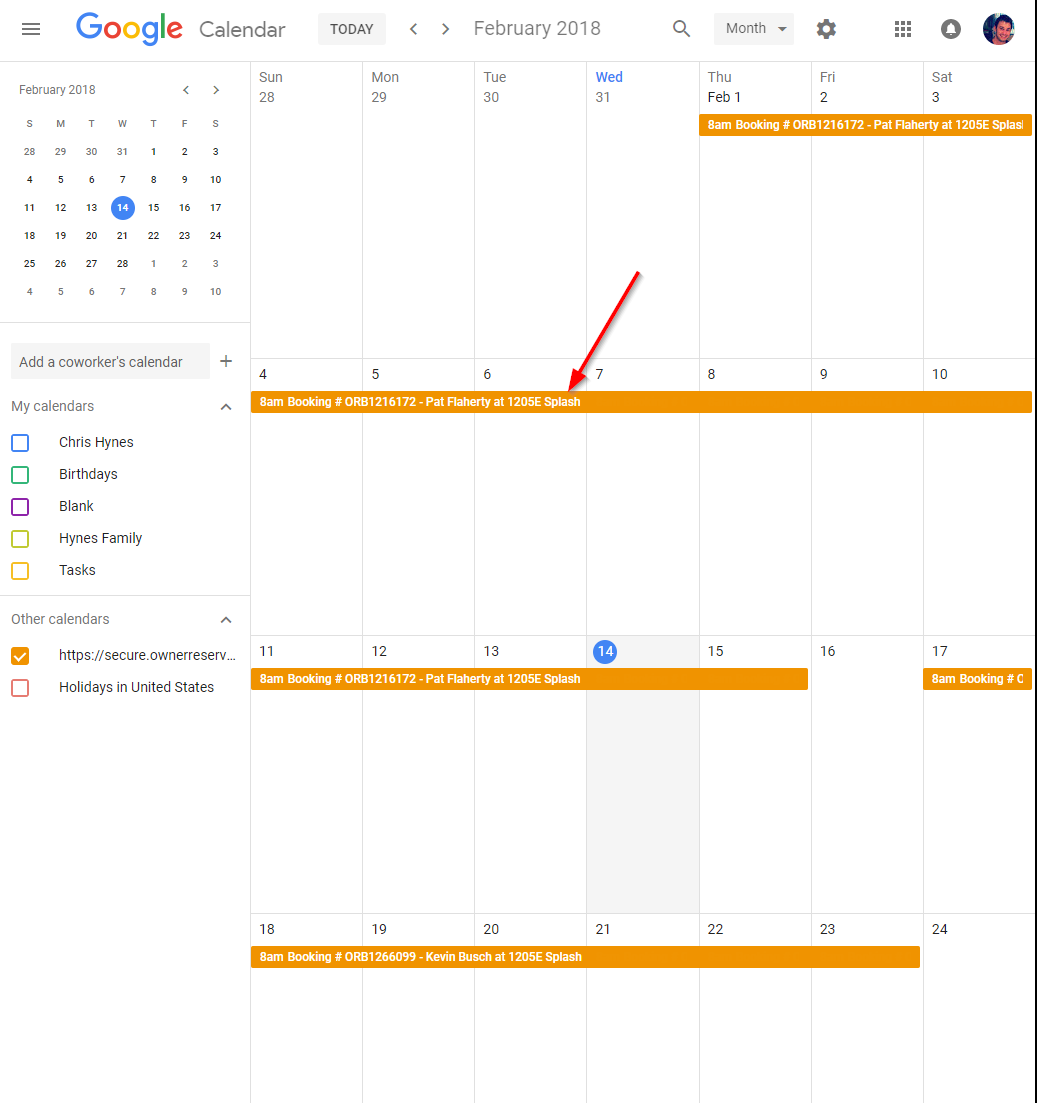It can be 30 days prior to booking _or_ on the day of booking. For example, if it's 25 days before arrival, the guest can purchase travel insurance with their booking, or as long as they use the link that same 25th day before arrival, but not if they wait until the next day. That's a TravelGuard rule to make sure that it's actually purchased as insurance against an unknown future event, rather than purchased last minute because the guest knows they're going to be making a claim.
It's actually been that way forever -- you could still send the link, but TravelGuard would return an error when trying to make the purchase. A few months ago we clarified the guest and owner messaging around travel insurance, so when the guest gets a booking confirmation they see that they can only purchase same day, and same thing when you look at the travel insurance page on the booking.