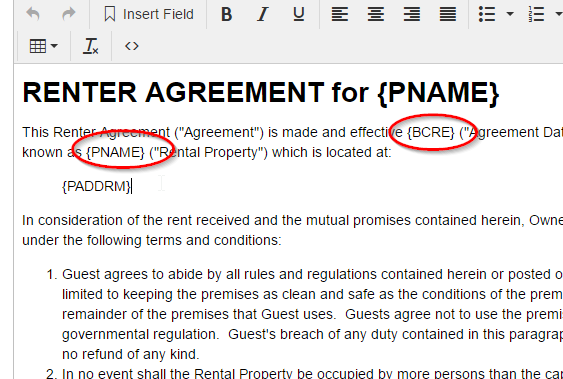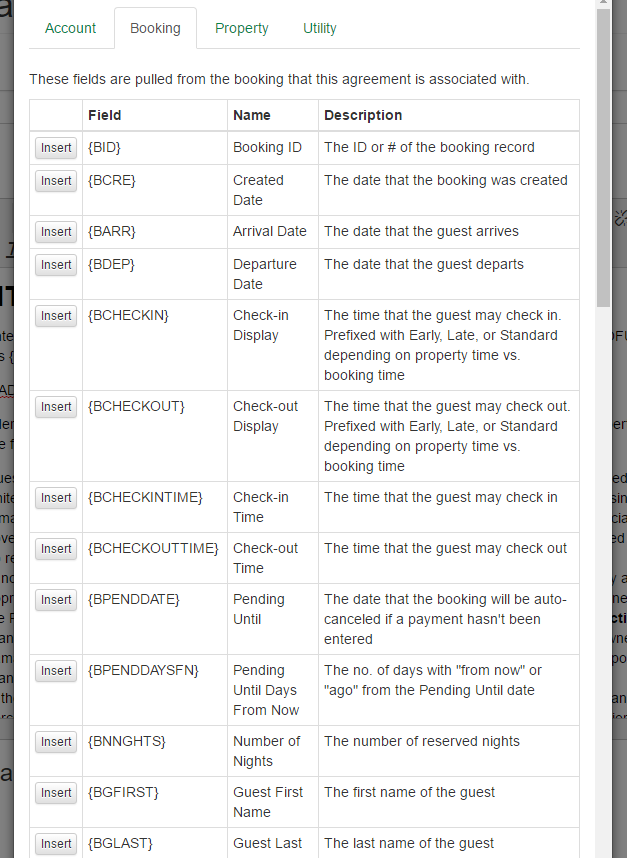Hi!
We can definitely convert the PDF file for you and get a renter agreement set up for you in the system.
Our renter agreement actually uses a text based system so that you can fully customize it online. The DOCX upload just converts to that after you upload it.
We do also so that you can embed field codes so that the final (signed) renter agreement for each guest signs is unique to them with their information.
For instance, here's what our renter agreement looks like in the editor:
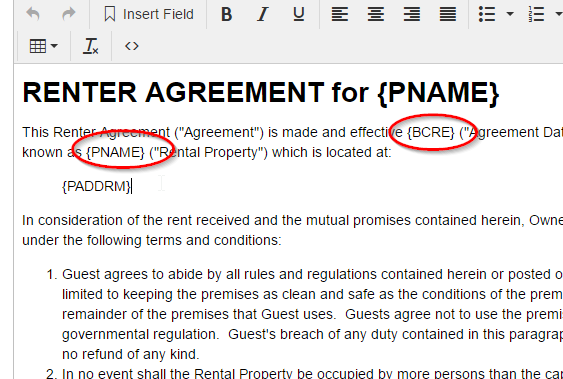 I circled a couple of field codes so that you can see what I mean. We have a lot of field codes for all the common booking-related type of information you may want your renter agreement to include. Some of the field codes (it's a big list):
I circled a couple of field codes so that you can see what I mean. We have a lot of field codes for all the common booking-related type of information you may want your renter agreement to include. Some of the field codes (it's a big list):
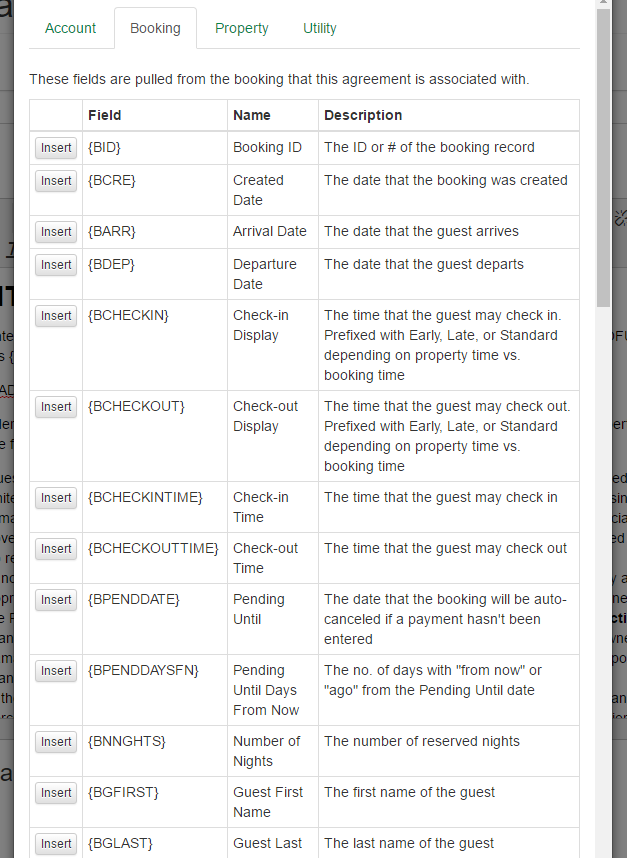 The bottom line is that we whatever format your current renter agreement is in, we have to copy it into our text editor so that you can prepare it to be used.
The bottom line is that we whatever format your current renter agreement is in, we have to copy it into our text editor so that you can prepare it to be used.
The signed agreement is then converted to a signed PDF that is stored for each bookings.
Does that make sense?
Send us an email ticket with your PDF agreement you want to start with, and we'll convert that for you. If you can't find our contact page, you can also email help@ownerreservations.com directly to create a ticket.