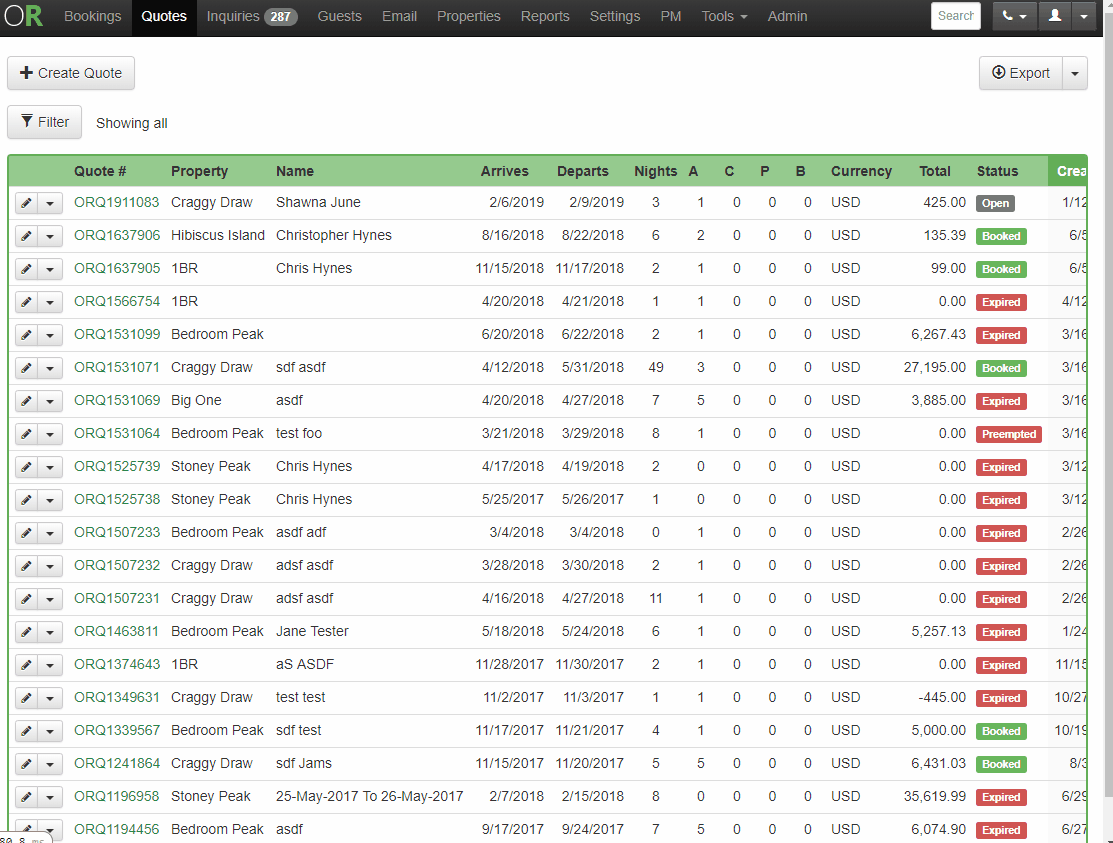There are times it pays to pay someone to help you with the problem areas. I would say every property management system can be bewildering if it offers a lot of functionality.
I am not sure expecting someone to walk you through each step is a fair request, We are business owners; you are responsible to review all available help materials, ask some questions, and perhaps pay for in depth functionality that you are trying to use or customize to your own use.
Did you read through all their introductory materials? From your past questions, I get the feeling of someone who may not be aggressively learning the functions they plan to use, but rather, being either overwhelmed or hoping others will fix your problem.
Maybe the owners will let you pay them a consulting fee to do some in depth set up. Not sure how they work on that.