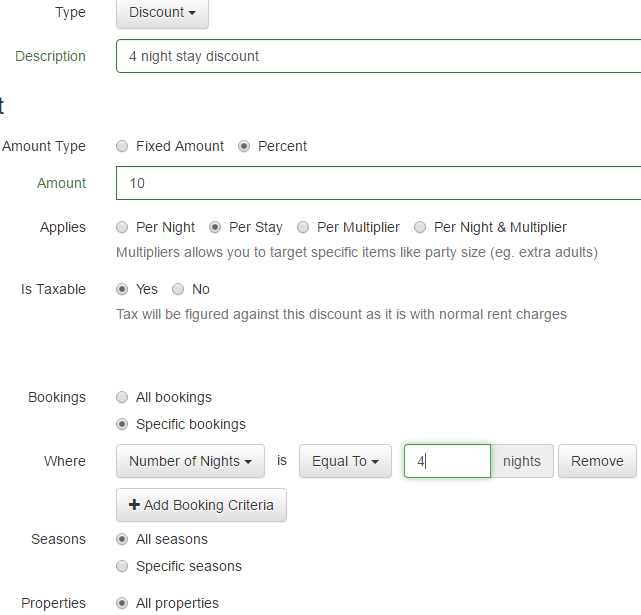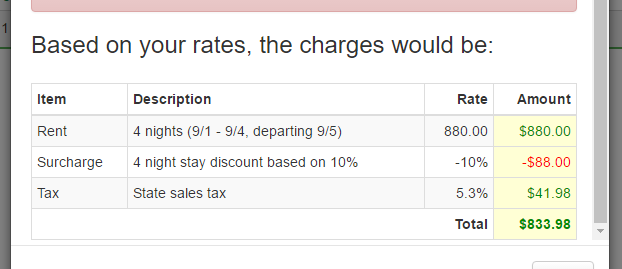- Features
-
Why OwnerRez?Why OR?
- Why OwnerRez?
- What Our Customers Say
- Awards & CertificationsAwards & Certifications
- Who We Are
- Our Story
- Meet the Team
- Want to Work Here?
- 2023 Company Retreat
- What We Believe
- People First
- Our Values
- OwnerRez versus
- Lodgify
- Guesty
- Pricing
- Blog
- Connect
-
Help
- Support Center
- Videos
- Latest Updates
- Contact Us
- ProServices
- ProConnect
- ProTransfer
- WebAssist
- Resources
- Vacation Rental Guides