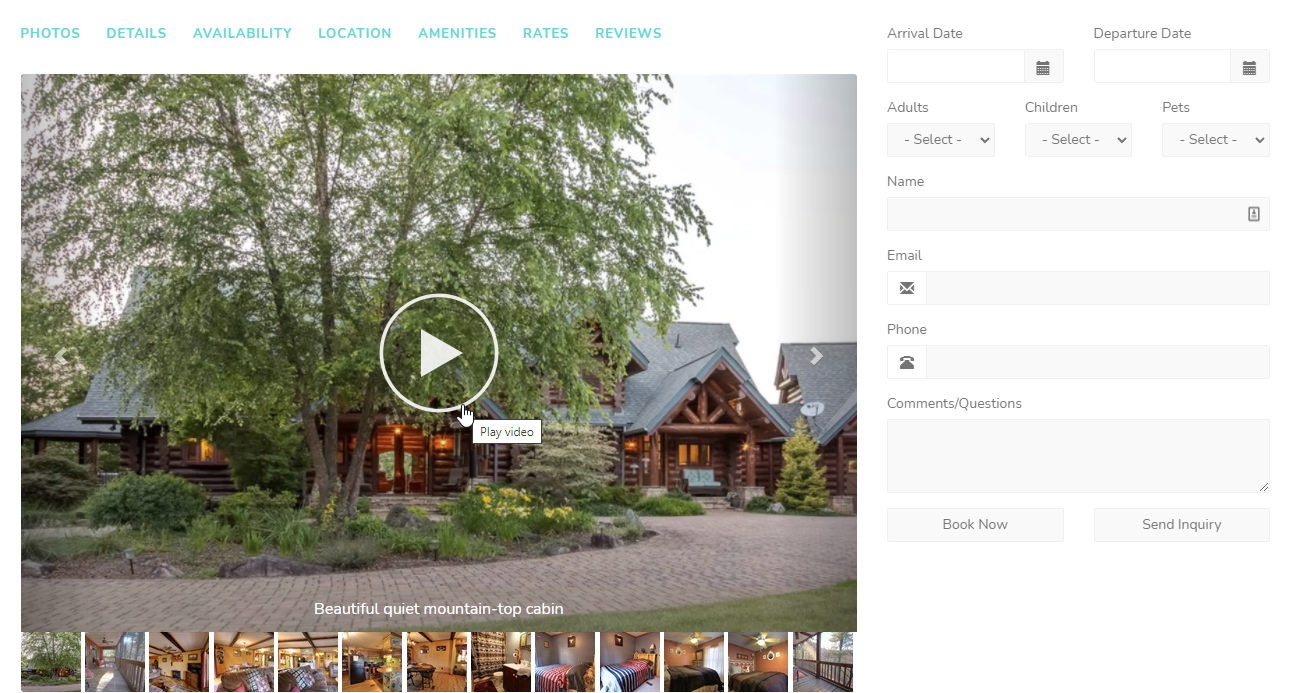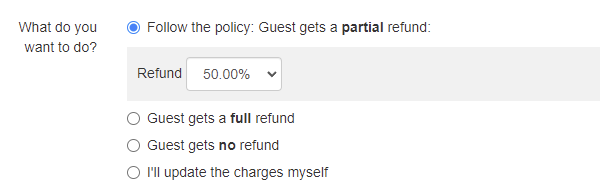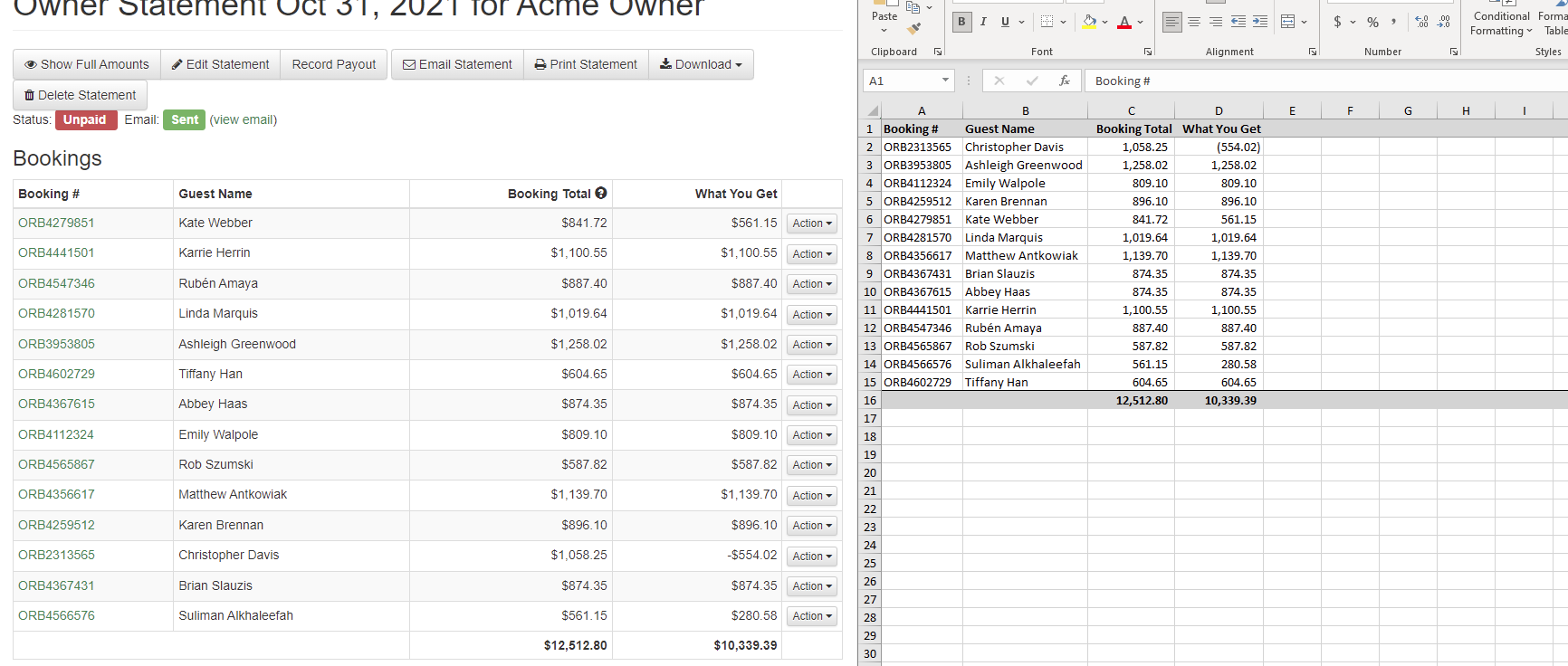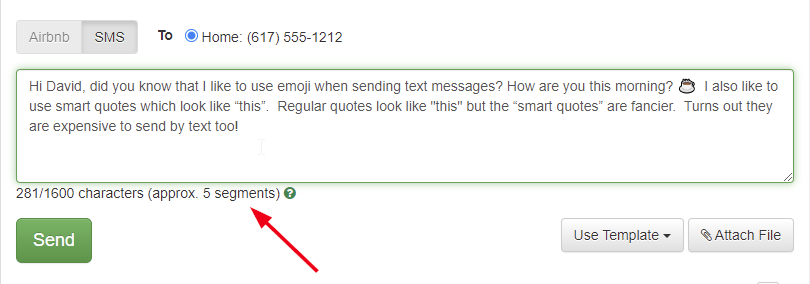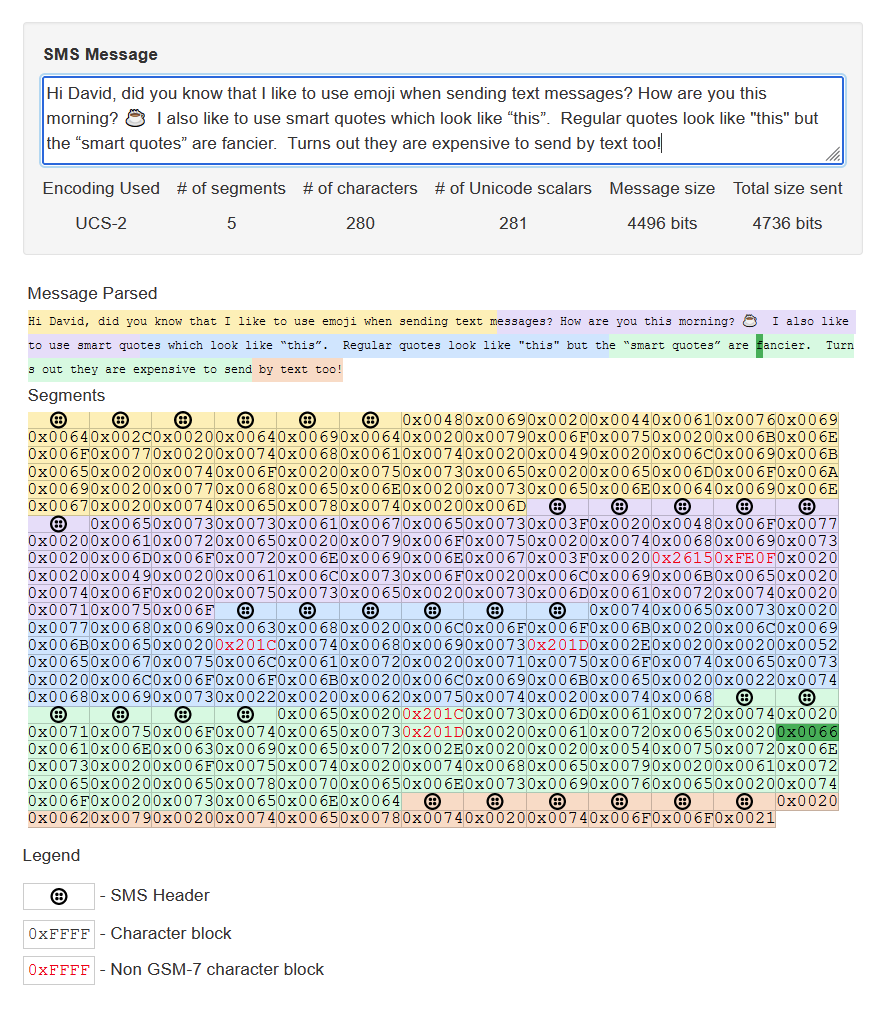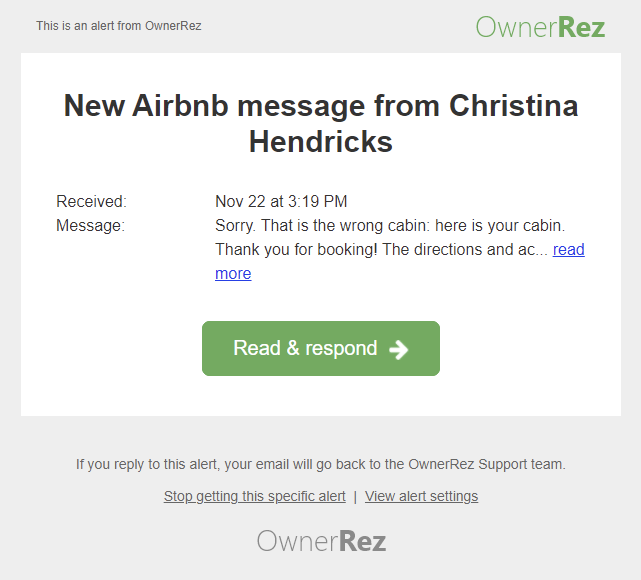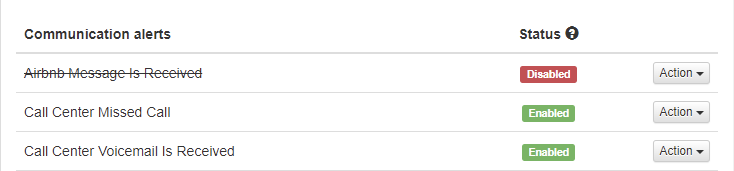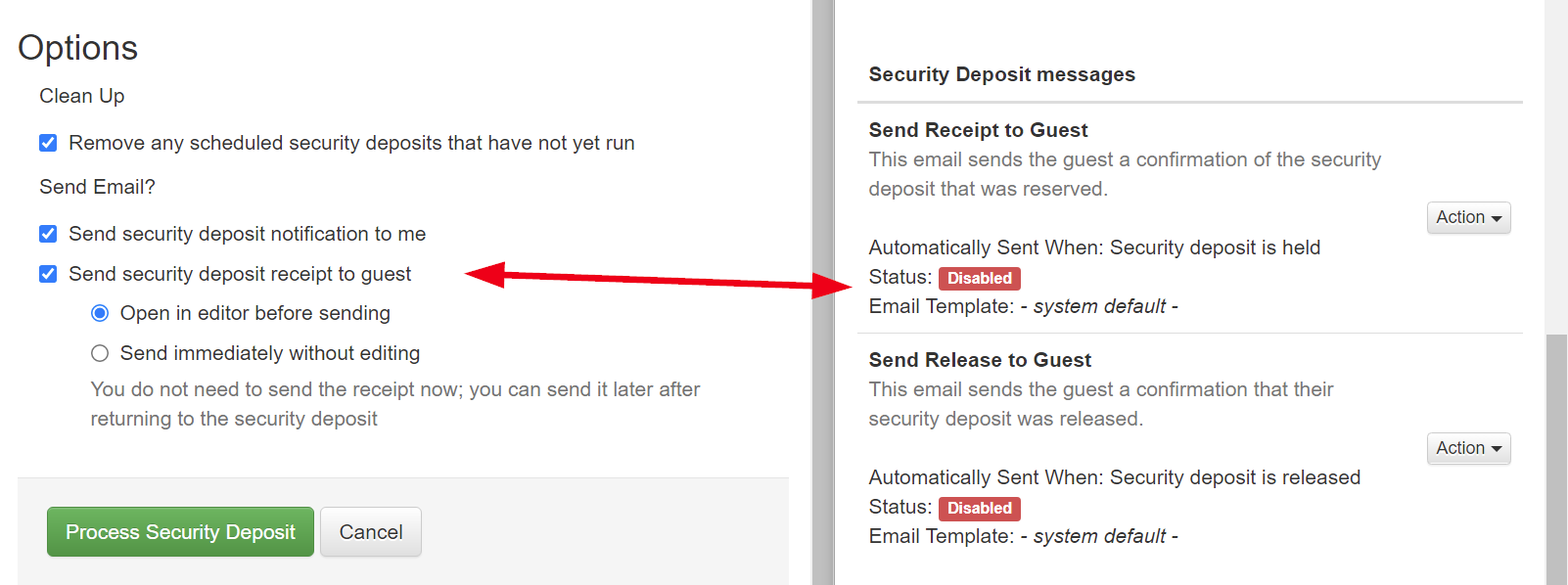Today, I'd like to wish all OwnerRez customers in the USA a Happy Thanksgiving! 🦃 Enjoy the downtime! If you don't celebrate turkey day, I hope you have a relaxing week nonetheless.
Over the next few days, the OwnerRez team will be spending some much-needed time relaxing with family and friends. But before we go, I wanted to take a second to run through our updates from last week.
Last week, we put out a chunky 26 update release with a new video feature and a long-awaited update to our cancellation screen. Let's run through it quickly before you fall asleep from wine and stuffing!
New Features
If you use our Hosted Website or WordPress Plugin, you can now show videos in the photo carousel for each property. This has been requested for some time, and I'm happy to announce that it's now out live.
To use the new video feature, all you have to do is configure a property photo to have a Video URL and we'll show it as a video on the website side. Here's a quick walk-through of what I mean...
I'm going to add a video to my "Autumn Ridge" log cabin so that the first photo shows as a video when I click on it on my website. To do that, I'll go to my properties, find Autumn Ridge cabin and click into the photos area. On the first photo, click the tag button next to the caption. You'll see a window option where you can work on the caption, select a room that the photo is associated with as discussed in last week's product update) and then a new Video URL field:
The video of my property is hosted on YouTube, so I'll copy/paste the YouTube URL into the field and save it.
To be clear, the video must be hosted on YouTube or Vimeo to be used in the photo Video URL field. Use the tools provided by YouTube and Vimeo to find the shareable URL for each of your videos.
Once you've set the Video URL, you're all done! The photo now shows as a clickable video on the website side.
Here's the Autumn Ridge cabin I just put a video on.
Notice how a round "play arrow" now appears above the photo when the photo comes into view in the carousel.
And if you click the play arrow, the full-page carousel will open and the video will begin playing.
You can have as many videos as you want in the carousel, and it doesn't matter what order they are in. Any photo can be a clickable video that opens and begins playing.
Enhancements & Tweaks
The first big enhancement to talk about is our all-new cancellation screen. The cancel function on bookings was long overdue for an overhaul. Not only did it have the old design, but we wanted to update it to change charges and send refunds in one simple step.
Previously, the cancel function on bookings did just that- cancel the booking and nothing more. Any charges that needed to be adjusted or refunds that needed to be sent were secondary processes that we left up to the user. Our support docs said, "after canceling, go adjust the charges and send whatever refunds you want". While this sounds flexible, it was a constant source of tickets and help-desk issues going back many years. It wasn't clear that charges and refunds have to be manually adjusted, so new users always had to have this pointed out, and often the financial side wasn't caught until later on when reports were wrong or owner statements remitted too much money.
No more! Say hello to the new cancellation screen on bookings.
A lot is going on here, but the important thing to understand is that the new cancellation page revolves around what your cancellation policy is for the booking. Everything else flows from that.
The cancellation policy is the first thing that is established at the top. After that, the page shows you (based on that policy) what the guest should get back, breaks down the new charges and then shows you what to refund at the bottom. All of that is laid out by default, based on the cancellation policy, but the page also gives you controls where you can change or override the cancellation policy with something else. Notice in the above example how the default policy is set to 50% refund because that is the policy on the booking but you have the option to give a full refund, no refund or update the charges yourself.
Similarly, the cancel page will show you refund options where the system will automatically attempt to send money back to the guest's credit card, if possible, but it also gives you the option to handle it yourself.
Of course, if there are no available credit card payments to refund, you'll have no choice but to handle it yourself.
If you prefer the old method of handling charges and refunds yourself after the booking is canceled, you can still do that. Simply select both "I'll handle it myself" options on the cancel page and hit the big "Cancel this booking" button at the bottom.
If you're wondering where the cancellation policy comes from, remember that it's possible to have a different policy on the booking or quote level which can override what was set globally. Some channel bookings might carry a channel-based cancellation policy into OwnerRez as well. If you're unsure what the current policy is, go to the Rules tab of the booking and scroll to the bottom.
This new cancellation page should provide a one-step process where charges and refunds are taken care of correctly and immediately instead of being forgotten or ignored until later. Your accountant will love you. 💯
This past week, the PM area got some love as well. We released three (3) PM updates based on some common requests that PMs were making in our Feature Request forum. By the way, if there's stuff you really want added, drop a feature request in there. We do add work to our roadmap based on what we see in there. Some requests, by their nature, aren't things we can do right away, but we do read and follow that forum religiously.
The first PM update was to add Rent, Guest Fees and Host Fees to statement views as optional columns. A user pointed out that these were pretty obvious misses, and they were right! We have scores of columns that can be selected, but the raw amounts for Rent, Guest Fee, and Host Fee were not in there for some reason. Now they are!
As you'll see, there are prorate versions of those columns as well, so you can show only the in-statement amounts for each booking. This follows the same prorate pattern we show for other currency columns.
Rent is shown under the Categories columns because it's similar to those columns in that it is a type of charge category. Guest Fees and Host Fees are shown in the top section under the Booking columns.
The next PM update was to make the Download to Excel option on owner statement match the correct view. This is another pretty obvious one. Previously, the export option would create an Excel file that matched the "Full Amounts" system view of the statement. Since the Excel download option is only available to PMs (not portal users) this was a quick way of giving users the ability to convert statements to Excel with all columns showing. After we added custom statement views a while back, users rightly pointed out that the Excel download was off because it wasn't showing any of the custom columns, charge categories or taxes.
Here's a quick example I put together.
On the left is a custom statement view that only shows the guest name, booking total and what the owner gets along with some custom column headers. On the right, the Excel spreadsheet shows the same thing including the custom column headers.
Another PM update we put out makes it so that $0 bookings are now included by default in owner statements. Since owner statements now have the ability to select and exclude bookings on the fly (both temporarily and permanently exclude) it doesn't make sense for $0 bookings to be magically excluded from statements. There are several scenarios in which you may want to show a $0 booking to an owner. A booking might have been canceled or it might have been an owner booking, so the charges ended up being $0 but you still want to make the owner aware of it. If you don't want $0 bookings included, simply select them and exclude them permanently when creating the statement.
On that note, we did our best to find and pre-exclude a lot of old $0 bookings that were in the system, so that your next owner statement isn't filled with hundreds of historical bookings, but we might have missed a few. When creating your next round of statements, you might see a couple of bookings jump in that you'll need to manually exclude. If you select the permanent option, you'll only need to do this one time.
Recently, we announced that our SMS pricing was changing to target segments instead of whole messages. We added a support article about segments, but we wanted to do more in the app to be clearer when you're creating messages, so did a couple of things to show you clearly what your segment count is and why.
First, we updated our character counter so that it shows both characters and segments while you're typing. Instead of guessing or doing division in your head, you can now see an exact segment number right in front of you while you type.
Looking for more clarity on why the segment counter is jumping quickly? For instance, notice that the segment count jumps quickly after using emoji or special characters like smart quotes.
To explain exactly why the segments are increasing, we added a "Message X-Ray" button that will open a special window and show you which characters are causing segments to jump quickly. You can open the Message X-Ray window by clicking on the little "?" icon next to the segment count.
The X-Ray window should be pretty self-explanatory. It will show the characters that can be cleaned (either removed or replaced with a non-special version) and give you a "Clean Message" button to do that. Clicking the button takes you right back to the message editor with the cleaned version showing.
If you immediately click the X-Ray button again, the window will show that there are no characters to clean since you just did that.
Okay, now for the last part where I huddle with the nerds. 🤓 Everyone else turn away...
Want to see some really awesome data on SMS segments, characters and encoding types? We added a special SMS Segment Calculator in our support area that will completely break-down every part of the SMS message in detail. It not only shows the counts, but it shows each segment in different colors, the encoding that will be used and the exact GSM or UCS character that carriers recognize when the message is passed to them.
Yeah, I know we didn't have to build this, but our research into SMS segments and encodings got a little carried away, and we figured some of our users might enjoy playing with it as we did. So there you go - enjoy.
At any rate, our mission to clarify SMS segments is now complete. If the above warnings, tools, and calculators don't show you what you're sending, nothing will. 😀 On a serious note, we do hope that all users take some time to examine their SMS message templates and triggers and notice how much volume is being sent. We are perfectly happy for users to send long SMS messages filled with emojis and special characters, but you need to understand the cost of it. It will be expensive and come January 1, we don't want there to be any billing surprises!
Speaking of SMS, we also made a small update to our SMS Phone Number settings so that phone numbers are actually released and returned to our carrier. Over the past year, as more and more users have turned on SMS Messaging, the number of reserved phone numbers in our system has grown significantly. However, when users turn off SMS Messaging or close their accounts, we weren't sending those numbers back to the carrier. We were hanging onto the numbers in case the user came back or wanted the same number again. However, there's a cost to reserving hundreds of extra phone numbers, so we created a process where after 30 days the phone number is truly released and returned back to the carrier so someone else can use it.
We'll wrap up the enhancements area by talking about a couple of channel-related updates.
Have you ever noticed that you don't get "new message" and "new inquiry" alerts from OwnerRez for Airbnb inquiries and messages? Airbnb sends inquiries and messages too, but the standard OwnerRez system alert doesn't get sent. We designed it this way originally because Airbnb always sends the host an email or push notification, and we didn't want OwnerRez users getting inundated with extra messages. A while back, some OwnerRez users pointed out that this was inconsistent and confusing, and that they wanted to see the same alerts for Airbnb, so we added an option in the Airbnb channel settings to send inquiry alerts. By default, the setting was turned off, so you had to go out of your way to find and enable it. As we work to normalize the interface, we wanted to move that Airbnb inquiry alert setting to the normal system alerts area in Settings, so we've done that.
At the same time, we also decided to add a system alert for new Airbnb messages so that you could be notified by OwnerRez for those as well. This alert looks like the New SMS Message alert, but it shows Airbnb messages instead.
If you go to the System Alerts area under settings, you'll now see alerts for both of these things.
By default, both of these new Airbnb system alerts are disabled. We continue to believe that most users will not want duplicate emails every time an inquiry or message comes in, but now you have the option to turn them on, and the setting is in the same place as all other system alerts.
A couple of weeks ago, we changed the properties mappings on channel connections to break out different types of operations and clarify the process so that connected, disconnected, publishing and other operations were standalone and intuitive. We noticed that we could make this a bit smoother even still, so we updated the property mappings list to only show properties that are currently connected and show a message for properties that weren't connected to the current channel or were connected to a different version of the same channel elsewhere. We added a button so that you can see them all, but we believe that hiding them by default is less confusing so that users don't have to scroll way down to find the properties they're looking for when connected to different channels.
Bug Fixes
IPs for channel CCs. Most credit card processors consider the IP Address of the cardholder when evaluating risk at the time the card is processed. Gateways like Stripe, Authorize.Net, Braintree, OpenEdge and many others will take the cardholder's IP Address and log it in case they need more information or in case you (the merchant) need more information. Some gateways like Authorize.Net have fraud detection settings that you can adjust based on the IP Address. However, for OwnerRez to pass the cardholder's IP Address to the processor, we have to know what it is. For direct bookings, it's easy - the cardholder is usually using our app or interface, so we grab the IP Address and pass it right along. However, there are situations where the cardholder is on a different app or website (eg. Airbnb) when booking. We noticed a situation where we could get the IP Address from a channel - Vrbo - but we weren't actually using it. We updated our channel integration with Vrbo to detect the cardholder IP Address and use it for credit card processing. This only works for Vrbo bookings where the booking is an API-managed booking.
Delete financial stuff when auto-canceling. When a pending booking goes past the "pending until" date, the system auto-cancels it. When that happened, we purposefully left the charges, expenses and guest fees there, in keeping with our previous pattern of forcing the user (you!) to clean up the booking and set the financials to whatever you wanted. Since we now have a more mature cancellation process, we decided to change this and automatically delete charges, expenses and guest fees when a pending booking is auto-canceled by the system.
Honor system message settings on inline options. This one has been bugging users for a while. We have a system messages area in the Settings menu where you can disable certain types of messages from being sent to guests. However, when you go to a particular feature in the app, that global setting does not always carry across to the email options you see on the screen. In other words, the system was only considering those global system message settings when conducting operations in the background, not when you do something manually. Here's an example of what I mean.
The screen on the left is the Reserve Security Deposit page under a booking. Notice that "send receipt to guest" is selected even though the global system messages page shows it disabled on the right. This required users to constantly de-select email options that were already disabled globally. This is now fixed! We found it happening in a bunch of places but might have missed a spot. If you see one, let us know.
Better file type detection. In recent times, we started checking files that were uploaded to OwnerRez (eg. PDFs, images, etc) to make sure there were known types of files. In the process, our file detection was excluding some legit types of PDFs. We upgraded our detection code to detect a broader range of files.
Cleared photo association when deleted. When a room or amenity that is attached to a photo is deleted, it can remain there and cause an error. We took some steps to fix this.
Booking.com scheduled payment using a fixed amount. Just like it sounds. The second payment for Booking.com bookings should be using the "Remaining Balance" option, if possible, but it was using a fixed amount most of the time. This is now fixed.
Skipped is skipped. If a trigger is skipped for a booking, it should say that rather than tell you it "Can't Run Yet."
Missing rates can be clearer. If the LQA tells you that you have a missing rate on one day, it should just list the one day, rather than a range of days. We fixed that.
What remains? If you schedule multiple scheduled payments on the same day, we'll usually run them for you in the order they were created. But what happens if the first one is a "Remaining Balance" payment? Well, we used to collect the remaining balance first because it was created first... but that's confusing and prone to problems. Now we'll run those payments with specific amounts first, and run the remaining balance payment last to catch anything left over.
If there was a problem, wouldn't you want to know? Sometimes we may be unable to complete an action you request, like deleting a surcharge that is used on one or more bookings. There was a bug preventing us from telling you why we didn't delete the surcharge, but we've smashed it.
Big numbers are good! If you're one of those PMs or hosts reporting on very large numbers, you may have noticed that our report graphs breakdown above a certain point. We rejiggered the graph to work with more numbers so you can see how you're doing even when you're doing really well.
Rate calendar arrival window. We found a bug that showed an arrival restriction only on the rate calendar even if you have selected "Allow same day bookings". This was only affecting the rate calendar viewed within OwnerRez, but it was confusing, so we removed that.
Other rooms have beds too! We added the option to list beds in non-bedroom rooms a couple of months back, but the property info page wasn't clear about that. Should be clearer now.
Single property website example. On our Hosted Website overview support article, we referenced a website that had a broken link. That is now fixed.
Hang on-- It's not a New Listing yet! We noticed that it was possible to apply the "New Listing" Discount too soon (ie. before the listing was actually active) which would cause an error. We now show a friendly warning when a user attempts to do that.
"Unpublishd" Typo found on the "Unpublish Listings" page in the channel connections area. Found and fixed.