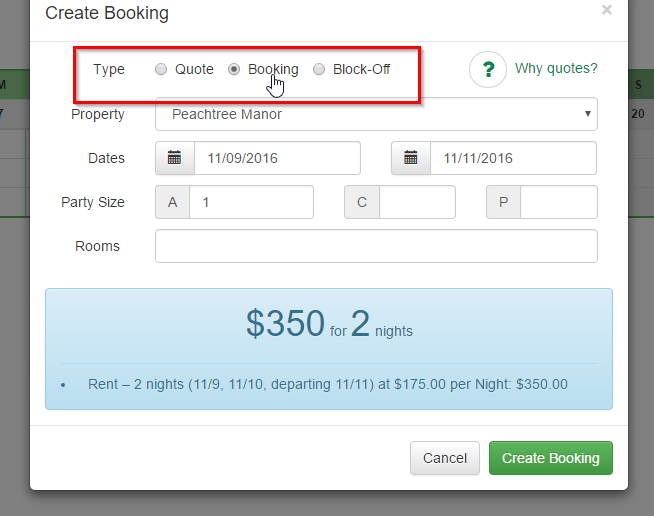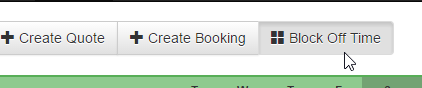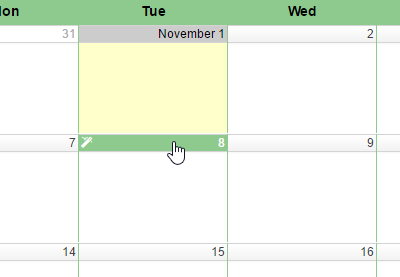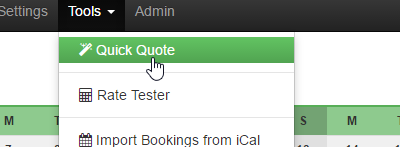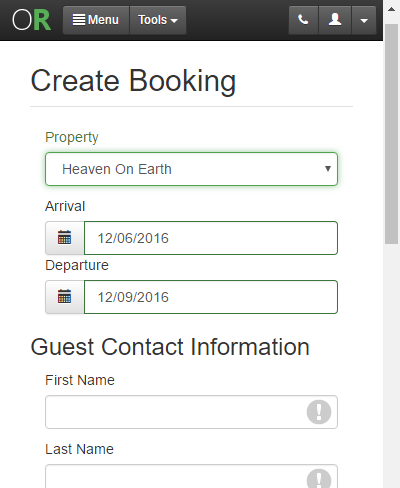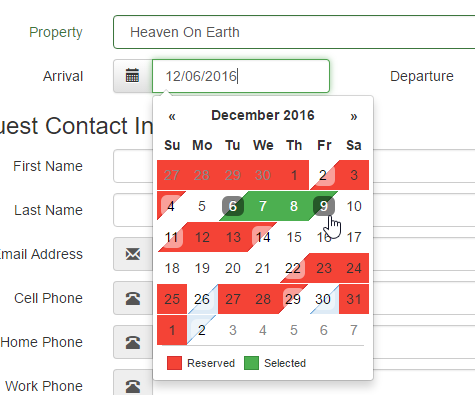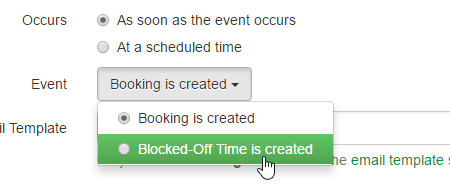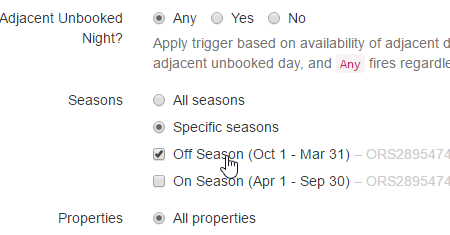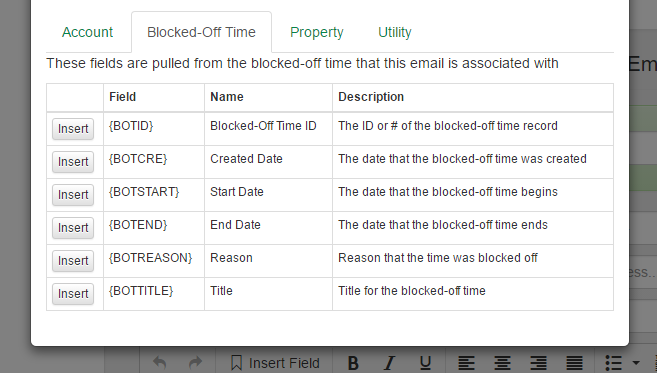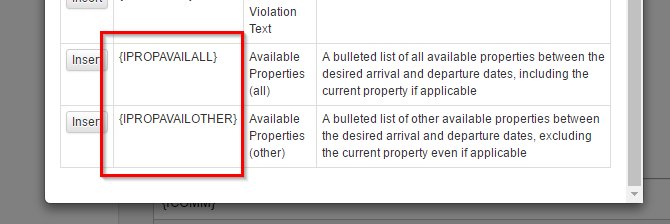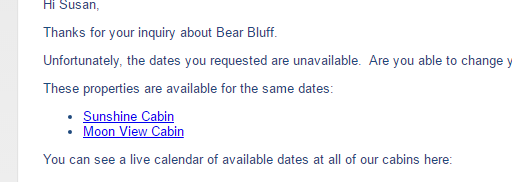Happy Tuesday, everyone!
Earlier today we released a large update. I want to quickly cover some of the bigger parts so that you can get a feel for what was rolled out.
Quick Quote enhancements
The ability to create a new quote, or just see rates and rules, right from the ribbon was a huge hit, and we've added a bunch more updates around that.
In addition to creating a quote, you can now create a booking or blocked-off time from the same pop-up when clicking on the ribbon calendar.
The Create Booking and Block-Off Time buttons above the calendar now open the new pop-up instead of going to a new page.
You can also open the pop-up from the Month view. No need to switch back to ribbon or click a top button. You can click on the day of the Month directly and open the pop-up from there.
We also spent a lot of time optimizing the yellow/blue instant-quote area in the pop-up to make it faster and smarter. It now shows the rates and rules for the information you've entered very quickly, with less flickering and spinning.
And if you're somewhere else in the app, you can also get the same fast pop-up just by opening the Tools menu at the top. No need to come back to the Bookings or Quotes menu.
New 'Create Booking' page
If you're on the Quick Quote pop-up and you tell it to create a booking, you'll notice that it takes you to the Create Booking page which has a new look and feel. The layout is similar to the old one but the look has been updated.
One of the biggest goals in updating this page was making it responsive for tablet and smartphone sized displays. The old design was difficult to use on small devices and required a lot of zooming in and out (or eyeball squinting ;-). The new design works well on tablets and smartphones.
You'll also notice that the old "calendar strip" is gone when selecting dates. In its place, we've put new calendar "date pickers" that reflect the same design we use in widget and other places.
These date pickers are easier on smaller devices and they facilitate better data entry because no matter which field you pick first (arrival or departure) the first thing you select will always be arrival before departure.
We will be adding and updating other sections to this Create Bookings page - such as the ability to collect a successful payment before creating the booking - but we wanted to get this out first so that we could move away from the old layout.
You'll notice that the Block Off Time page is similarly updated. The Create Quote page will be getting the same update shortly.
Event Triggers
One of the big areas of the app we are overhauling is triggers. The release brings the first update for that.
You used to be able to send triggers based on time - certain number of days before/after arrival or departure - but that was it. We have now added the ability to attach triggers to certain events. An "event" is an action that occurs in the system like "booking is created" or "payment is made". These event-based triggers fire immediately at the time the event occurs with no delay.
The the moment, the only two events are "Booking is created" and "Blocked-off time is created".
We will be adding many more events in the coming weeks. In fact, our goal is to do away with all other forms of emailing and make all guest-facing emails an event trigger. That way, you can completely customize when and what messages are sent to the guest.
We are also going to be adding SMS (text) messaging as a type of template that can be sent for triggers.
More Trigger Criteria
As we move all email messaging to event triggers, and unify around the trigger workflow, we've had to expand trigger criteria. And we've already started doing that.
Triggers now have a new criteria section where you can select adjacent night criteria or specific seasons.
Targeting specific seasons is a very useful thing for triggers. After all, what if you want to send an email warning to guests that have booked Winter dates about a particular thing they need to know about? You can now do that using the season criteria.
We will be adding a lot more criteria to this area so that you can really fine tune when you want messages sent.
Blocked-Off Time Messaging
Another thing we ran into when moving all the email messaging to triggers is what to do about things like Third Party Alerts. This made us realize that Blocked-Off Time needed email templates and field codes as well, so we did both of those things.
You can now create custom email templates for Blocked-Off Time and have them sent on trigger events or specific times. There is also a new set of field codes available for Blocked-Off Time.
So if you want to send a particular email out when time is blocked off to a third party, you can do that now using a custom email template and the trigger event "Blocked-off time is created".
Third Party Alerts will continue to work as they do now, and we will make sure to cleanly migrate the existing ones to trigger events in future months, but you can already start crafting your own custom stuff using trigger events now.
Available Property Field Codes
Have you ever wished that your email messages automatically showed the guest what properties were available when they request unavailable time? Now you can.
We now have field codes (in bookings, quotes and inquiries) that will automatically insert a bulleted list of available properties for the current dates in question.
If the available property has a URL on file, it will include that as well so that the guest can click to open the property on your website directly.
You can pick a field code that includes or excludes the current property, based on the workflow you are trying to cover.
That's enough for now!
There were many other updates in this morning's release, but that's a big enough announcement for now. I'll be posting some other things in the next week and wanted to get these updates out of the way before we move to the bigger items.