On Friday, we rolled out an update which allows owners to define custom surcharges and taxes instead of picking from a pre-defined list.
Open up one of your properties and click on the new Add-Ons tab (which replaces the old Surcharges tab). You'll see a list of current surcharges and taxes for the property instead of the old list of checkbox options.
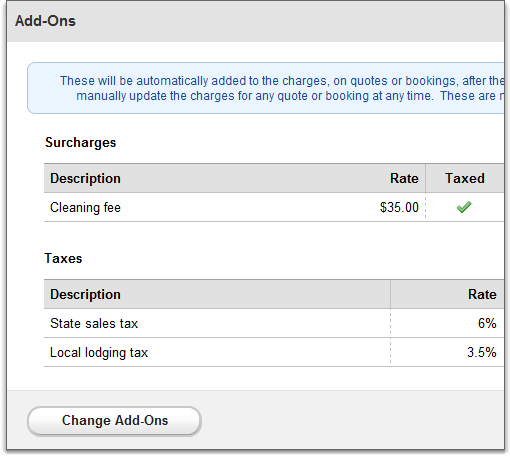
We decided to separate surcharges from taxes (instead of leaving tax as a type of surcharge) because taxes have unique behavior that is dissimilar from other surcharges.
Click the 'Change' button and you'll get an edit view of the same page.

You'll notice that surcharges have a new "Taxable" option. This option is what determines whether tax line items, which follow the surcharge, will include tax for that item or not.
As before, all rates can be entered as dollar amounts or percentages, and they can be positive or negative. A percentage rate calculates against all preceding line-items that come before it. The surcharges and taxes are entered as charges exactly in the order they appear - first the surcharges, then taxes.
This new ability to enter custom surcharges and taxes should enable you to customize your quotes more accurately and cleanly.
No more having to use "cleaning fee" or "processing fee" as the type when adding a charge for firewood or pool heat.
P.S. Happy Thanksgiving, everyone!

