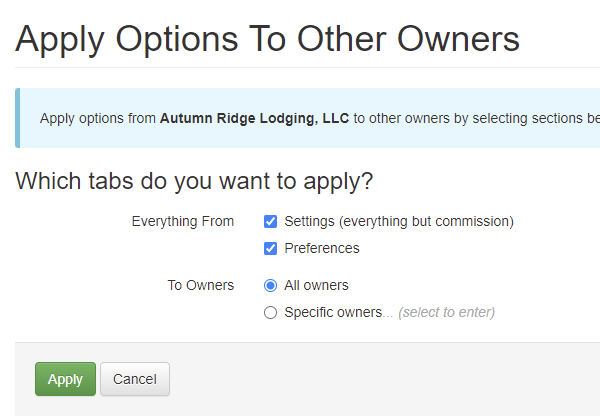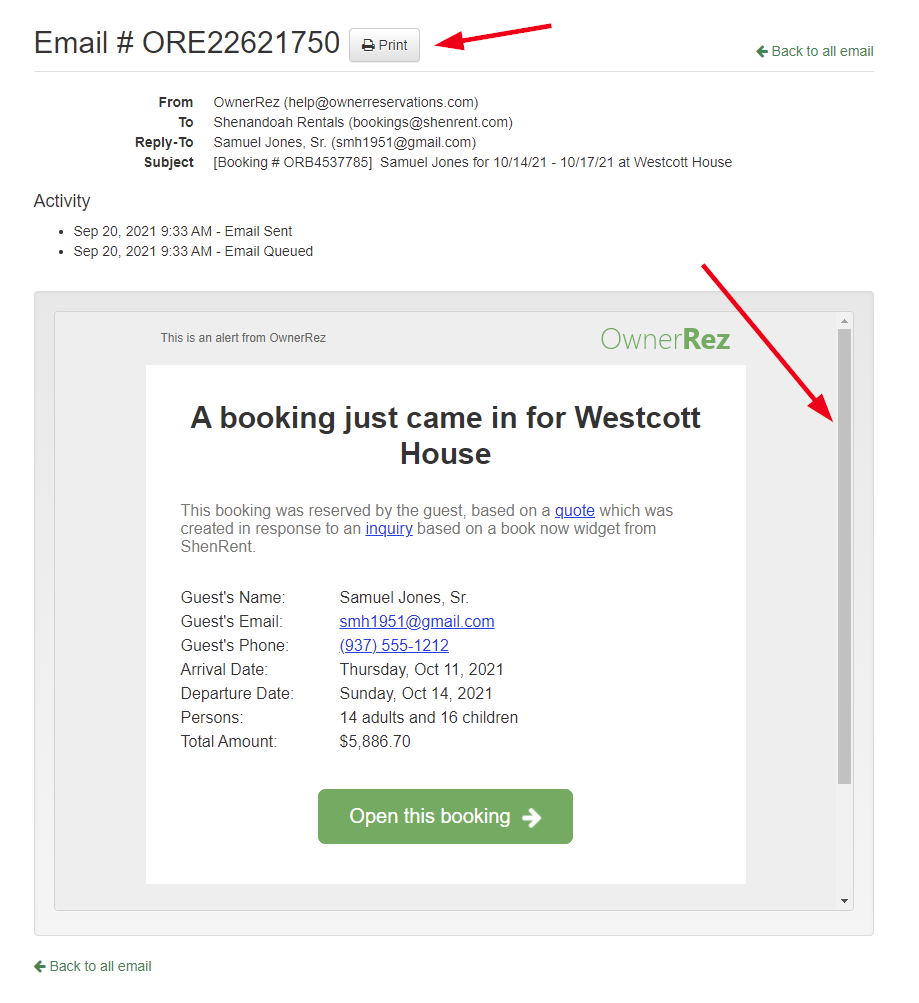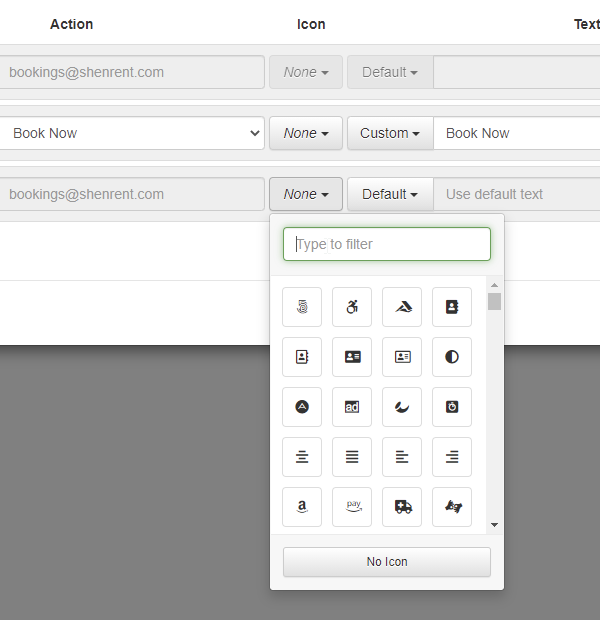Got a case of the Monday's? Don't let that stop you from enjoying another round of the Midsummer Updates series! We're at Part 8 and covering 14 updates from the week August 23. This is a tidy little update but packs in some important stuff, so off we go!
New Features
Need to copy owner settings and preferences from owner to another? You can now do that. We added a new "Apply To" button on owners that allows you to quickly push settings and preferences from one owner to others. To see it in action, go to any owner and drill in to the owner's overview page. At the top, you'll see a new Apply To button. Click that and you'll see a simple batch page with some options auto-selected.
The options here should be self-explanatory. The "Settings" and "Preferences" that it mentions are the same as the two tabs, named the same, that you see when editing an owner.
Everything on those two tabs will be copied except for the commission percentage. Once you've made the update, the system will auto detect and redirect you over to the Batch Update Commission page in case there are any bookings that need to be updated.
Another nice little feature is the new Print button we've added to emails in the Communication History area. This might seem like a minor thing, but it actually solved an issue that a lot of users were having. If you go to Communication History > Email and drill into any message, you'll see that Print button up top.
The work here was in making sure the print-out was actually clean and complete. In the screenshot above, notice the scroll bar on the right side of the email body. This was creating a nasty-looking print-out where part of the email body was getting cut off. We had to re-engineer this page so that browsers would print the email in full detail no matter how long the body is. You now get a nice clean print-out.
While we were working in there on email bodies, we changed links in the email body to always open in a new window when clicked. This prevents the current email body frame from redirecting to wherever you clicked instead of popping up a new window or tab.
If you use our excellent hosted website, you've probably spent some time customizing the header and menu areas. By the way, here's an excellent video about how to do those header and menu customizations. In the process of making those changes, you may want to include some icons for things like email or phone links, and we support that. However, in the past, you had to use a text-based way of searching which was difficult and confusing. We changed this to show a visual icon picker to our hosted website headers where you can search by text and see the result as you type. To see it in action, go to your OwnerRez website settings, click into the header area and notice the drop-down option under the Icon column.
You now get a friendly search box as well as an immediate view of the results. As you type, the list will change to show you which icons are available. Here's what I get when I search for "email":
Sure enough, those look like email icons! Select the one you want, and you're off and running. Remember to click Save then refresh your website live and take a look! If you already had icons in place before, no worries - the same icons will be there. You'll just see the visual drop-down version now instead of what was there before.
Enhancements & Tweaks
Are you a PM that uses our statement systems to send your owners monthly statements? If so, you can now set whether owners statements have "Total" values on certain columns. Head over to Statement Views and check out the new "Show Total" option on every column.
 This option works exactly as it sounds like. If the column is a numeric value (eg. dollar amount, number of nights, guest count, etc) a "Total" value will show at the very bottom of that column, summing all the values above it across the bookings that are included in the statement. The "Show Total" option is not available on text values like Guest or Property Name because there is no way to sum those values.
This option works exactly as it sounds like. If the column is a numeric value (eg. dollar amount, number of nights, guest count, etc) a "Total" value will show at the very bottom of that column, summing all the values above it across the bookings that are included in the statement. The "Show Total" option is not available on text values like Guest or Property Name because there is no way to sum those values.
We've spent a ton of time over the years building the world's best channel manager for vacation rentals, and we've been rewarded by the channels (and our users) accordingly. One of the things that makes our channel management so good is that we look at every edge case, detect it, build settings for it (if necessary) and try to be transparent to our users about what's going on and how to work with/around the issue. In this update, we did some work to further enhance that clarity. We now show much better error messages for Booking.com emails, we allow certain actions to be "reprocessed" depending on the channel and action, and our support staff has easier tools to see and respond to conflicts that occur in the process. Unfortunately, there isn't a set of screenshots I have to show you these changes visually, because much of the work is internal and on the support side, but it deserves a mention!
Bug Fixes
We messed up the messed-up option... Apparently the "I messed up" option on property owner configuration was not saving the newly selected owner. You could change anything else, but not the owner. We'll hold our hands up for that one!
Updating scheduled security deposits with new-but-bad credit cards. We noticed an issue where when guests used the "new card" form to submit new credit card info, the system was updated existing scheduled security deposits and payments with the new card data, then verifying the card, the card would fail and the billing info would be deleted. That caused a domino affect where scheduled security deposits and payments were having good billing info replaced with bad billing info or none at all. This has been fixed.
Broken link on Third Party Alert email. Previously, if a Third Party Alert recipient unsubscribed, the user or recipient would see broken links in the Third Party Alert notification emails. We fixed this to show a correct message.
Bad amount stats on bookings with multiple payments on same day. We noticed that when two payments were scheduled on the same date, and one fails and the one succeeds, the booking amount stats (ie. the "Total Amount" and "Total Paid" type numbers) wouldn't save properly. This occurred based of a bug in how bookings update and then save the update information in order. This is now fixed.
Listing site on blocked-off time. In the times before, we allowed changing the listing site (ie. channel) on blocks. We're not sure when this changed - probably when we built the new change/move form on bookings - but users pointed out that that functionality was needed and we agreed. It's back now!
Try, try again. As many of you know, Airbnb is sometimes down when importing data into OwnerRez. When importing listing content, for instance, it will sometimes freeze or crash because OwnerRez is attempting to crawl your live Airbnb listing and Airbnb might be down at the moment, or it might be a temporarily glitch. We now detect this and attempt to retry before gracefully failing out with a message to the user.
"Not present" matters. Airbnb sometimes includes "not present" amenities in the list of amenities which means.... the amenity doesn't exist. Our listing importer for Airbnb was mistakenly adding those amenity because it didn't notice the "not present" flag.
Season applicability on Rate Tester. With overlapping seasons, it's possible that a rent-only discount is applicable to a season that isn't part of the charges generated, but still is applicable by dates. To clarify this situation, we made some changes. When displaying "season" in the Rate Tester tool, we first filter that down to seasons where the discount is actually applicable, not just the one from the rate, so that it is not confusing if the rate and discount applicable seasons are different.