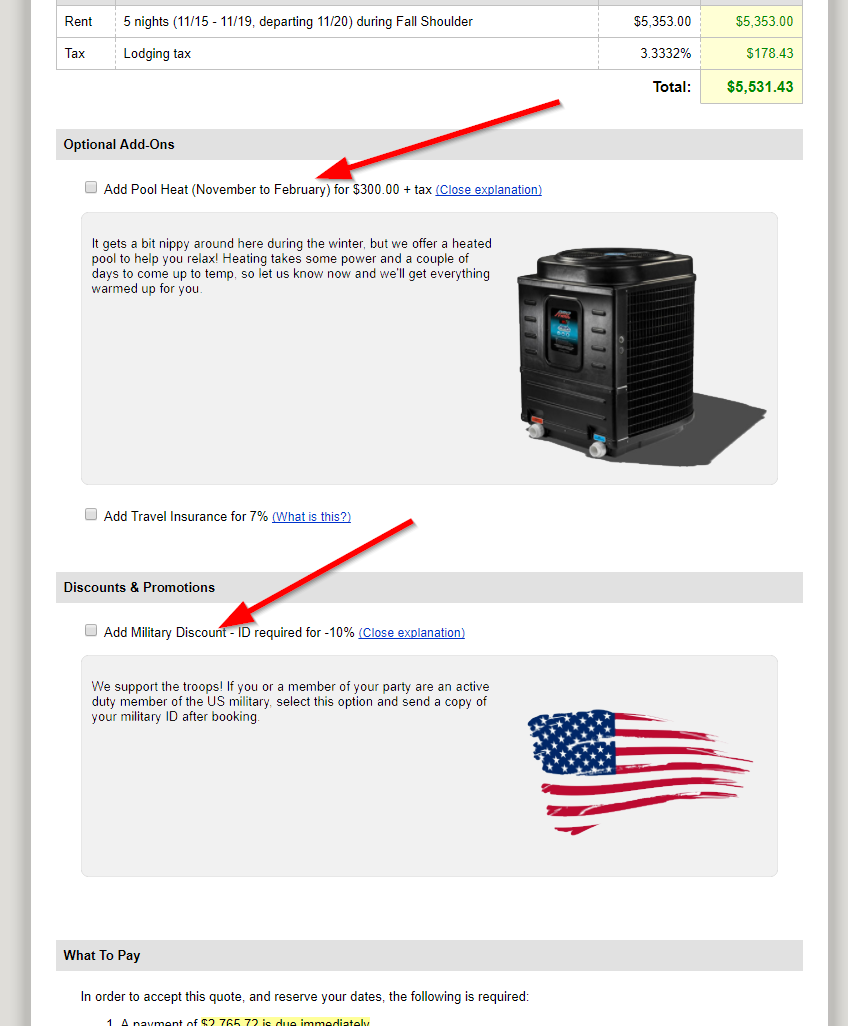We first released Add-Ons back in February, which allows you to define optional charges, upsells, etc. for guests during checkout. We've gotten a lot of feedback since then. Based on that we designed enhancements that smooth some of the rough spots and add new capabilities.
Stuff that's new:
- Season and booking criteria are now evaluated when showing Add-Ons to guests during checkout. Previously only property criteria was used. Now, all Add-Ons matching the season or seasons for the booking and the booking criteria will be shown to the guest, and any not matching the criteria will not be shown. The internal side on the booking and quote Charges screen will still you select an Add-On regardless of the season/booking criteria.
If you set up Add-Ons with criteria before, make sure to review them and ensure that the criteria is doing what you expect. They were always shown before regardless of season/booking criteria, so if you set that previously it could cause them to be hidden now that the criteria is correctly evaluated. - Discounts can be set to optional mode just like Surcharges. If you create an optional discount, this will create a "Discounts & Promotions" section on checkout where the guest can select a discount.
And yes, we have plans to add discount codes to trigger discounts in addition to making them selectable from a list ;-) This release is the first step in our roadmap to get there. - A new Applied Manually setting allows you to create surcharges that only you can apply, that are neither applied automatically based on criteria nor selected by the guest. This was doable before by a hack -- by creating a Surcharge or Discount with Specific booking/season criteria and not adding any criteria so it would never apply, but now it is an official feature and all Surcharges or Discounts with no criteria have been upgraded to Manual mode.
Stuff that's better:
- Throughout OwnerRez, particularly on the booking and quote Charges screen, things that are Discounts are now referred to a a Discount vs. a Surcharge. The guest views always showed Discount, but the internal view showed the "Surcharge" moniker vs. the actual type.
- Also on the booking and quote Change Charges screen, discounts are split into a separate group in the item selector.