Many of you have probably already noticed that the charges grid (in both the booking and quote areas) has a new style and some new features. While we were working on the new custom surcharges and taxes feature, we spent some time updating the charges grids to make editing faster and more convenient.
Open an existing quote or booking, click on the Charges tab, click on the 'Change' button and you'll see how it looks.
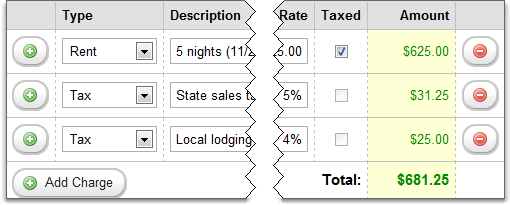
The grid itself is wider so there's more room to see everything.
The delete button, on each row, has been moved to the far right which is a more intuitive place for it to be.
A new 'add row' button has been added to the far left of each row which allows you to quickly add in-line rows directly above the row you click on. This enables you to insert new line items in the middle without having to manually re-order all the line items below it.

The reset links are now at the bottom of the form where they take up less room and are easier to read.

These updates were made on both quote charges and booking charges. There are other features we'd like to add to these grids, but we wanted to make some quick improvements first and push out an update so that owners can begin using them right away.


